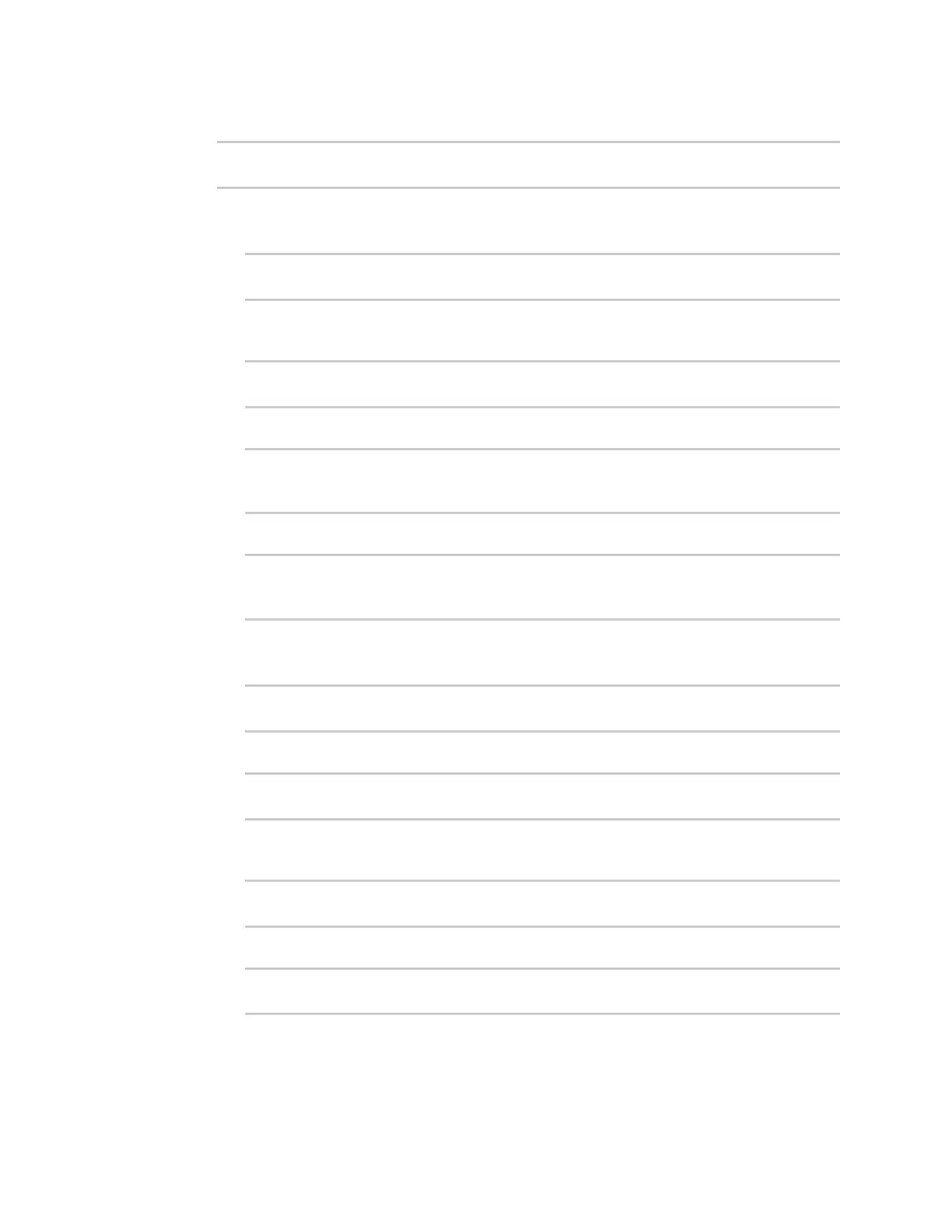Interfaces Local Area Networks (LANs)
IX30 User Guide
165
2. At the command line, type config to enter configuration mode:
> config
(config)>
3. Create the bridge and add devices:
a. Create the bridge:
(config)> add network bridge bridge_name
(config network bridge bridge_name)>
where bridge_name is the name of the new bridge. For example, to create a bridge named
LAN_bridge:
(config)> add network bridge LAN_bridge
(config network bridge LAN_bridge)>
b. Add the eth1 device:
(config network bridge LAN_bridge)> add device end
/network/device/eth1
(config network bridge LAN_bridge)>
c. Add the eth2 device:
(config network bridge LAN_bridge)> add device end
/network/device/eth2
(config network bridge LAN_bridge)>
4. Create a LAN interface for the bridge:
a. Type ... to return to the root of the configuration:
(config network bridge LAN_bridge)> ...
(config)>
b. Create the bridge:
(config)> add network interface interface_name
(config network interface interface_name)>
where interface_name is the name of the new interface. For example, to create a interface
named LAN_bridge_interface:
(config)> add network interface LAN_bridge_interface
(config network interface LAN_bridge_interface)>
c. Set the zone to internal:
(config network interface LAN_bridge_interface)> zone internal
(config network interface LAN_bridge_interface)>