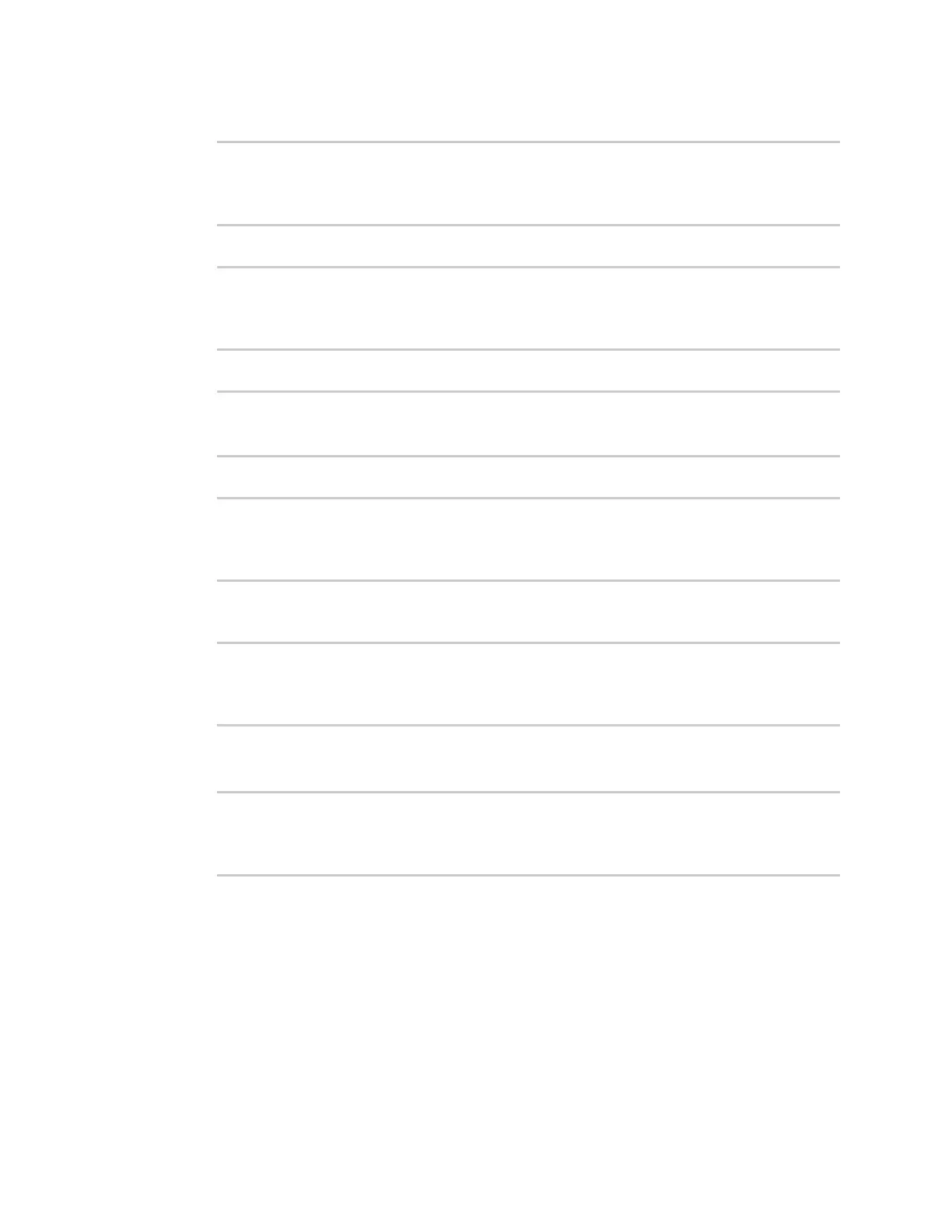Interfaces Local Area Networks (LANs)
IX30 User Guide
184
4. Custom options are enabled by default. To disable:
(config network interface my_lan ipv4 dhcp_server advanced custom_option
0)> enable false
(config network interface my_lan ipv4 dhcp_server advanced custom_option
0)>
5. Set the option number for the DHCP option:
(config network interface my_lan ipv4 dhcp_server advanced custom_option
0)> option 210
(config network interface my_lan ipv4 dhcp_server advanced custom_option
0)>
6. Set the value for the DHCP option:
(config network interface my_lan ipv4 dhcp_server advanced custom_option
0)> value_str value
(network interface my_lan ipv4 dhcp_server advanced custom_option 0)>
7. (Optional) Set a label for this custom option:
(config network interface my_lan ipv4 dhcp_server advanced custom_option
0)> name label
(config network interface my_lan ipv4 dhcp_server advanced custom_option
0)>
8. (Optional) To force the DHCP option to always be sent to the client, even if the client does not
ask for it:
(config network interface my_lan ipv4 dhcp_server advanced custom_option
0)> force true
(config network interface my_lan ipv4 dhcp_server advanced custom_option
0)>
9. (Optional) Set the data type that the option uses.
If the incorrect data type is selected, the device will send the value as a string.
(config network interface my_lan ipv4 dhcp_server advanced custom_option
0)> datatype value
(config network interface my_lan ipv4 dhcp_server advanced custom_option
0)>
where value is one of:
n
1byte
n
2byte
n
4byte
n
hex
n
ipv4
n
str
The default is str.