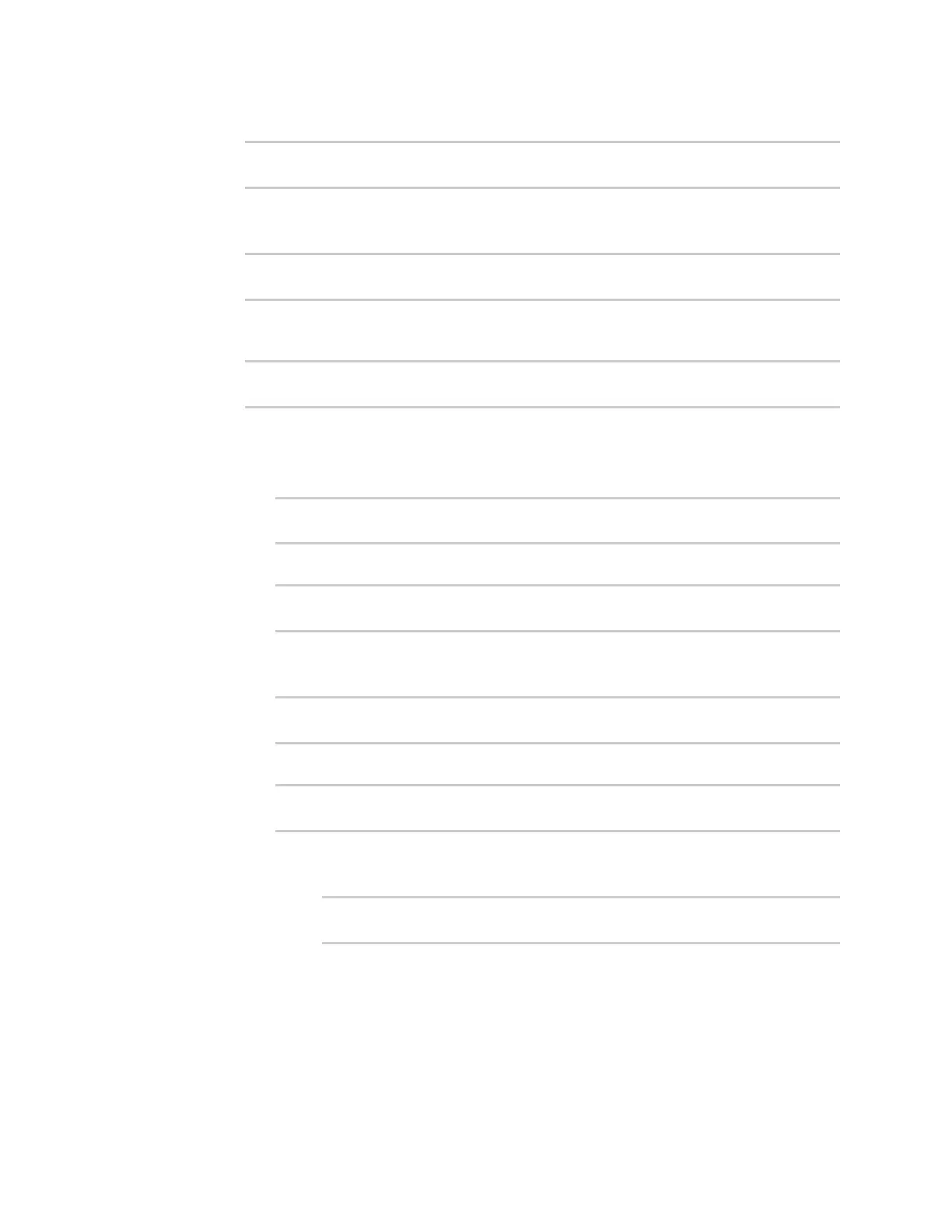Serial port Configure Remote Access mode
IX30 User Guide
222
c. Set the length of time the device should wait before sending the packet:
(config)>serial port1 framing idle_time value
(config)
where value is in milliseconds (ms) or seconds (s). The maximum value is 60s.
d. Set the end pattern. The packet is sent when this pattern is received from the serial port:
(config)>serial port1 framing end_pattern backslash-escaped-string
(config)
e. Set the strip end pattern if you want to remove the end pattern from the packet before it is
sent:
(config)>serial port1 framing strip_pattern true
(config)
16. (Optional) Configure service settings:
a. Configure SSH settings:
i. Enable SSH:
(config)>serial port1 service ssh enable true
(config)>
ii. Set the port to be used for ssh communications:
(config)>serial port1 service ssh port int
(config)>
where int is any integer between 1 and 65535. The default is 3001.
iii. Enable TCPkeep-alive messages:
(config)>serial port1 service ssh keepalive true
(config)>
iv. Enable TCP nodelay messages:
(config)>serial port1 service ssh nodelay true
(config)>
v. (Optional) Configure access control:
n
To limit access to specified IPv4 addresses and networks:
(config)> add serial port1 service ssh acl address end value
(config)>
Where value can be:
l
A single IP address or host name.
l
A network designation in CIDR notation, for example, 192.168.1.0/24.
l
any: No limit to IPv4 addresses that can access the service-type.
Repeat this step to list additional IP addresses or networks.