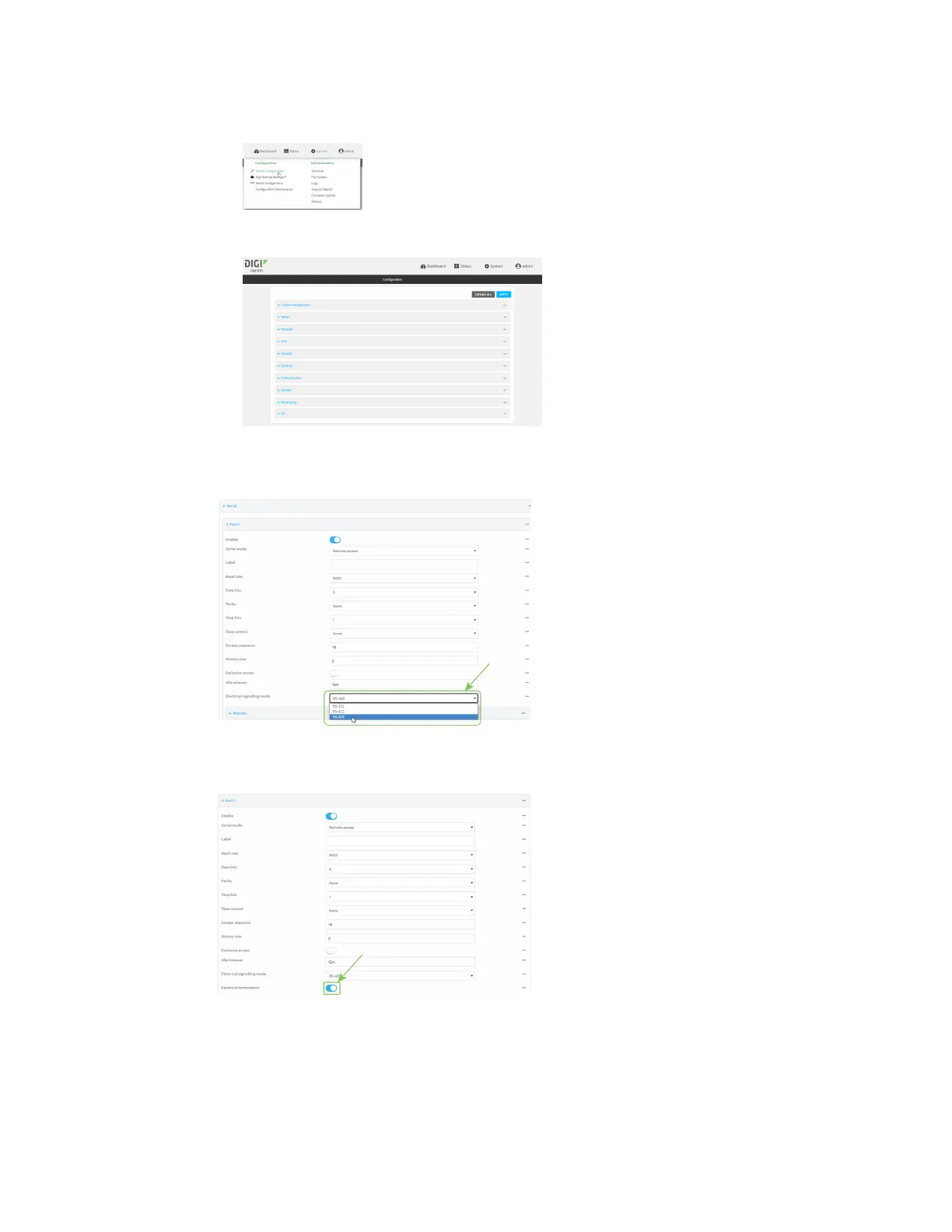Serial port Electrical Signalling Mode
IX30 User Guide
264
a. On the menu, click System. Under Configuration, click Device Configuration.
The Configuration window is displayed.
3. Click Serial > Port 1.
4. For Electrical signalling mode, select RS-485.
5. If this IX30 is the end device along a cabled RS-485 daisy chain and termination resistors are
recommended, enable an internal Electrical termination:
6. Click Apply to save the configuration and apply the change.
Command line