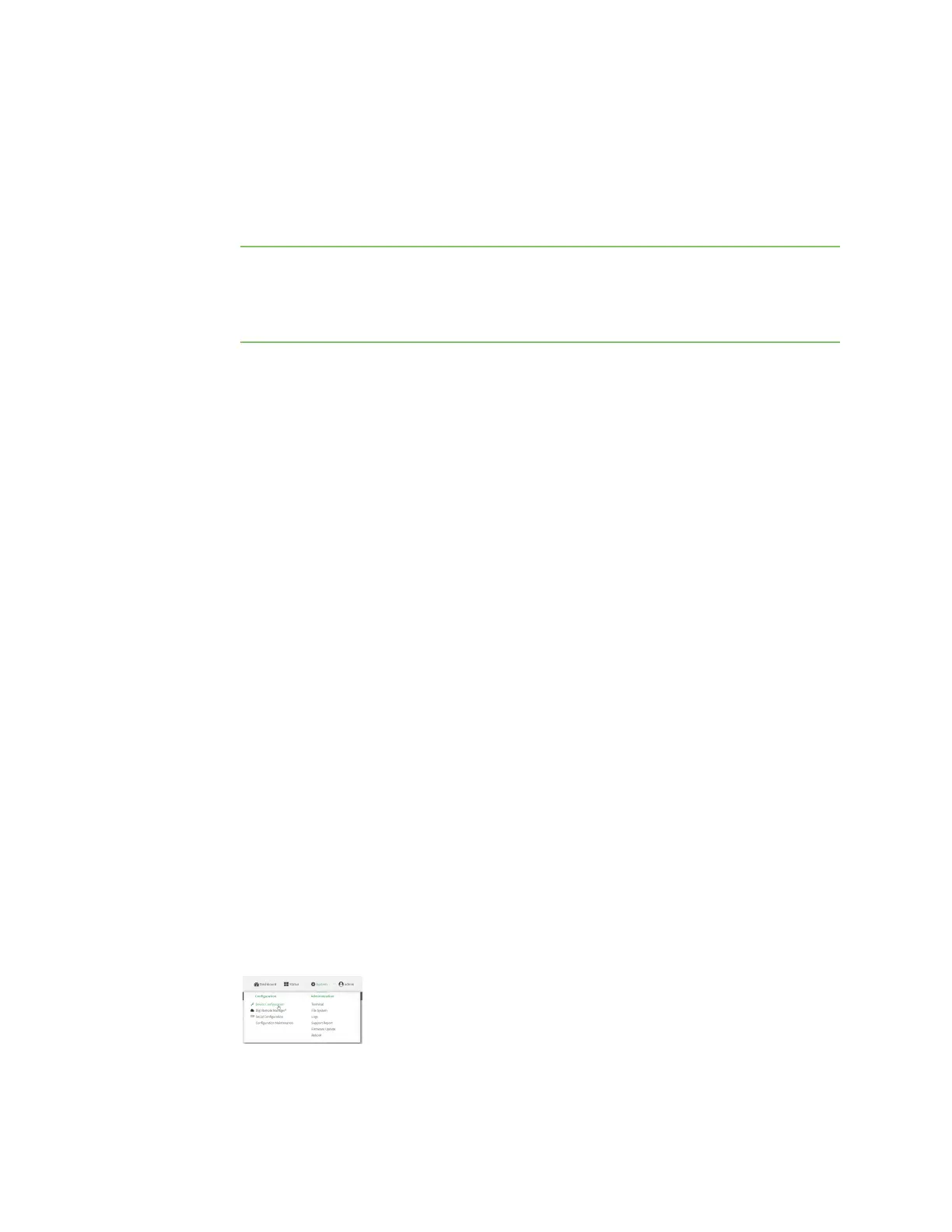Routing Virtual Router Redundancy Protocol (VRRP)
IX30 User Guide
316
Required configuration items
n
Both master and backup devices:
l
A configured and enabled instance of VRRP. See Configure VRRP for information.
l
Enable VRRP+.
l
WAN interfaces to be monitored by using VRRP+.
Note SureLink is enabled by default on all WAN interfaces, and should not be disabled on
the WAN interfaces that are being monitored by VRRP+.
If multiple WANinterfaces are being monitored on the same device, the VRRP priority will
be adjusted only if all WANinterfaces fail SureLink tests.
l
The amount that the VRRP priority will be modified when SureLink determines that the
VRRP interface is not functioning correctly.
l
Configure the VRRP interface's DHCP server to use a custom gateway that corresponds to
one of the VRRP virtual IP addresses.
n
Backup devices only:
l
Enable and configure SureLink on the VRRP interface.
l
Set the IP gateway to the IP address of the VRRP interface on the master device.
Additional configuration items
n
For backup VRRP devices, enable the ability to monitor the VRRP master, so that a backup
device can increase its priority when the master device fails SureLink tests.
Web
1. Log into Digi Remote Manager, or log into the local Web UI as a user with full Admin access
rights.
2. Access the device configuration:
Remote Manager:
a. Locate your device as described in Use Digi Remote Manager to view and manage your
device.
b. Click the Device ID.
c. Click Settings.
d. Click to expand Config.
Local Web UI:
a. On the menu, click System. Under Configuration, click Device Configuration.
The Configuration window is displayed.