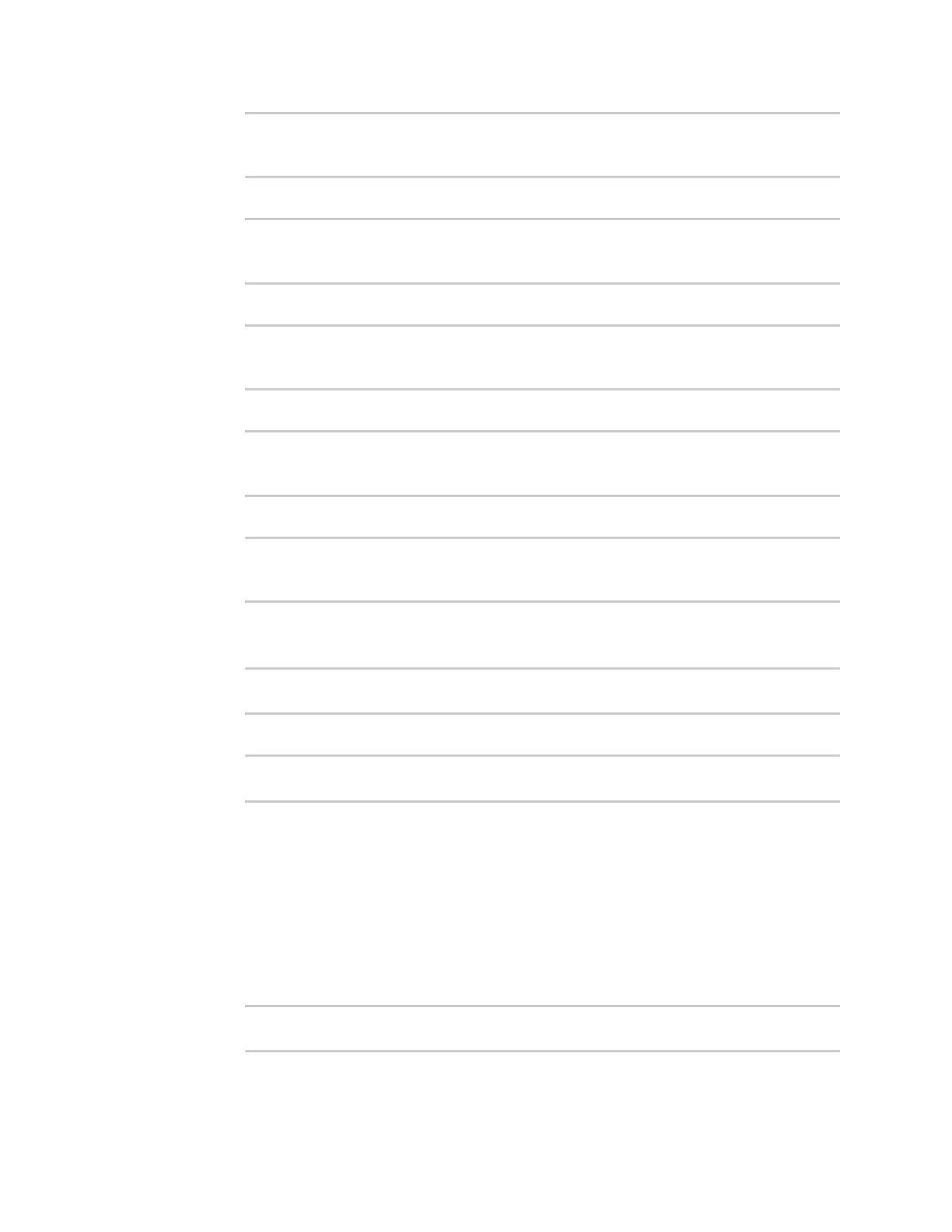Virtual Private Networks (VPN) IPsec
IX30 User Guide
384
(config network scep_client scep_client_name)> distinguished_name st
value
(config network scep_clientscep_client_name )>
d. Set the Locality:
(config network scep_client scep_client_name)> distinguished_name l
value
(config network scep_client scep_client_name)>
e. Set the Organization:
(config network scep_client scep_client_name)> distinguished_name o
value
(config network scep_client scep_client_name)>
f. Set the Organizational Unit:
(config network scep_client scep_client_name)> distinguished_name ou
value
(config network scep_client scep_client_name)>
g. Set the Common Name:
(config network scep_client scep_client_name)> distinguished_name cn
value
(config network scep_client scep_client_name)>
10. (Optional) Configure the certificate revocation list (CRL):
a. Enable the CRL:
(config network scep_client scep_client_name)> crl enable true
(config network scep_client scep_client_name)>
b. Set the type of CRL:
(config network scep_client scep_client_name)> crl type value
(config network scep_client scep_client_name)>
where value is one of:
n
url: The URL to the file name used to access the certificate revocation list from the
CA.
n
crldp: The CRL distribution point.
n
getCRL: A CRL query using the issuer name and serial number from the certificate
whose revocation status is being queried.
The default is url.
c. If type is set to url, set the URL that should be used:
(config network scep_client scep_client_name)> crl url value
(config network scep_client scep_client_name)>
11. Configure certificate renewal: