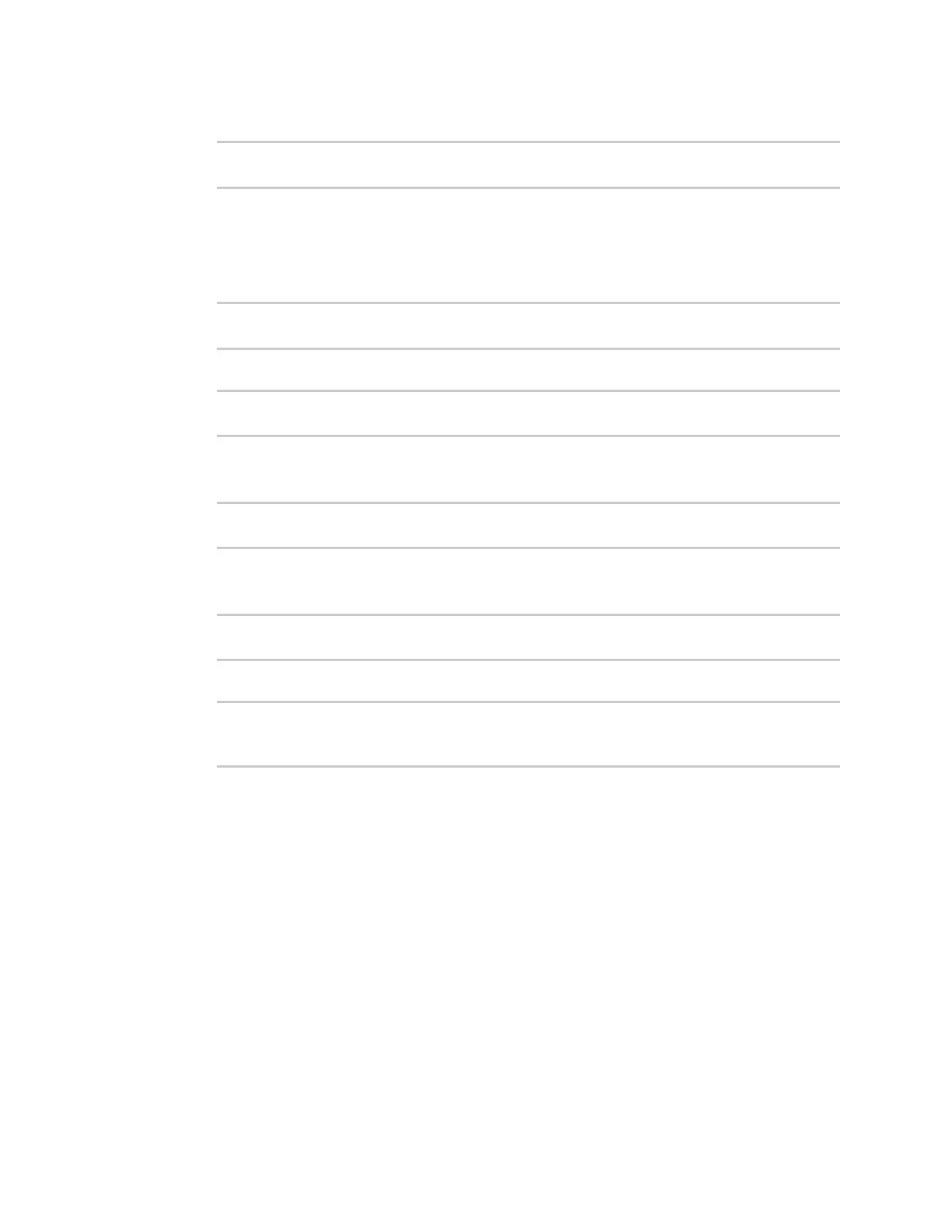Virtual Private Networks (VPN) Generic Routing Encapsulation (GRE)
IX30 User Guide
430
4. Set the mode:
(config vpn iptunnel gre_example)> type value
(config vpn iptunnel gre_example)>
where value is either:
n
gre: Standard GRE point-to-point protocol.
n
mgre: multipoint GREprotocol.
5. Set the local endpoint to the GREendpoint interface created in Task One, for example:
(config vpn iptunnel gre_example)> local /network/interface/gre_endpoint
(config vpn iptunnel gre_example)>
6. If type is set to gre, set the IP address of the GRE endpoint on the remote peer:
(config vpn iptunnel gre_example)> remote ip_address
(config vpn iptunnel gre_example)>
7. (Optional) Set a key that will be inserted in GRE packets created by this tunnel.
The key must match the key set by the remote endpoint.
(config vpn iptunnel gre_example)> key value
(config vpn iptunnel gre_example)>
where value is an interger between 0 and 4294967295, or an IP address.
8. (Optional) Enable the device to reply to Cisco GRE keepalive packets:
(config vpn iptunnel gre_example)> keepalive true
(config vpn iptunnel gre_example)>
9. Save the configuration and apply the change:
(config vpn iptunnel gre_example)> save
Configuration saved.
>
10. Type exit to exit the Admin CLI.
Depending on your device configuration, you may be presented with an Access selection
menu. Type quit to disconnect from the device.