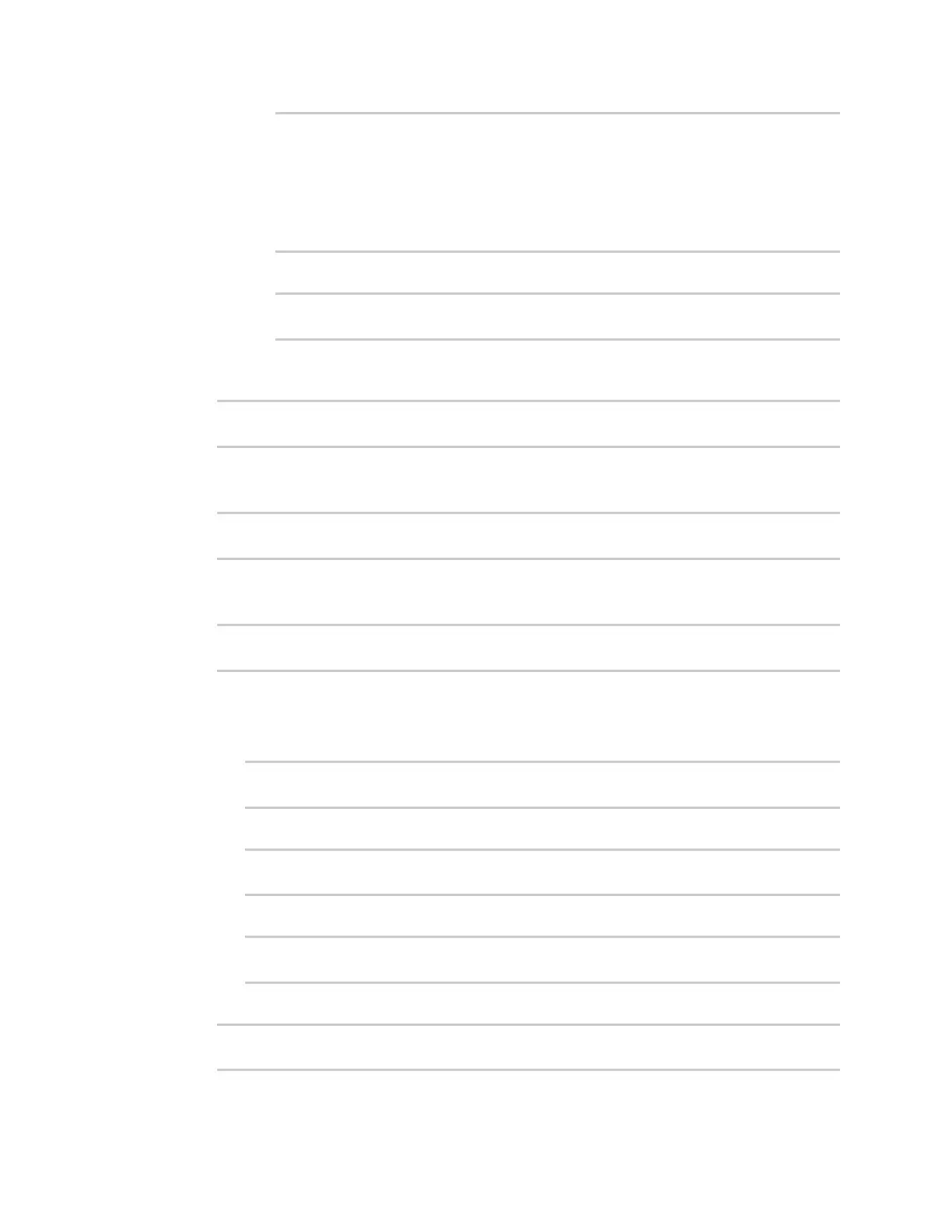Virtual Private Networks (VPN) L2TPv3 Ethernet
IX30 User Guide
470
/network/interface/defaultlinklocal
/network/interface/eth1
/network/interface/eth2
/network/interface/loopback
Current value:
(config vpn l2tpeth L2TPv3_example)> local
ii. Set the interface. For example:
(config vpn l2tpeth L2TPv3_example)> local /network/interface/eth1
(config vpn l2tpeth L2TPv3_example)>
6. Set the tunnel identifier for this tunnel. This must match the value for peer tunnel ID on the
remote peer.
(config vpn l2tpeth L2TPv3_example)> tunnel_id value
(config vpn l2tpeth L2TPv3_example)>
where value is any integer between 1 and 4294967295.
7. Set the tunnel IDof the remote peer:
(config vpn l2tpeth L2TPv3_example)> peer_tunnel_id value
(config vpn l2tpeth L2TPv3_example)>
where value is any integer between 1 and 4294967295.
8. (Optional) Set the encapsulation type:
(config vpn l2tpeth L2TPv3_example)> encapsulation value
(config vpn l2tpeth L2TPv3_example)>
where value is either udp or ip. The default is upd.
If udp is set:
a. Set the source UDPport to be used for the tunnel:
(config vpn l2tpeth L2TPv3_example)> udp_source_port port
(config vpn l2tpeth L2TPv3_example)>
b. Set the destination UDPport to be used for the tunnel.
(config vpn l2tpeth L2TPv3_example)> udp_destination_port port
(config vpn l2tpeth L2TPv3_example)>
c. (Optional) To calculate and check the UDP checksum:
(config vpn l2tpeth L2TPv3_example)> udp_checksum true
(config vpn l2tpeth L2TPv3_example)>
9. Add a session carried by the parent tunnel:
(config vpn l2tpeth L2TPv3_example)> add session session_example
(config vpn l2tpeth L2TPv3_example session_example)>