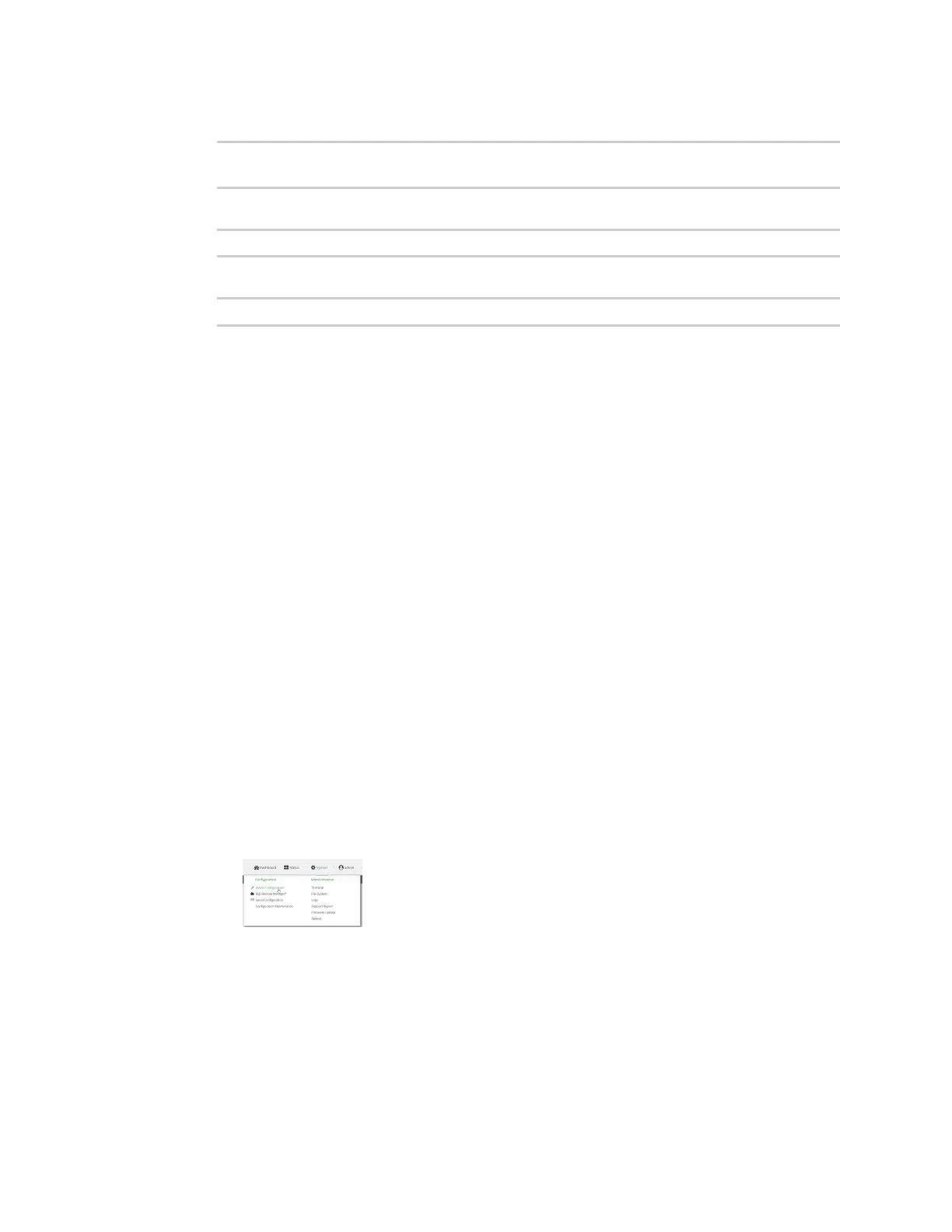Applications Use Python to control the color of multi-colored LEDs
IX30 User Guide
665
5. Use led.set() to set the state of the Led.COM and Led.ONLINE to FLASH:
>>> led.set(Led.COM, State.FLASH)
>>> led.set(Led.ONLINE, State.FLASH)
6. Set the state of the Led.ETH to OFF:
>>> led.set(Led.ETH, State.OFF)
7. (Optional) Use led.release() to release the LEDs to system control:
>>> led.release(Led.ALL)
8. Use Ctrl-D to exit the Python session. You can also exit the session using exit() or quit().
Use Python to send and receive SMS messages
You can create Python scripts that send and receive SMS message in tandem with the Digi Remote
Manager or Digi aView by using the digidevice.sms module. To use a script to send or receive SMS
messages, you must also enable the ability to schedule SMS scripting.
Enable the ability to schedule SMS scripting
Web
1. Log into Digi Remote Manager, or log into the local Web UI as a user with full Admin access
rights.
2. Access the device configuration:
Remote Manager:
a. Locate your device as described in Use Digi Remote Manager to view and manage your
device.
b. Click the Device ID.
c. Click Settings.
d. Click to expand Config.
Local Web UI:
a. On the menu, click System. Under Configuration, click Device Configuration.
The Configuration window is displayed.