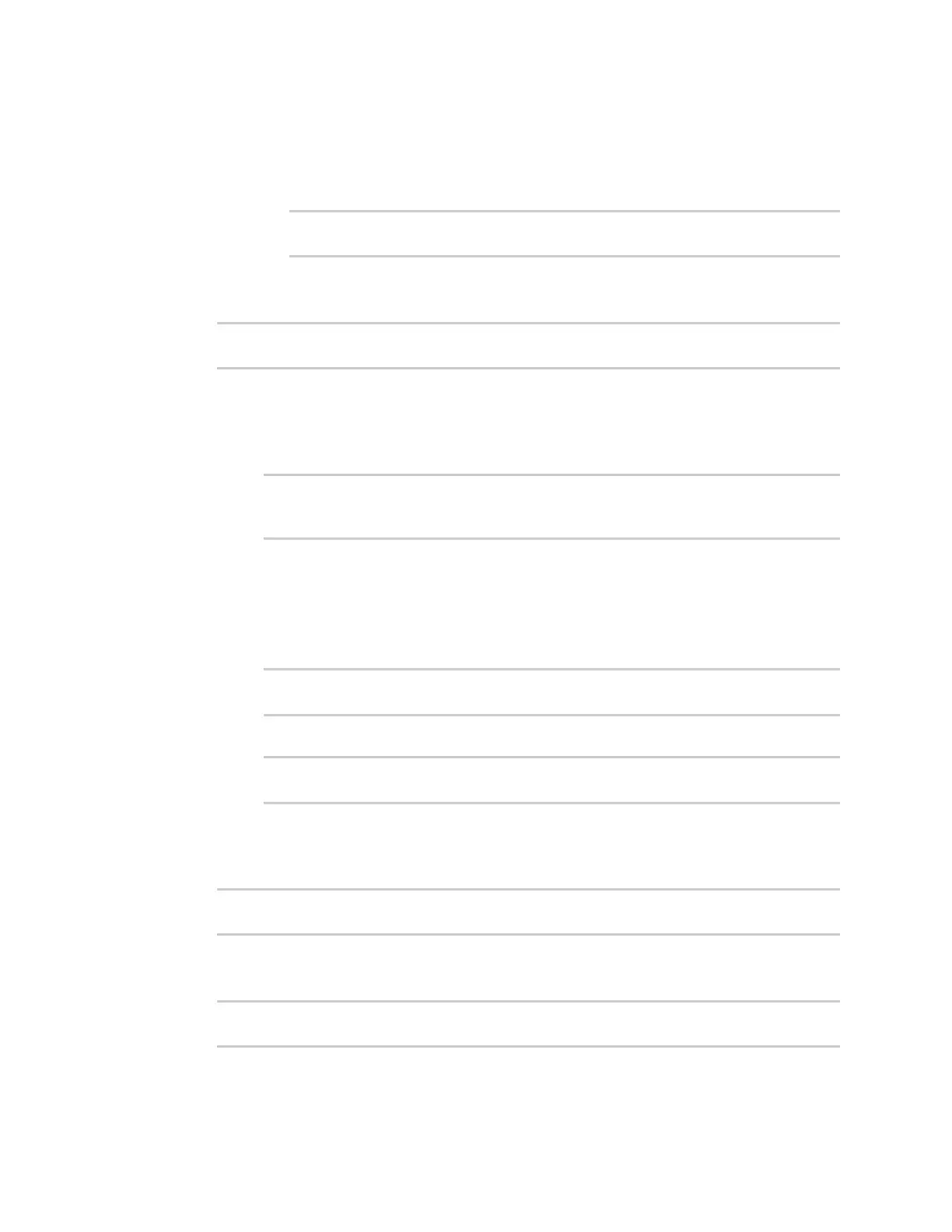Applications Set up the IX30 to automatically run your applications
IX30 User Guide
678
If once is set to false, a new instance of the script will be started at every interval,
regardless of whether the script is still running from a previous interval.
n
set_time: Runs the script at a specified time of the day.
l
If set_time is set, set the time that the script should run, using the format HH:MM:
(config system schedule script 0)> run_time HH:MM
(config system schedule script 0)>
n
maintenance_time: The script will run during the system maintenance time window.
6. Set the commands that will execute the script:
(config system schedule script 0)> commands filename
(config system schedule script 0)>
where filename is the path and filename of the script, and any related command line
information.
n
If a Python script is being used, include the full path to the Python script and enclose in
quotation marks. For example:
(config system schedule script 0)> commands python
"/etc/config/scripts/test.py"
(config system schedule script 0)>
n
If the script begins with #!, then the script will be invoked in the location specified by
the path for the script command. Otherwise, the default shell will be used (equivalent
to #!/bin/sh).
7. Script logging options:
n
To log the script's output to the system log:
(config system schedule script 0)> syslog_stdout true
(config system schedule script 0)>
n
To log script errors to the system log:
(config system schedule script 0)> syslog_stderr true
(config system schedule script 0)>
If syslog_stdout and syslog_stderr are not enabled, only the script's exit code is written to the
system log.
8. Set the maximum amount of memory available to be used by the script and its subprocesses:
(config system schedule script 0)> max_memory value
(config system schedule script 0)>
where value uses the syntax number{b|bytes|KB|k|MB|MB|M|GB|G|TB|T}.
9. To run the script only once at the specified time:
(config system schedule script 0)> once true
(config system schedule script 0)>