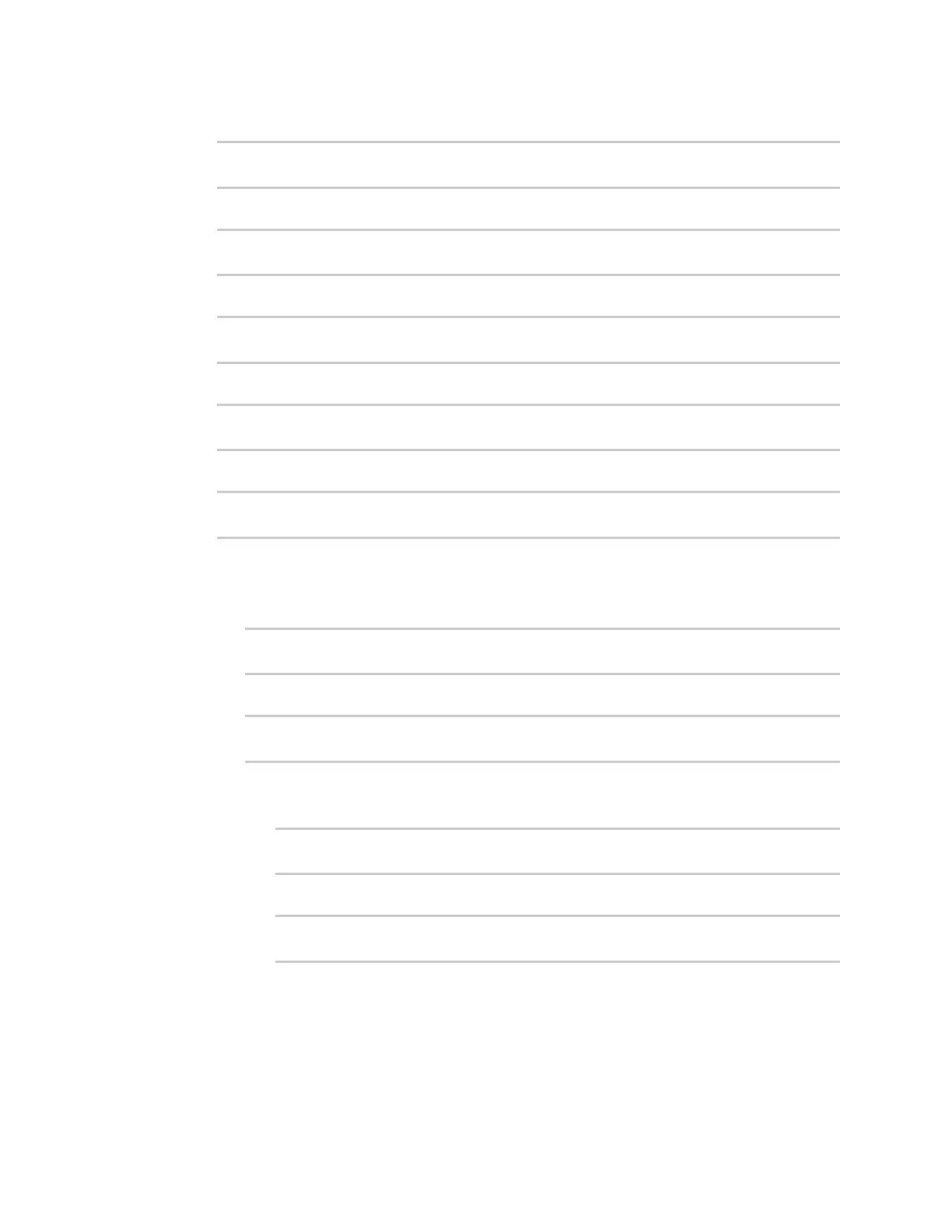Firewall Web filtering
IX30 User Guide
800
2. At the command line, type config to enter configuration mode:
> config
(config)>
3. Enable web filtering:
(config)> firewall web-filter enable true
(config)>
4. Set the web filter service type to manual:
(config)> firewall web-filter service manual
(config)>
5. Add a DNS server:
(config)> add firewall web-filter server end
(config firewall web-filter server 0)>
6. Set the DNS server's IP address:
(config firewall web-filter server 0)> ip ip_address
(config firewall web-filter server 0)>
7. (Optional) Repeat for additional DNS servers.
For example, to configure manual web-filtering using Cisco's open DNS servers:
a. Enable web filtering:
(config)> firewall web-filter enable true
(config)>
b. Set the web filter service type to manual:
(config)> firewall web-filter service manual
(config)>
c. Add the first DNS server:
i. Add the server:
(config)> add firewall web-filter server end
(config firewall web-filter server 0)>
ii. Set the server's IP address:
(config firewall web-filter server 0)> ip 208.67.222.220
(config firewall web-filter server 0)>