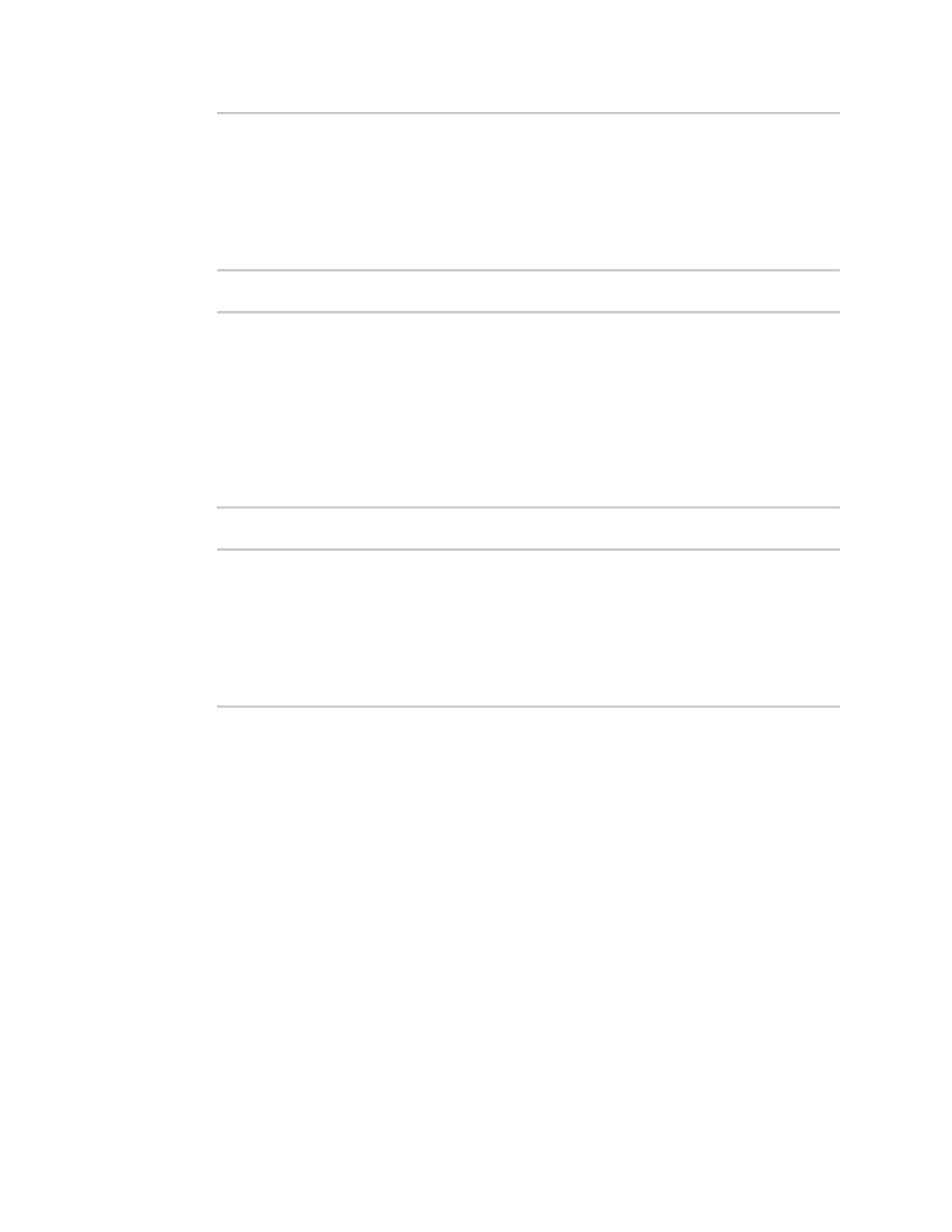Digital Input/Output and Analog Input Show digital I/O and analog input status and statistics
IX30 User Guide
841
Port : dio1
Label :
Direction : input
Input : on
Output : -
Pulse : -
>
4. To show the status of all analog inputs:
> show ain
Label Port Mode Reading Calibrated
----- ---- ------- ------- ----------
ain1 voltage 18 mV false
ain2 voltage 7 mV false
ain3 voltage 5 mV false
ain4 voltage 2 mV false
>
5. To show the status and statistics of an individual analog input:
> show ain ain1
Port : ain1
Label :
Mode : voltage
Reading : 15 mV
Calibrated : false
>
6. Type exit to exit the Admin CLI.
Depending on your device configuration, you may be presented with an Access selection
menu. Type quit to disconnect from the device.