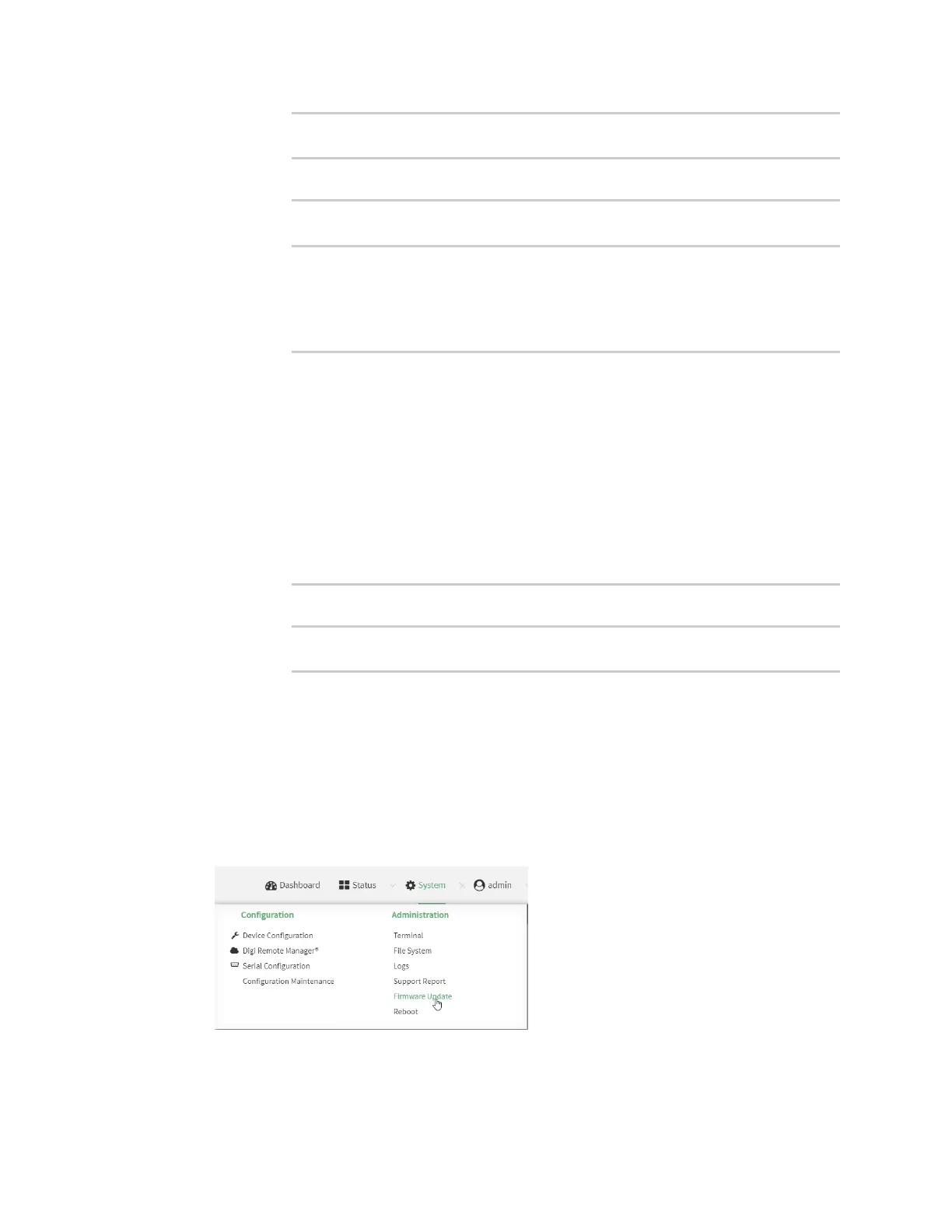System administration Update system firmware
IX30 User Guide
849
Firmware update completed, reboot device
>
b. Reboot the device:
> reboot
>
n
To perform an OTAfirmware update by using a specific version from the Digi firmware
repository, use the version parameter to identify the appropriate firmware version as
determined by using system firmware ota list command. For example:
a. Update the firmware:
> system firmware ota update version 22.11.48.10
Downloading firmware version '22.11.48.10'...
Downloaded firmware /tmp/cli_firmware.bin remaining
Applying firmware version '22.11.48.10'...
41388K
netflash: got "/tmp/cli_firmware.bin", length=42381373
netflash: authentication successful
netflash: vendor and product names are verified.
netflash: programming FLASH device /dev/flash/image1
41408K 100%
Firmware update completed, reboot device
>
b. Reboot the device:
> reboot
>
Update firmware from a local file
Web
1. Download the IX30 operating system firmware from the Digi Support FTP site to your local
machine.
2. Log into the IX30 WebUI as a user with Admin access.
3. On the main menu, click System. Under Administration, click Firmware Update.
4. Click Choose file.