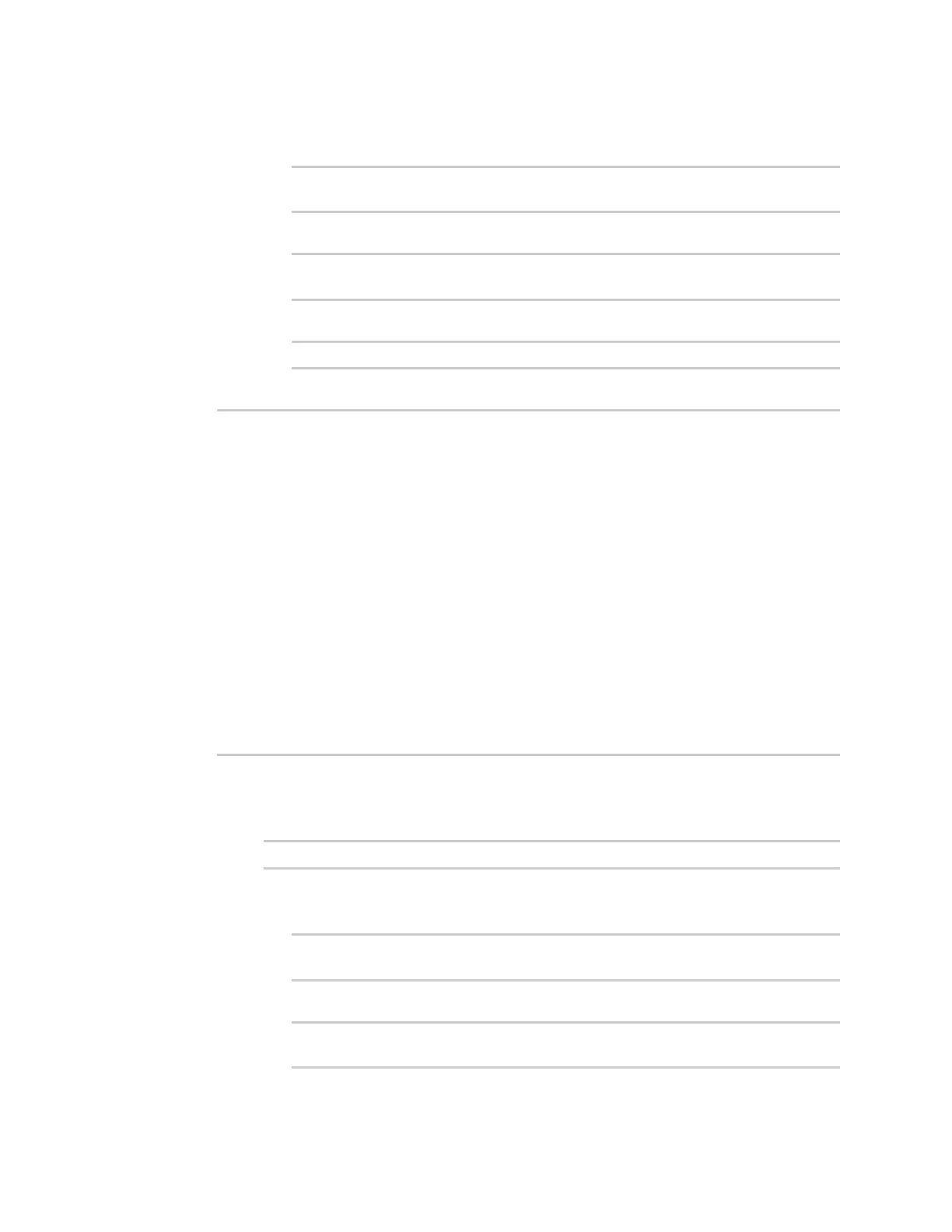Command line interface Configuration mode
IX30 User Guide
992
n
At the config prompt:
a. Enter service to move to the service node:
(config)> service
(config service)>
b. Enter ssh to move to the ssh node:
(config service)> ssh
(config service ssh)>
c. Enter ? to display help for the ssh node:
(config service ssh)> ?
Either of these methods will display the following information:
(config)> service ssh ?
SSH: An SSH server for managing the device.
Parameters Current Value
------------------------------------------------------------------------
--
enable true Enable
key [private] Private key
port 22 Port
Additional Configuration
------------------------------------------------------------------------
--
acl Access control list
mdns
(config)> service ssh
4. Lastly, to display allowed values and other information for the enable parameter, use one of
the following methods:
n
At the config prompt, enter service ssh enable ?:
(config)> service ssh enable ?
n
At the config prompt:
a. Enter service to move to the service node:
(config)> service
(config service)>
b. Enter ssh to move to the ssh node:
(config service)> ssh
(config service ssh)>