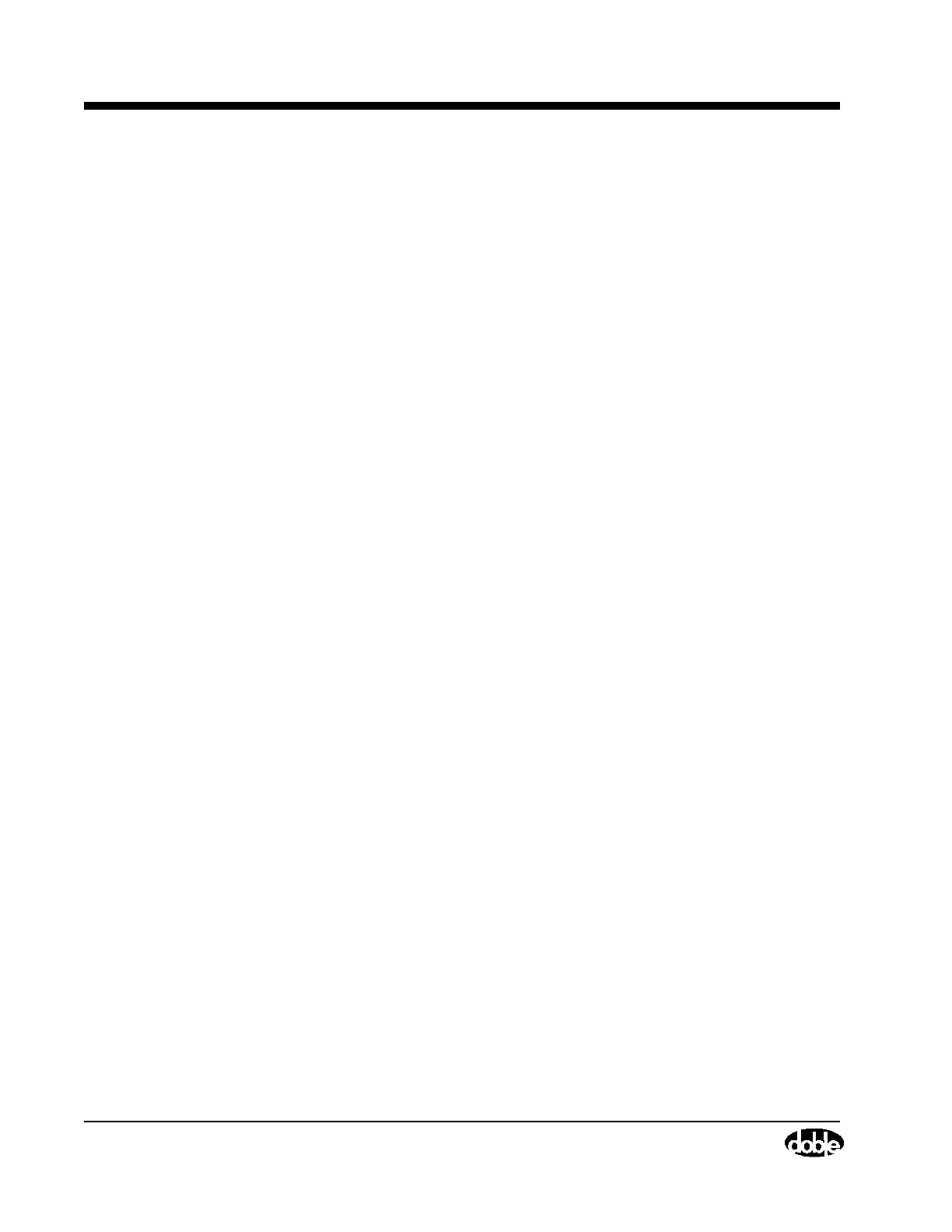Avoiding Problems
4-14 72A-1230 Rev. F
July 22, 2005
Instrument takes an
unusually long time to make
a measurement or never
stops ranging
1. Check and clean connections to the
specimen. Use a clip lead between the
High Voltage Test Cable and specimen
to insure good contact.
2. Check the High Voltage Test Cable by
referring to ”Checking the High Voltage
Test Cable” on page 4-42. Then check
the HV Pothead. If either component is
faulty, replace it.
3. Check for an unstable AC power source
or a faulty power cable.
Reported Current, Watts,
and/or % Power Factor are
zero
1. Check cable and ground connections.
2. Insignificant values (% Power Factor
between 0 and –0.04%, Watts < 10 µW,
and Current < 0.1 µA) are rounded to
zero. These results can occur when
measuring across a vacuum or SF6
interrupter, or when testing a good oil
sample using the UST circuit.
Tests made using GST
circuits yield high, negative,
or unstable readings
1. Check for a guard-to-ground short as
described in ”Checking M4100
Guard-to-Ground Insulation”
on page 4-43. If a short is detected, see
”Guard-to-Ground Shorting Problems”
on page 4-51.
2. See ”Orange Cable Checkout”
on page 4-54.
Table 4.4 M4100 Troubleshooting from Symptoms (Continued)
Symptom Suggested Action