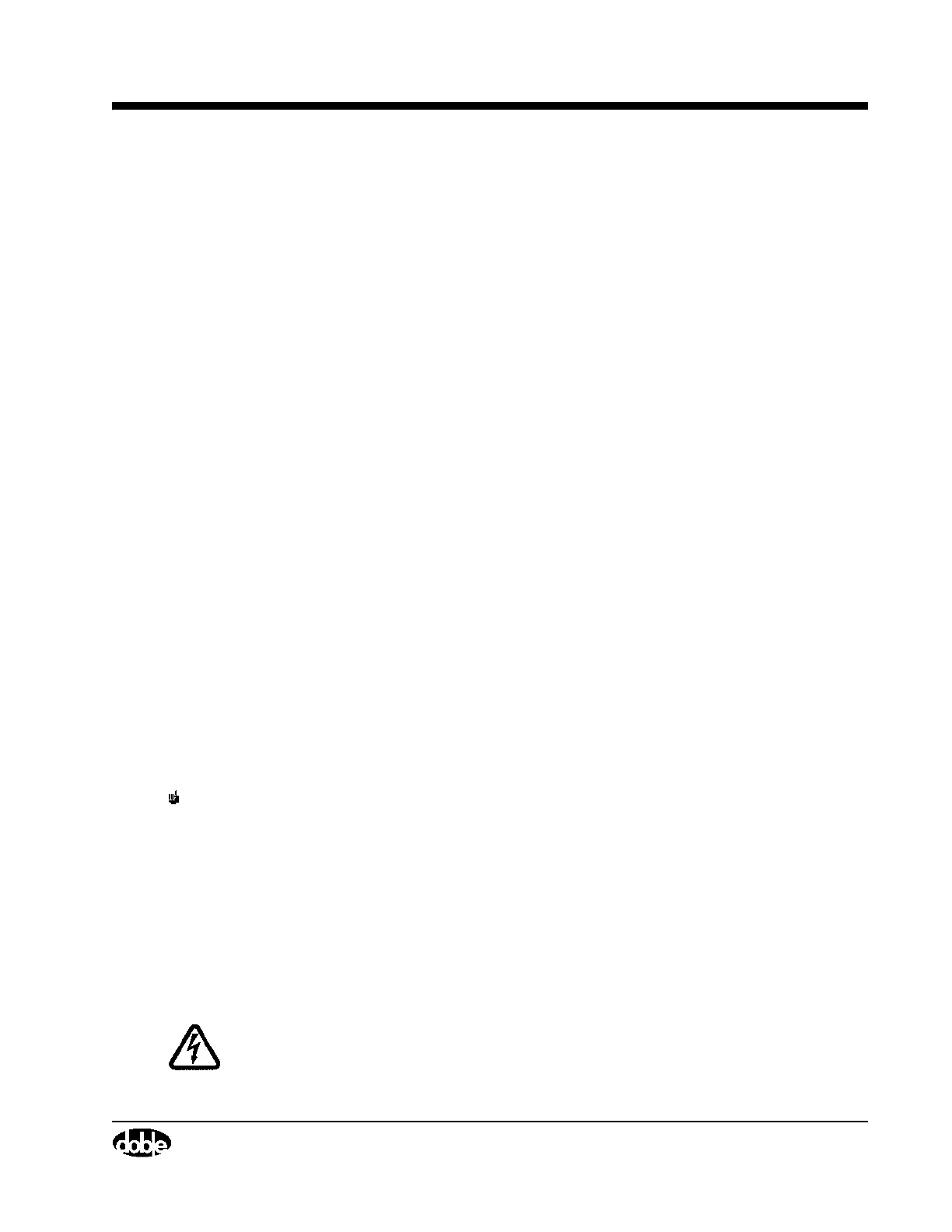M4000 Insulation Analyzer User Guide
72A-1230 Rev. F 1-15
July 22, 2005
10. Connect the two safety switches to the two receptacles labeled “Safety
Switches” on the front panel of the M4100 Instrument.
11. Connect, as necessary, the red and blue Low-Voltage leads to the
corresponding color coded receptacles labeled “LOW VOLTAGE
LEADS”, on the front panel of the M4100 Instrument. To avoid
unintended measurements, connect only the low voltage lead(s) to be used
for the next text.
12. Connect the Safety Strobe to the receptacle labeled “SAFETY STROBE”
on the front panel of the M4100 Instrument. The strobe has a magnetic
base that can be placed on a grounded steel structure, where it is visible to
all personnel around the testing area.
13. Connect the Temperature and Relative Humidity Sensor to the receptacle
labeled “REMOTE SENSOR” on the front panel of the M4100
Instrument. This sensor will automatically record the ambient temperature
and humidity. The sensor has a magnetic base and should be placed on a
grounded structure, in the shade, to record the most accurate temperature
and humidity. The M4100 Instrument will operate without this option.
14. Connect the High-Voltage Cable to the receptacle labeled “HIGH
VOLTAGE” on the front panel of the M4100 Instrument. Ensure that the
High Voltage Cable is fully inserted and latched into the receptacle.
15. Connect the M4000 Power Receptacle box to a 120 or 240 VAC source.
This should be the last connection to be made.
16. The M4000 Insulation Analyzer is ready to be connected to the specimen
to be tested. Connections to the specimen are described in the Doble Test
Procedures manual.
NOTE When the M4000 Insulation Analyzer is assembled in the Test Mode it should
not be moved. However if minor repositioning is necessary it should be done
by lifting the M4300 handle a few inched off the surface.
When Finished Testing
When tests are finished, and before starting the Storage and Moving Mode
assembly procedure, make sure that all the data have been saved and that the
application programs that were used have been closed before shutting power
off to the M4200c Controller.
WARNING When finished testing, do not remove any of the test leads from the test set
before first removing them from the apparatus just tested!