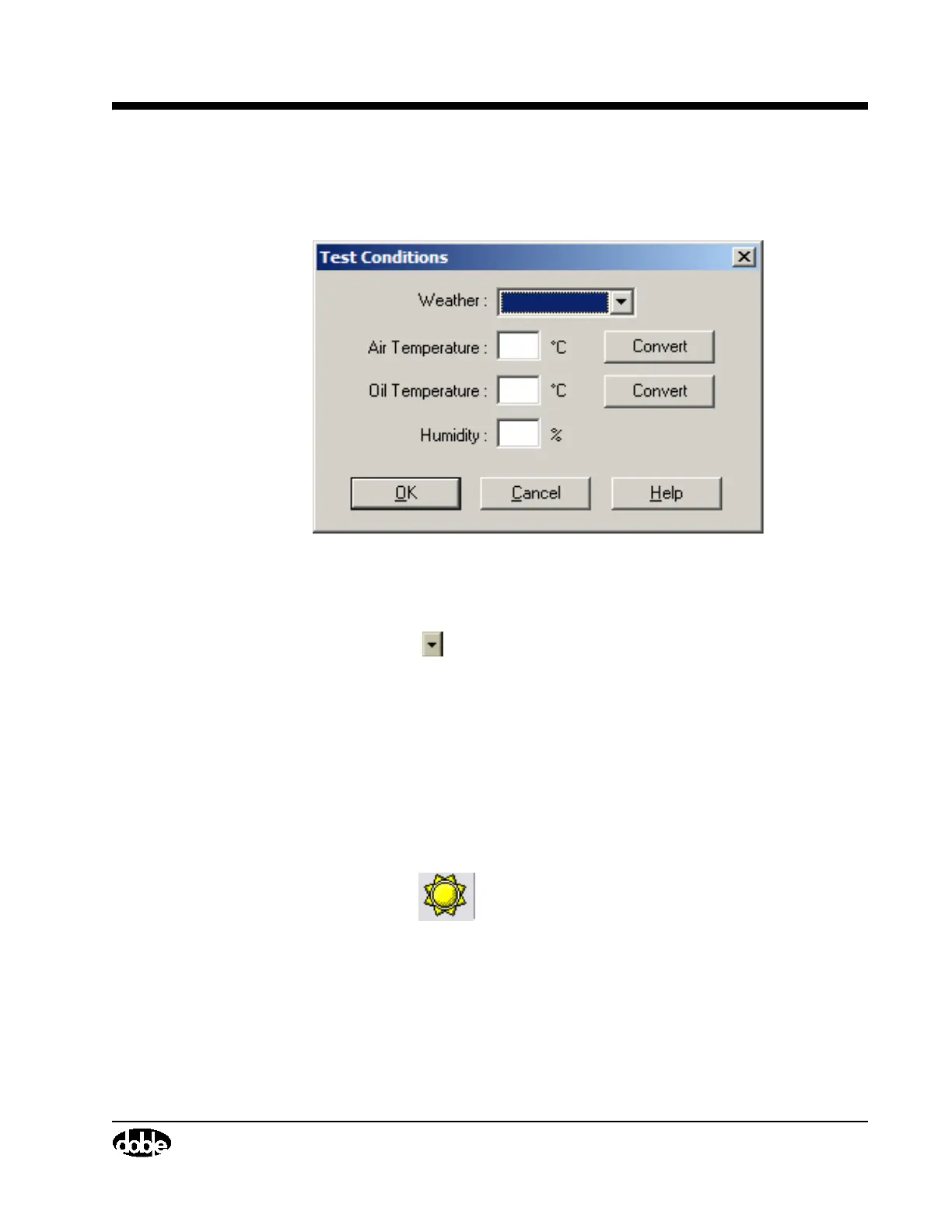M4000 Insulation Analyzer User Guide
72A-1230 Rev. F 3-3
July 22, 2005
Test Conditions
Clicking on this button will show the following screen:
Figure 3.3 Test Conditions
The Weather is a pull down menu item with the selections accessed by
clicking on the (down arrow icon).
Entering Air Temperature and Humidity is unnecessary if using the
Temperature Probe. If not, it is necessary to enter data in each field. In either
case, Oil Temperature is required if testing oil-filled equipment. For
transformers, use the top oil temperature.
Click on a Convert button first to enter the temperature in Fahrenheit.
Clicking the OK button will save the entries.
In the Clipboard mode, each row of test data contains the Test Conditions
information. Test conditions for all the tests on the clipboard form can be seen
by clicking the icon, or selecting Tools/Temp. and Humidity. The
data found on the Test Conditions screen is that of the last test run.