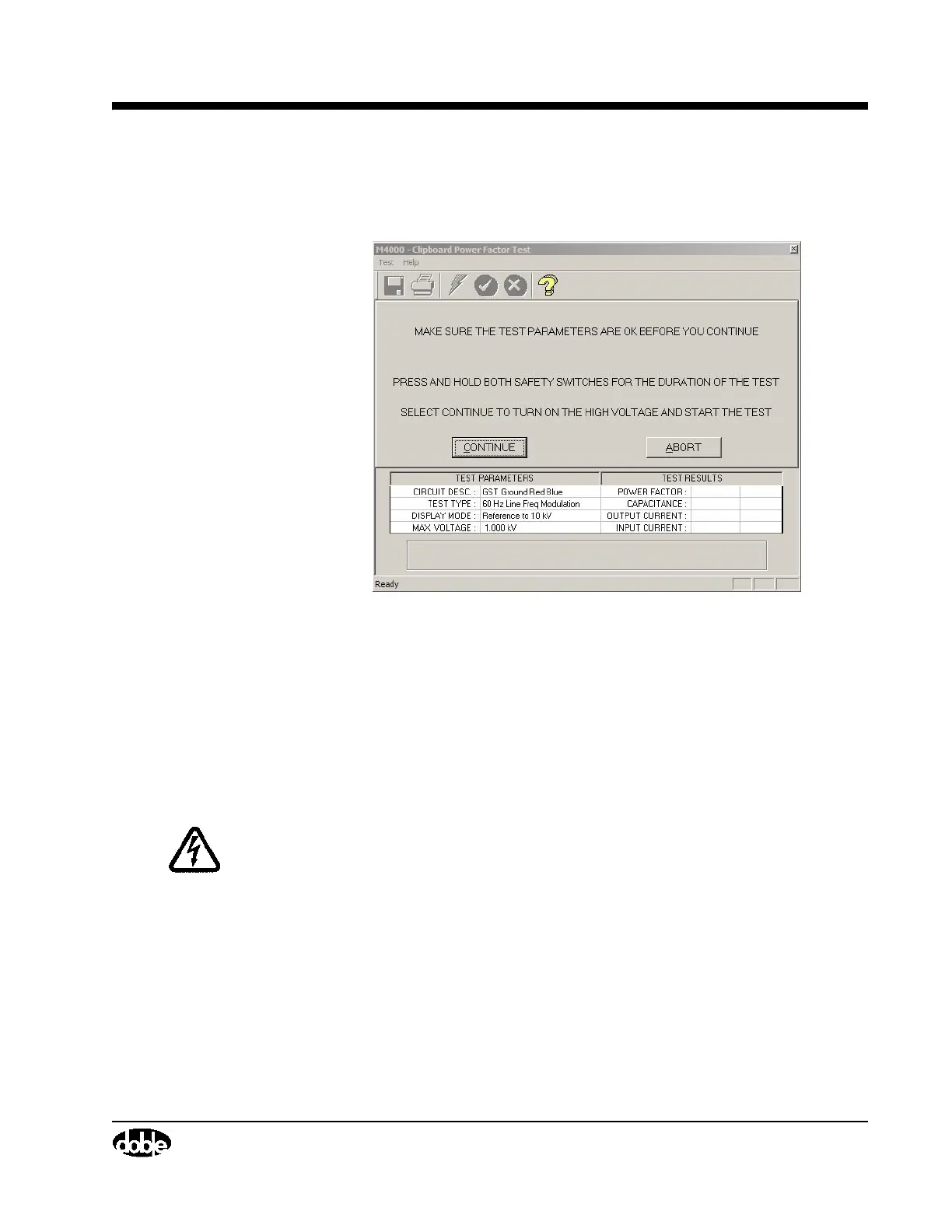M4000 Insulation Analyzer User Guide
72A-1230 Rev. F 3-7
July 22, 2005
Raising Test Voltage
After making the necessary entries, the following screen appears:
Figure 3.4 Safety Screen
This screen shows the parameters that will be used when the test is run.
Double-check the cable connections and test parameters. If the test parameters
are not correct, click on the Abort button or press the ESC key.
When the parameters are correct, proceed with the test by depressing both
safety push buttons, and either pressing the ENTER key or clicking on the
Continue button.
WARNING High voltage will be present after starting the test. Pressing the ESC key
or F4, or releasing a safety push-button, will turn off the high voltage.
The following screen will appear: