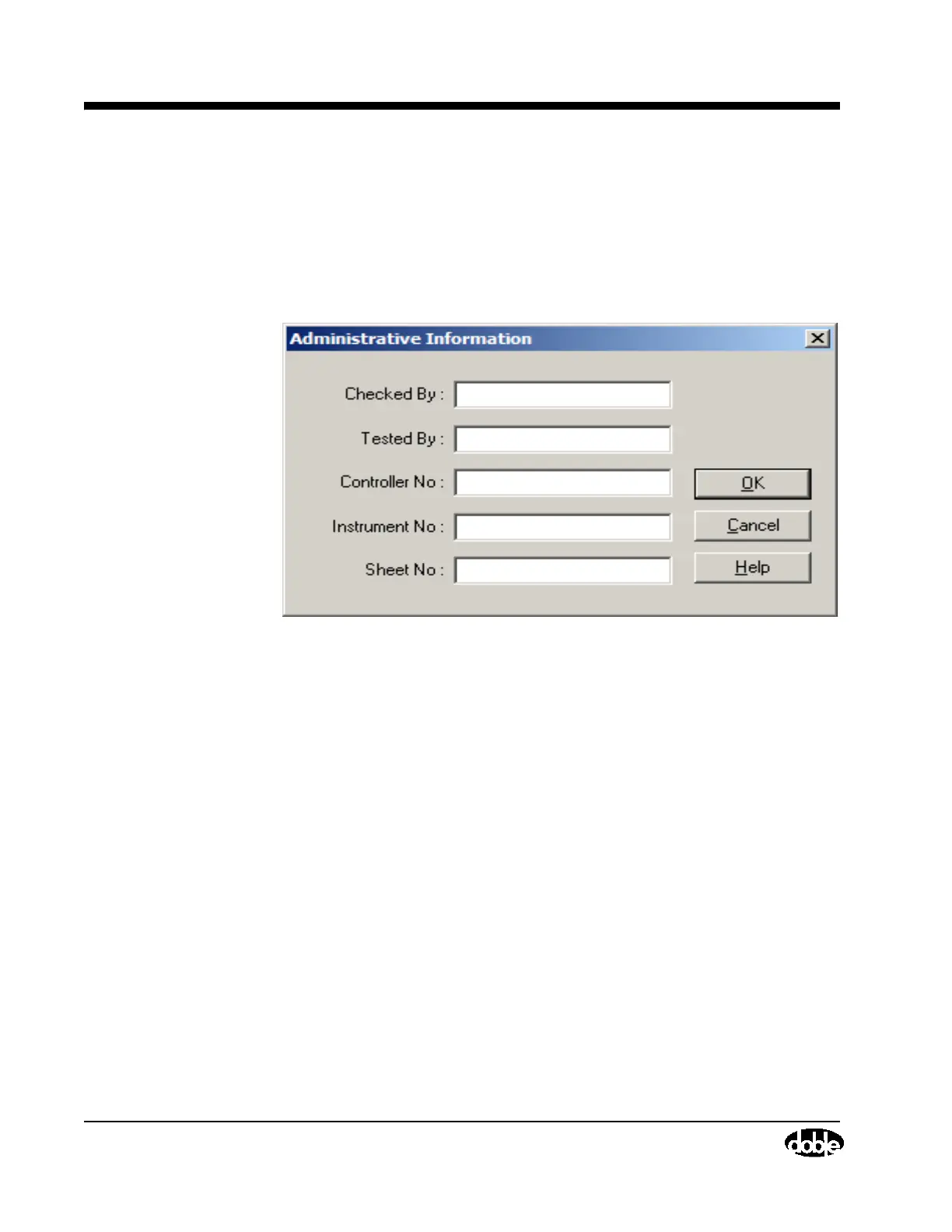Administrative Information
3-2 72A-1230 Rev. F
July 22, 2005
Entering this information is vital to properly identify the test and the
equipment tested.
Administrative Information
Next to the Nameplate Section is an Administration button. When clicking this
button, the following screen will appear:
Figure 3.2 Administrative Information
The following is an identification of these terms:
Checked By The person who checked the results (if different from
the user).
Tes ted By The user of the M4000 Insulation Analyzer.
Controller No. The serial number is located on the bottom of the
M4200c Controller.
Instrument No. The serial number is located on the front panel of the
M4100 Instrument.
Sheet No. Identification for each single Clipboard Form is done
with filenames when saving the form. Sheet number
was a form of identification used on older paper test
forms and the space is provided if the user needs to use
it to further identify the test.
After entering this information, click on the OK button to save it.