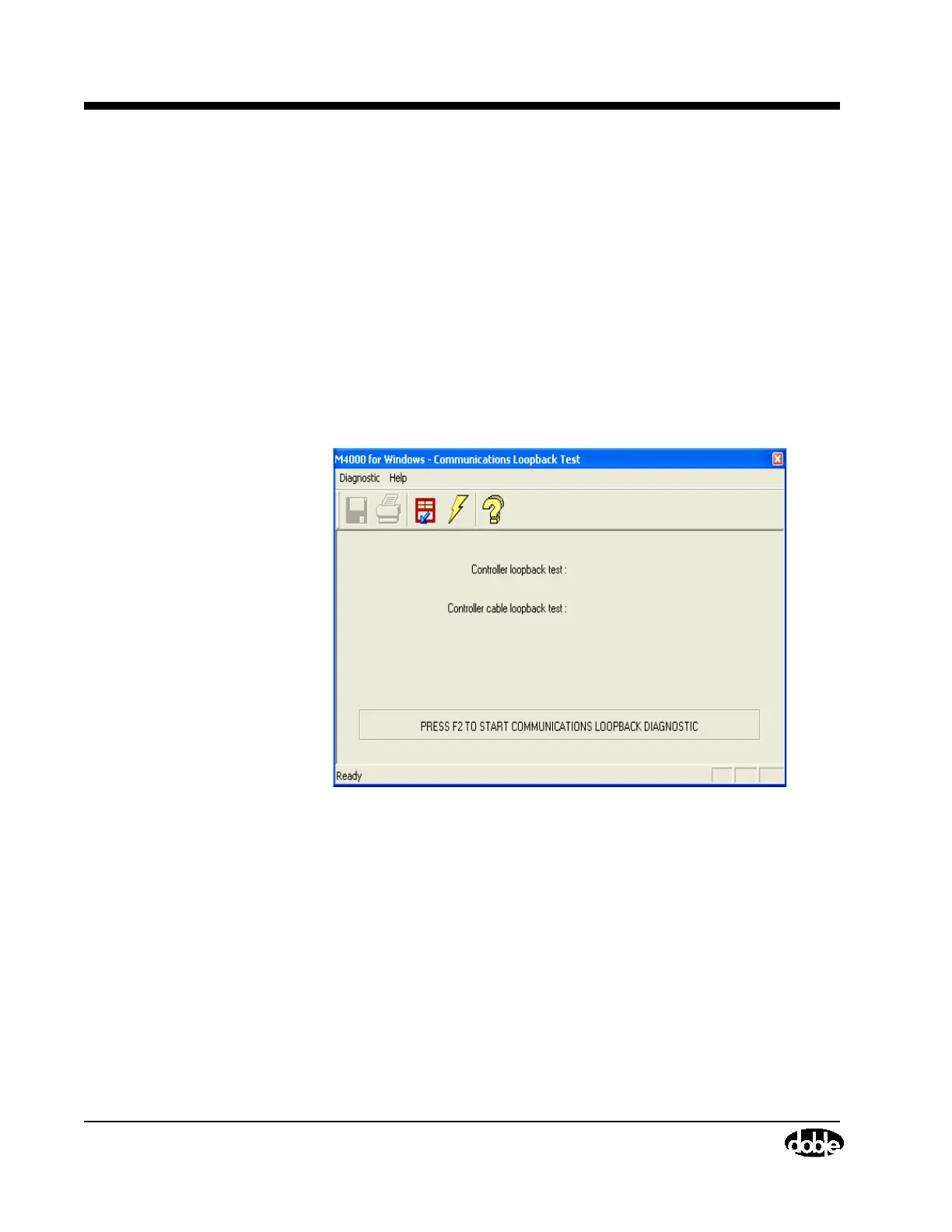Communications Loopback Test
4-40 72A-1230 Rev. F
July 22, 2005
Communications Loopback Test
The Communications Loopback Test is run to assure that proper
communications exist between the M4200c and M4100. It should be run
whenever a communications error occurs.
This test verifies the serial link between the M4200c and the M4100 using two
external Burndy connector pieces (male and female types) included in the
Accessories Bag. If these connectors cannot be located, contact Doble (see
items 29 & 30, page A-3).
The Communications Loopback Test is run by selecting that option
(Figure 4.20) from the Diagnostics pull-down menu and following the
on-screen instructions.
Figure 4.20 Running the Communications Loopback Test
The M4000 Software prompts the operator to perform the same test twice,
with and without the communications cable in place. If both tests pass and a
communications problem still exists, the M4100 LVPS is probably at fault.
Proceed as follows:
1. Follow the directions provided in Figure 4.20, i.e., remove the
communications cable from the M4200c and replace it with the test plug.
Then press F2 to start the test.
A screen like that shown in Figure 4.21 will appear when the first test is
complete. In this example the first loopback test passed.