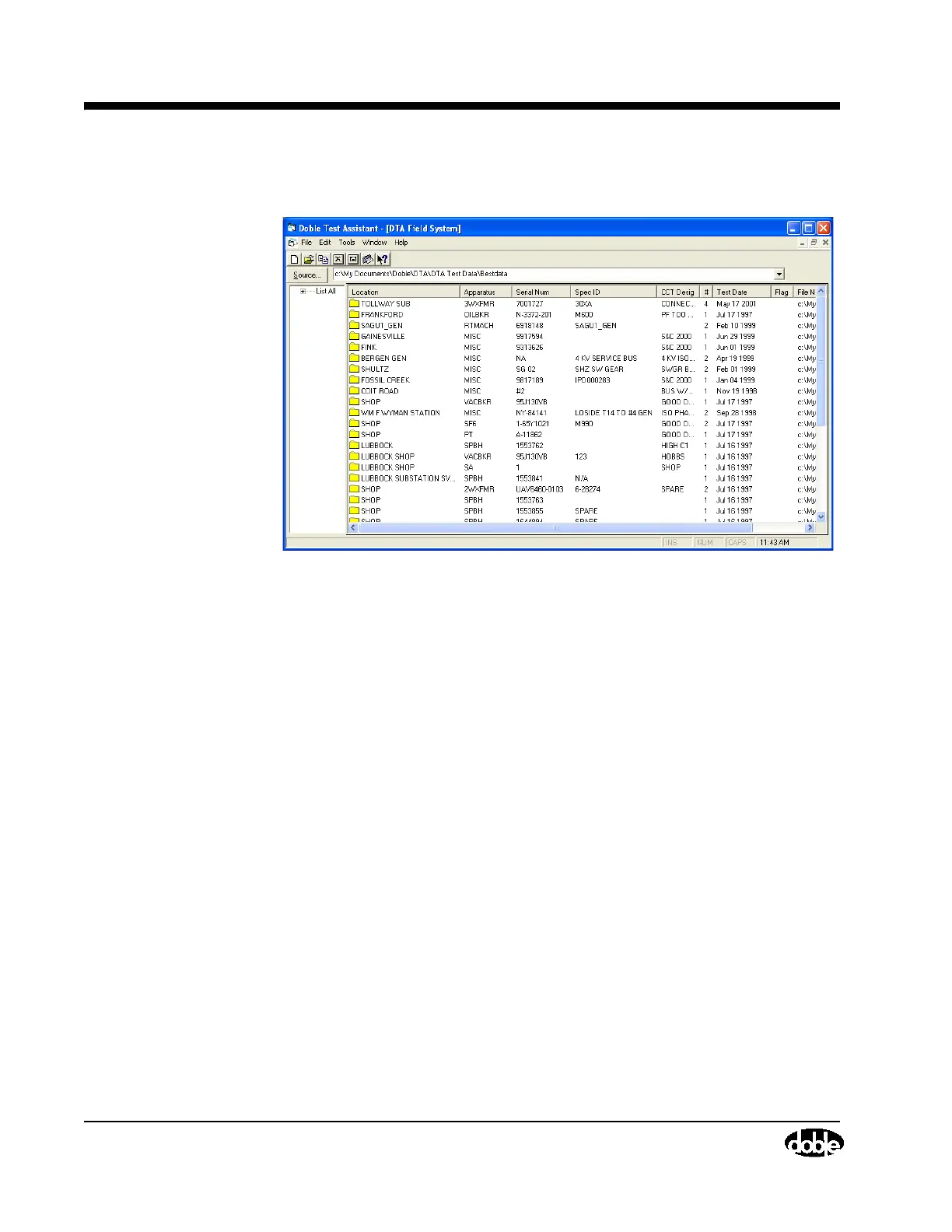Running a GST-Guard Test
3-18 72A-1230 Rev. F
July 22, 2005
DTA Data Manager
Figure 3.12 DTA Data Manager
If you are using the windows version of
DTA for the first time, the working
directory may appear as
“C:\DOBLE\DTA\DATA”. If you have been using the
DOS version of DTA, your working directory
is “C\DTA\DATA”. If you wish
to continue using the old directory, or wish to change the directory, proceed as
follows:
1. Click the Source button under the icons at the top of the screen.
2. From the pop-up window, select the new directory.
3. If using DTA version 4.1, run the program, and from the main screen:
4. Select Change from the Directory menu.