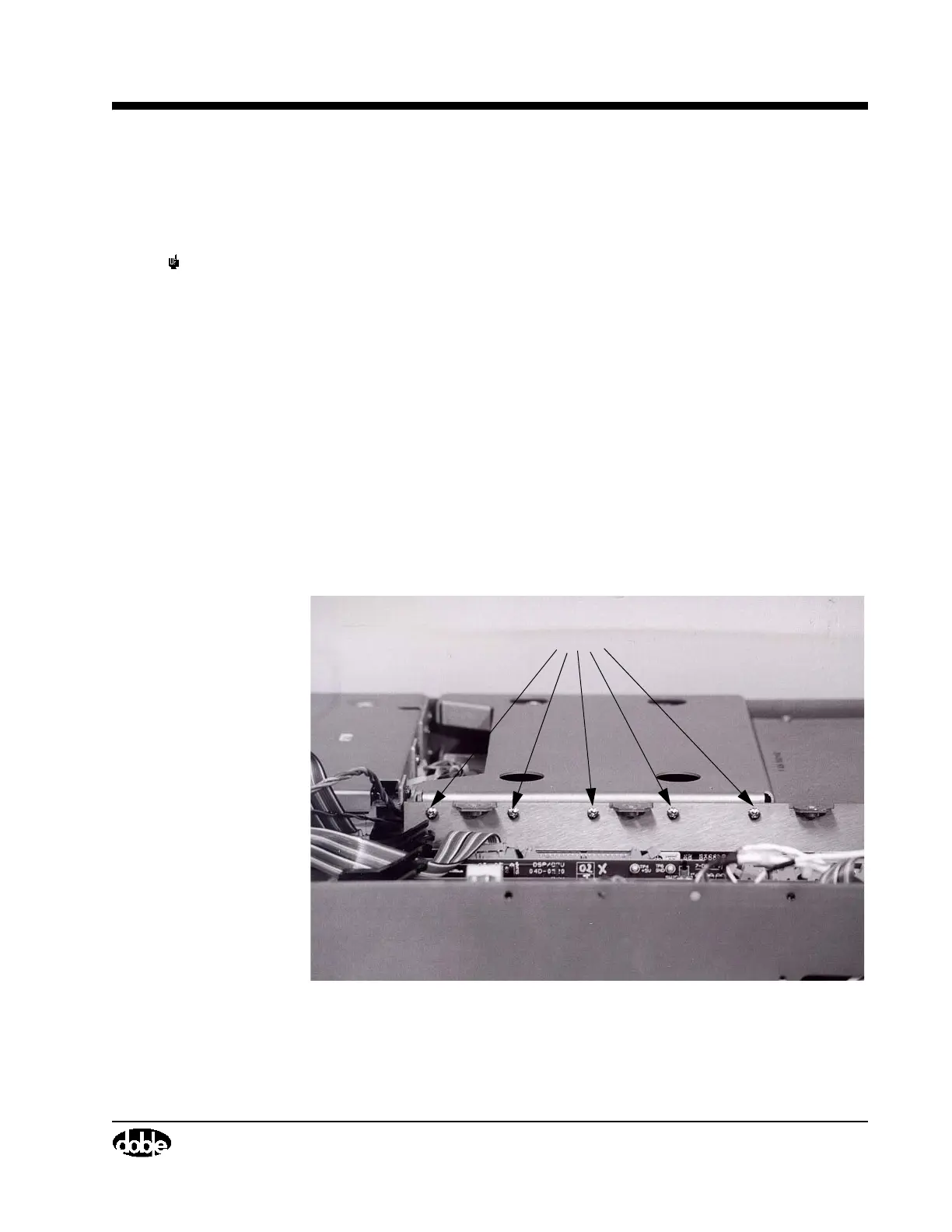M4000 Insulation Analyzer User Guide
72A-1230 Rev. F 4-85
July 22, 2005
Replacing the Transformer
Note the location of the Transformer in Figure 4.23 on page 4-47.
NOTE Due to the vibration the instrument encounters in the field, Doble now
recommends replacing the originally installed whiz nuts with elastic stop
nuts. When replacing the Transformer, check to see if it is mounted using
whiz nuts. If so, mount the replacement Transformer with the more
reliable elastic stop nuts.
Take the following steps to replace the Transformer:
1. If it has not already been done, remove the card cage cover. See
”Removing the Card Cage Cover” on page 4-48. The Transformer cover
will be visible as in Figure 4.45.
2. Remove the Transformer cover, being careful not to drop any screws
inside the unit.
• Remove five screws (Figure 4.45) using a 15” Phillips-head
screwdriver. These screws are located inside the card cage, near the
top, where the card cage is attached to the Transformer cover.
Figure 4.45 Transformer Cover, Screw Locations on Card Cage
• Remove five screws (Figure 4.46), located on the outside of the
instrument next to the fan, using a Phillips-head screwdriver.
Screws