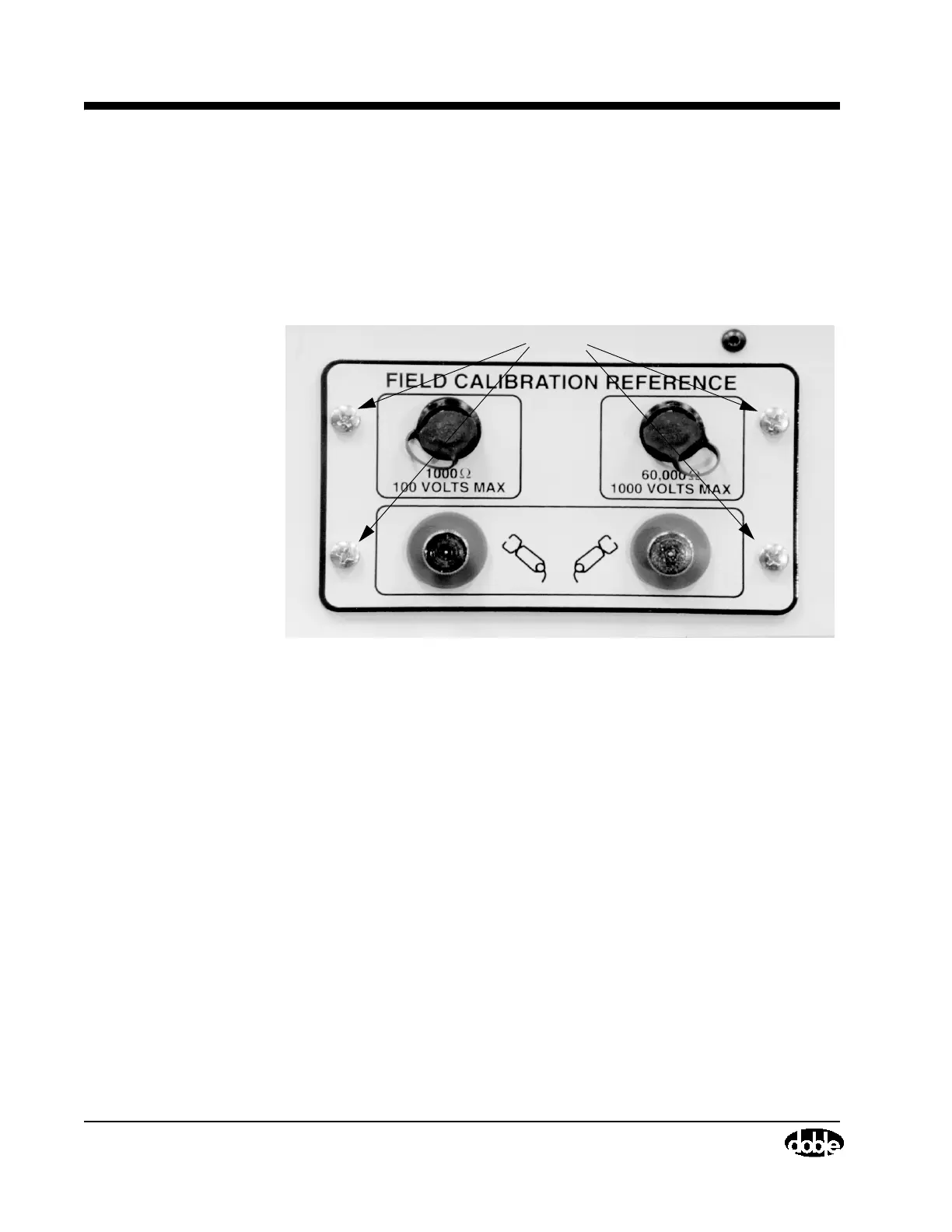Replacing the Optional Field Calibration Reference
4-82 72A-1230 Rev. F
July 22, 2005
Replacing the Optional Field Calibration Reference
The Field Calibration Reference, if present, is mounted to the instrument’s
front panel. Take the following steps to replace it:
1. Unscrew four captive screws (Figure 4.42) using a Phillips-head
screwdriver.
Figure 4.42 Field Calibration Reference, Screw Locations
2. Pull out the Field Calibration Reference.
3. Unpack the replacement Field Calibration Reference and place it in
position in the front panel.
4. Tighten the four captive screws using a Phillips-head screwdriver.
5. Replace the top and front covers by reversing the steps in ”Removing the
Front and Top Covers” on page 4-46.
Screws