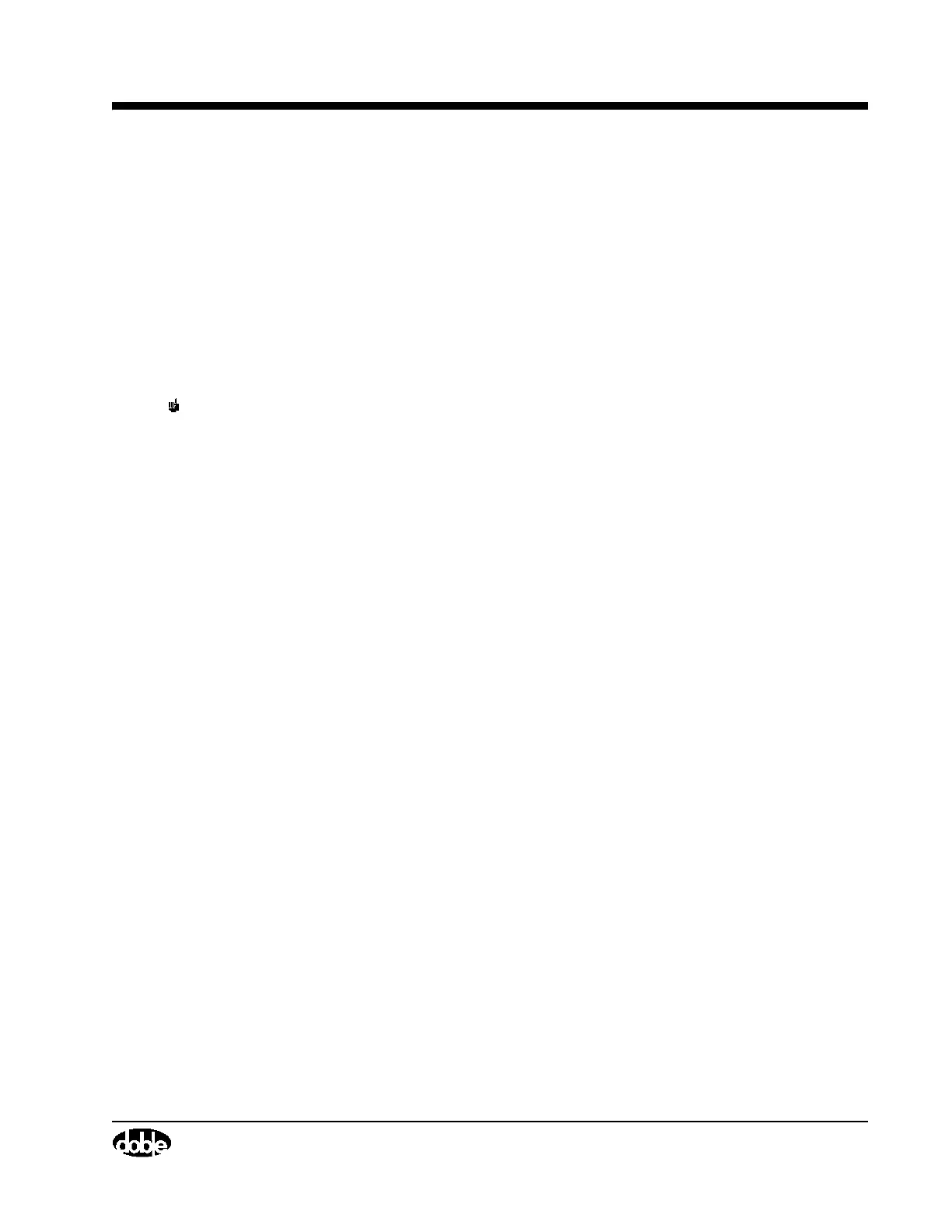M4000 Insulation Analyzer User Guide
72A-1230 Rev. F 4-23
July 22, 2005
Once the operator specifies a particular diagnostic test to run, the following
function keys are available for use:
F1 Display Help contents
F2 Run the selected diagnostic
Following are descriptions of each of the five Diagnostics tests that are
applicable to the M4100.
System Status
NOTE Do not run this test when the temperature is below freezing.
The System Status diagnostic determines and reports the calibration status of
the Guard Board, Main Reference Assembly, Field Calibration Reference and
Backplane. It also performs a checksum test of the Guard Mode Switch
Board’s ID PROM.
To run the System Status diagnostic:
1. Select System Status from the Diagnostics pull-down menu.
2. Press F2 to start the test.
A display like that shown in Figure 4.3 appears when the test is complete.
The results can be printed or saved as a file using options in the File
pull-down menu.