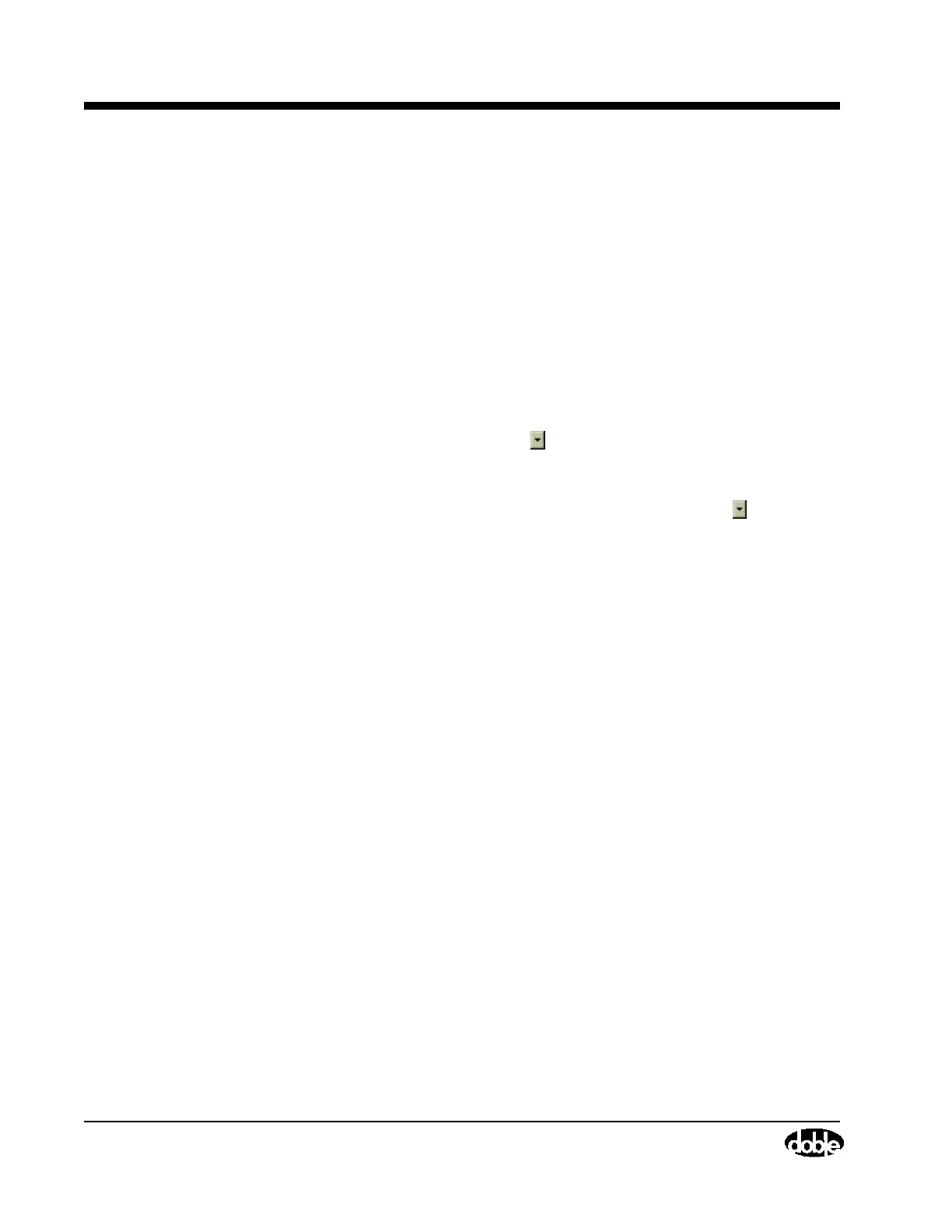Test Conditions
3-4 72A-1230 Rev. F
July 22, 2005
Test Results Information
Each line of the Clipboard test results contain the following fields:
Column Description
No name... Number – indicates the test line (row) number. There are
36 rows, accessible by scrolling down with the down
arrow key.
TEST ID Test Identification – on each test line, you can enter a
serial number or description of the test to be performed.
LC Line Configuration – To get an explanation of the letter
displayed in this column, click the “?” on the icon bar.
Clicking on the will display the pop-up list of choices.
Circuit Desc. Circuit Description – the abbreviation in this column
defines the test circuit used when performing a test on a
line of the Clipboard Form. Clicking on the will
display a pop-up window of all the choices. Select the
desired choice. See “Test Modes Of The M4000
Analyzer, in the Doble Test Procedures manual.
kV Kilovolts – this column indicates the test voltage, in
thousands of volts, to be used during the test (for
example, 10.00 means 10,000 volts).
mA Milliamperes – this column contains the specimen test
current results in milliamps. You cannot enter or make
changes in this column. The results are recorded after
pressing F5 to accept results of a test.
Watts Watts – this column contains the specimen watts loss test
results in watts. You cannot enter or change results in
this column. The results are recorded after pressing F5 to
accept results of a test.
Meas%PF Measured Percent Power Factor. This column contains
the calculated percent power factor from the
Milliamperes and watts loss results obtained from the
test. You cannot enter or change results in this column.