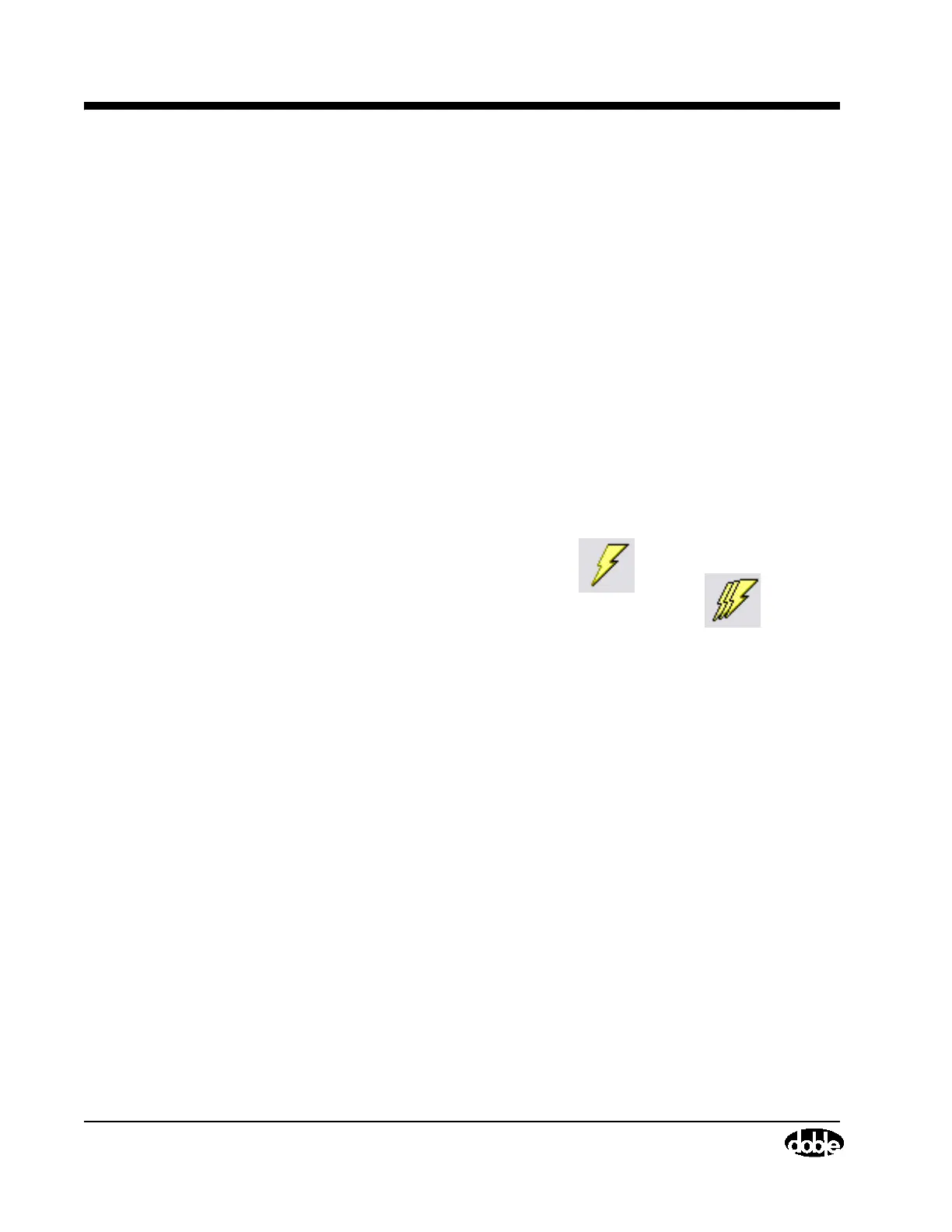Test Conditions
3-6 72A-1230 Rev. F
July 22, 2005
Running Single and Multiple Clipboard Tests
Either single or multiple tests (up to six at once) may be run. Each row or line
of the test form represents one test, and for each test, the following
information should be entered into the appropriate columns:
•Test ID
• Line Configuration (LC); the default value: A, Reference to 10 kV,
Line Frequency Modulation, 60 Hz, is the most common (use B for a
50 Hz test). Use C, Reference to 10 kV, Line Sync Reversal, for
testing with a resonator or for excitation current tests, regardless of
system frequency.
• Circuit Description (GST-Ground, GST-Guard, UST)
•Test kV
The above information may be entered before initiating a test. Or, a test may
be initiated immediately, and you will be prompted to enter the line number,
Line Configuration, Circuit Description and Test kV.
To run a single test, press F2, or click the icon.
To run multiple tests (up to six), press FN+F11 or click the icon.