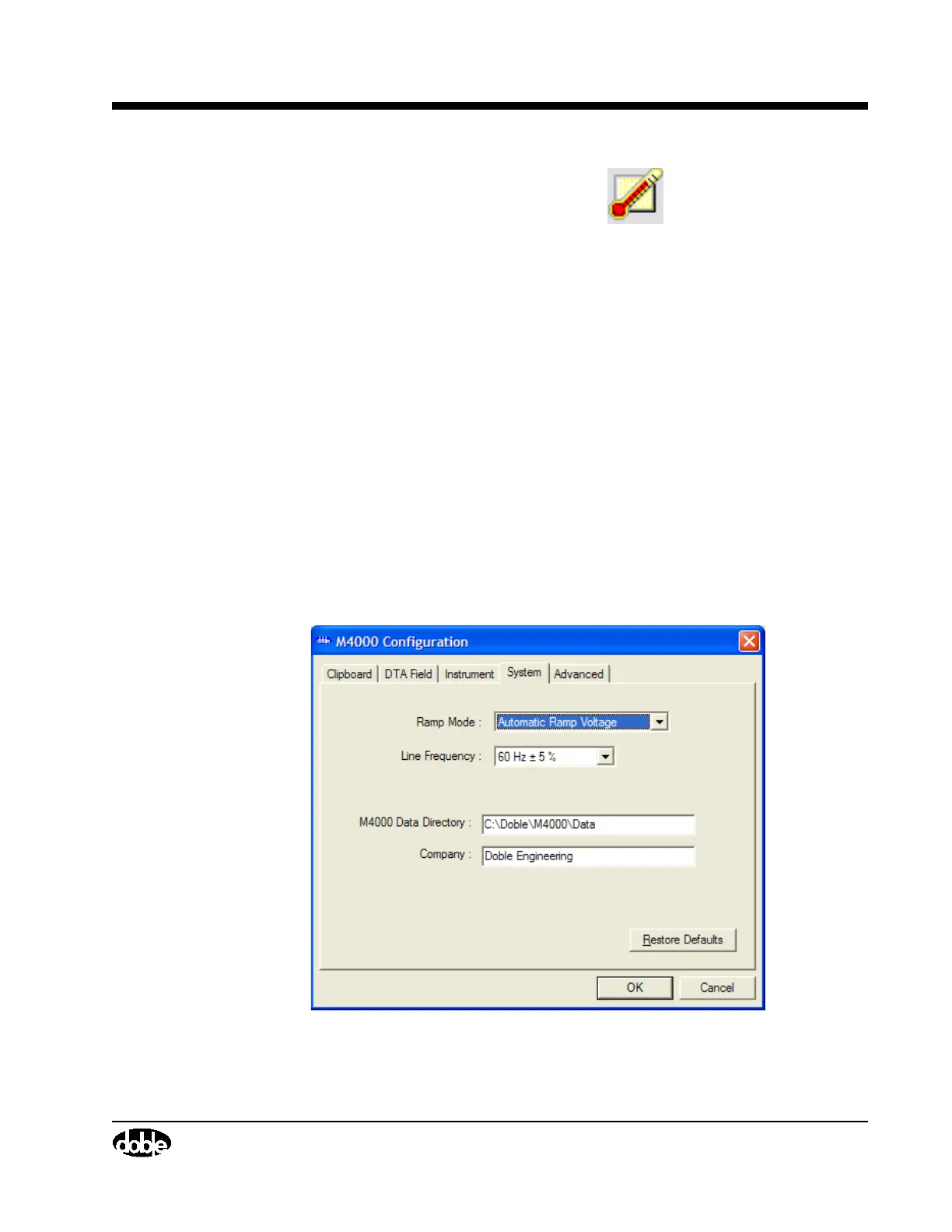M4000 Insulation Analyzer User Guide
72A-1230 Rev. F 2-13
July 22, 2005
2. Click the temperature correction icon , or select Temperature
Correction from the Tools menu.
3. In the Temperature Correction window, fill in the rows on the clipboard
screen to which you wish to apply the temperature correction. These rows
must have temperature data associated with them for this function to work.
4. Select the Equipment Type and Sub-types where applicable.
5. Click OK, and Clipboard will apply the appropriate correction factor to the
selected rows of test data.
Configuration
There are five option tabs available in the M4000 Configuration window,
accessed from the View menu item. They are System, Clipboard, DTA,
Instrument, and Advanced.
System Configuration
When selecting the System tab, the following appears:
Figure 2.6 M4000 System Configuration