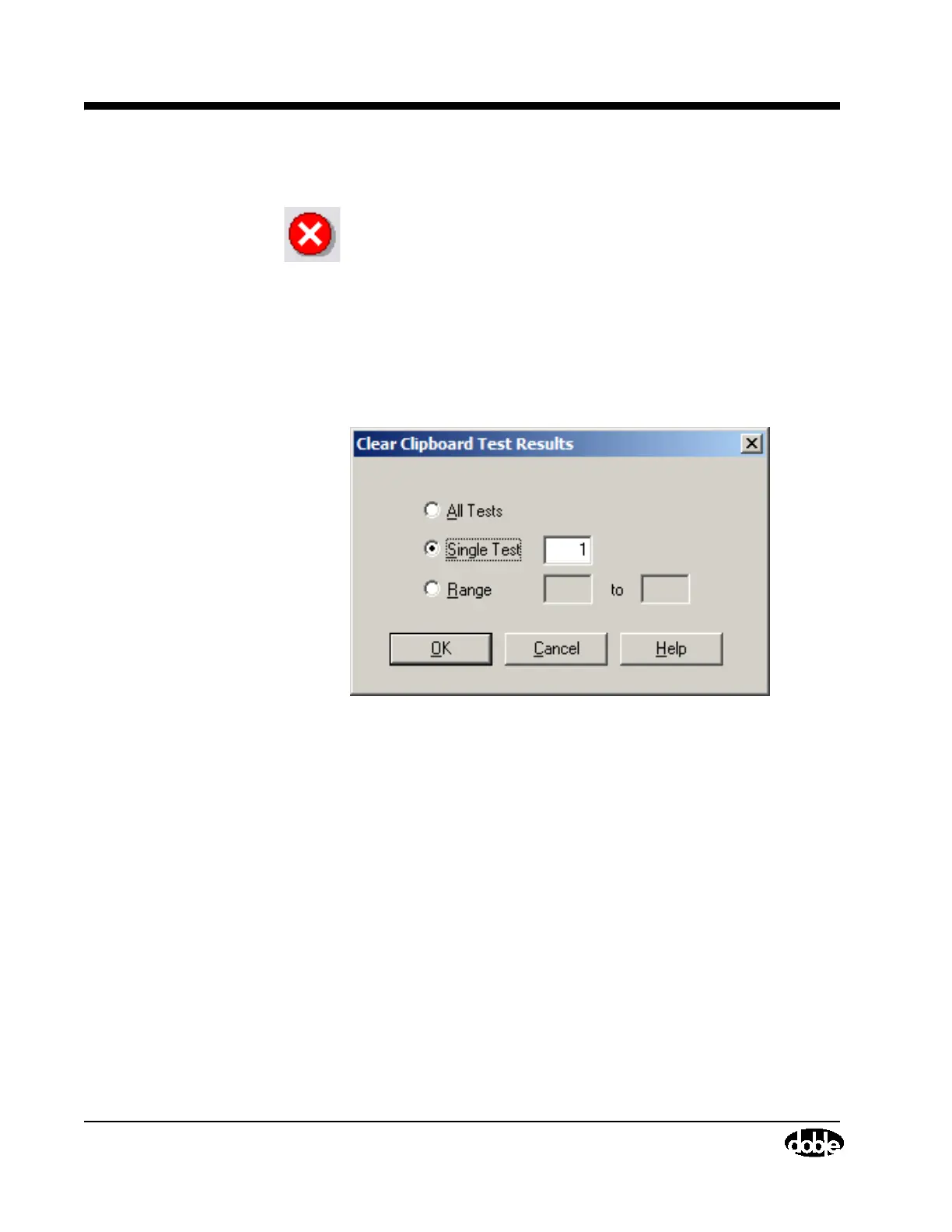Clearing Test Results
3-10 72A-1230 Rev. F
July 22, 2005
Clearing Test Results
After acceptance of tests, you can clear the test results by selecting Clear/Test
Results from the Tools pull-down menu item, or, by pressing F10. When this is
done, the following screen appears:
Figure 3.7 Clear Test Results
You have the option to clear all tests, clear a single test line, or clear multiple
test lines.
Pressing F6 will “Discard Results” and returns you to the
Clipboard Form. This is also available by clicking on this icon.
Icon Description