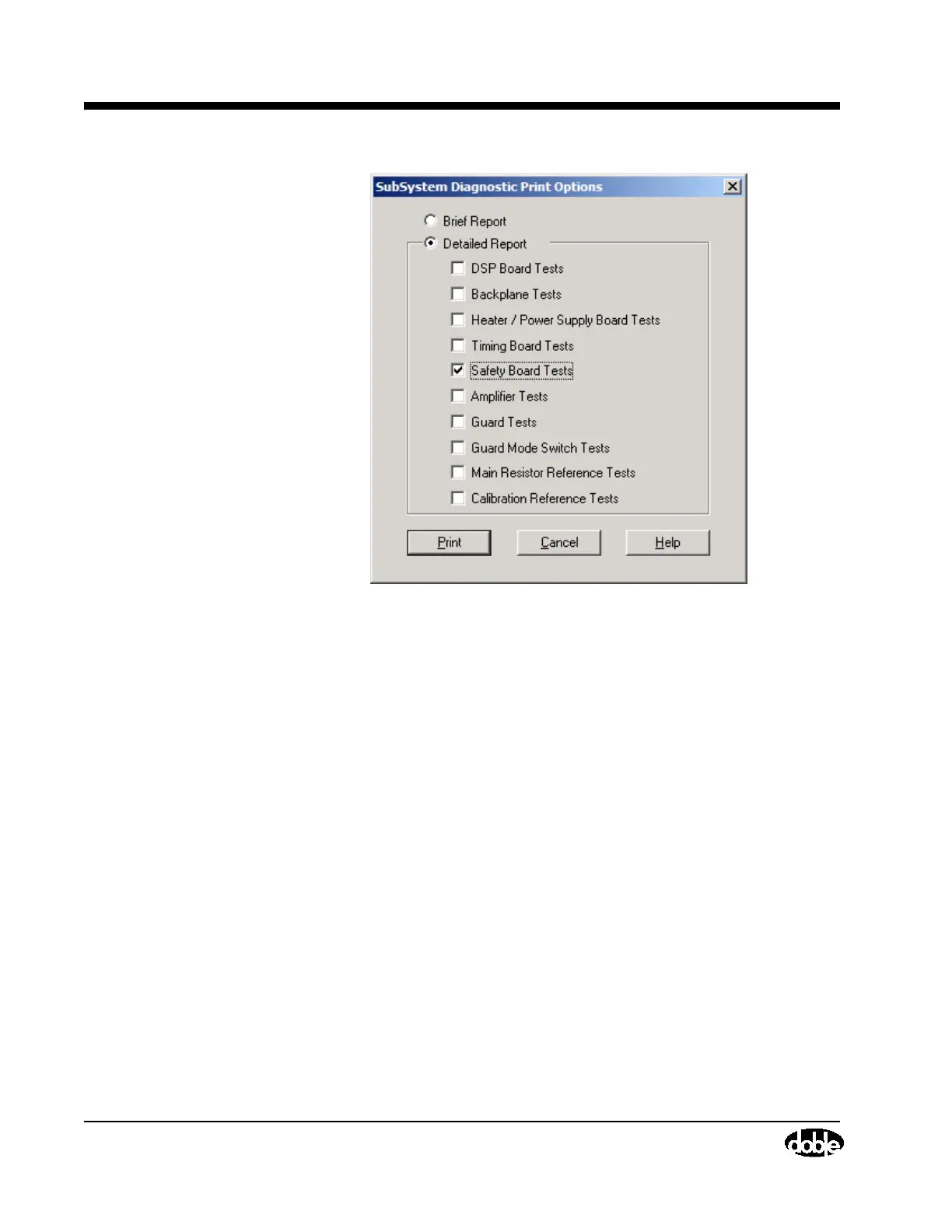Subsystem Diagnostics
4-36 72A-1230 Rev. F
July 22, 2005
Figure 4.16 Print Detail
A Brief Report contains the text that is displayed on the results screen. If
Detailed Report is selected, all the fields shown above become active,
allowing the operator to select which specific components’ test results to
print. In the example above, since the Safety Board diagnostic failed, that
result is selected for a full printout.
The printed test result resulting from a typical choice is provided in
Figure 4.17. Such a printout is useful if the operator finds it necessary to
consult Doble for assistance.