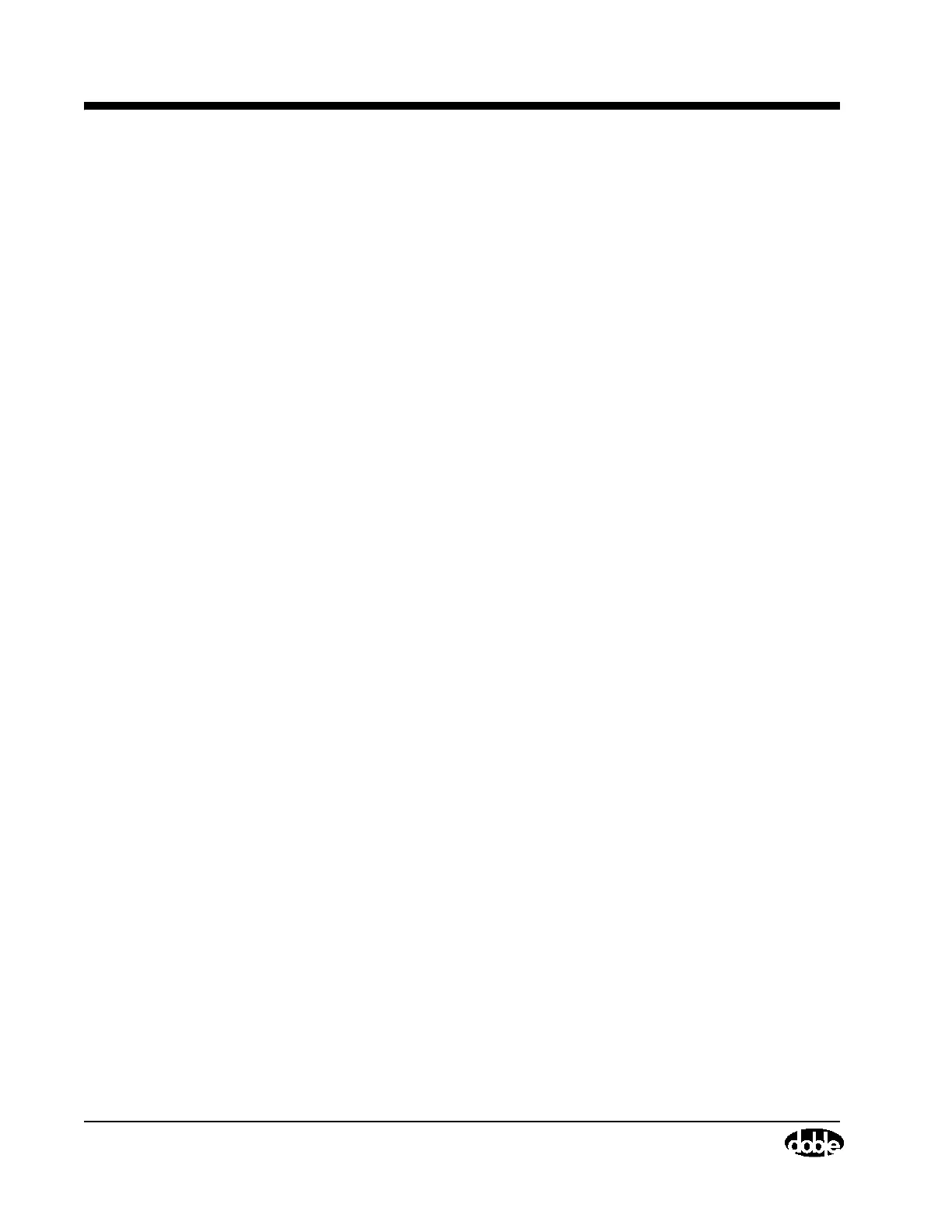Replacing the Guard Front Panel Board
4-62 72A-1230 Rev. F
July 22, 2005
6. Disconnect two connectors on cables W27 and W28. Each connector has
three wires; W27 has one red and two black wires; W28 has one blue and
two black wires.
7. Carefully lift the Guard Front Panel Board out, easing the wires through
the holes.
8. Unpack the replacement Guard Front Panel Board and place the new board
into the instrument.
9. Replace four #8 nuts that hold the board in place using a 11/32” socket
wrench.
10. Replace two #8 nuts that secure the ground connectors to the Guard Front
Panel Board after placing the wires back into position on the board.
11. Connect two connectors on cables W27 and W28. Each connector has
three wires; W27 has one red and two black wires; W28 has one blue and
two black wires.
12. Connect two ground wires (one orange and one white/green).
13. Connect two ribbon cables (W12 and W21).
14. Replace the Front Panel Assembly by following steps 9-14, ”Removing
and Replacing the Front Panel Assembly” on page 4-58.
15. Replace the instrument’s top and front covers by reversing the steps in
”Removing the Front and Top Covers” on page 4-46.