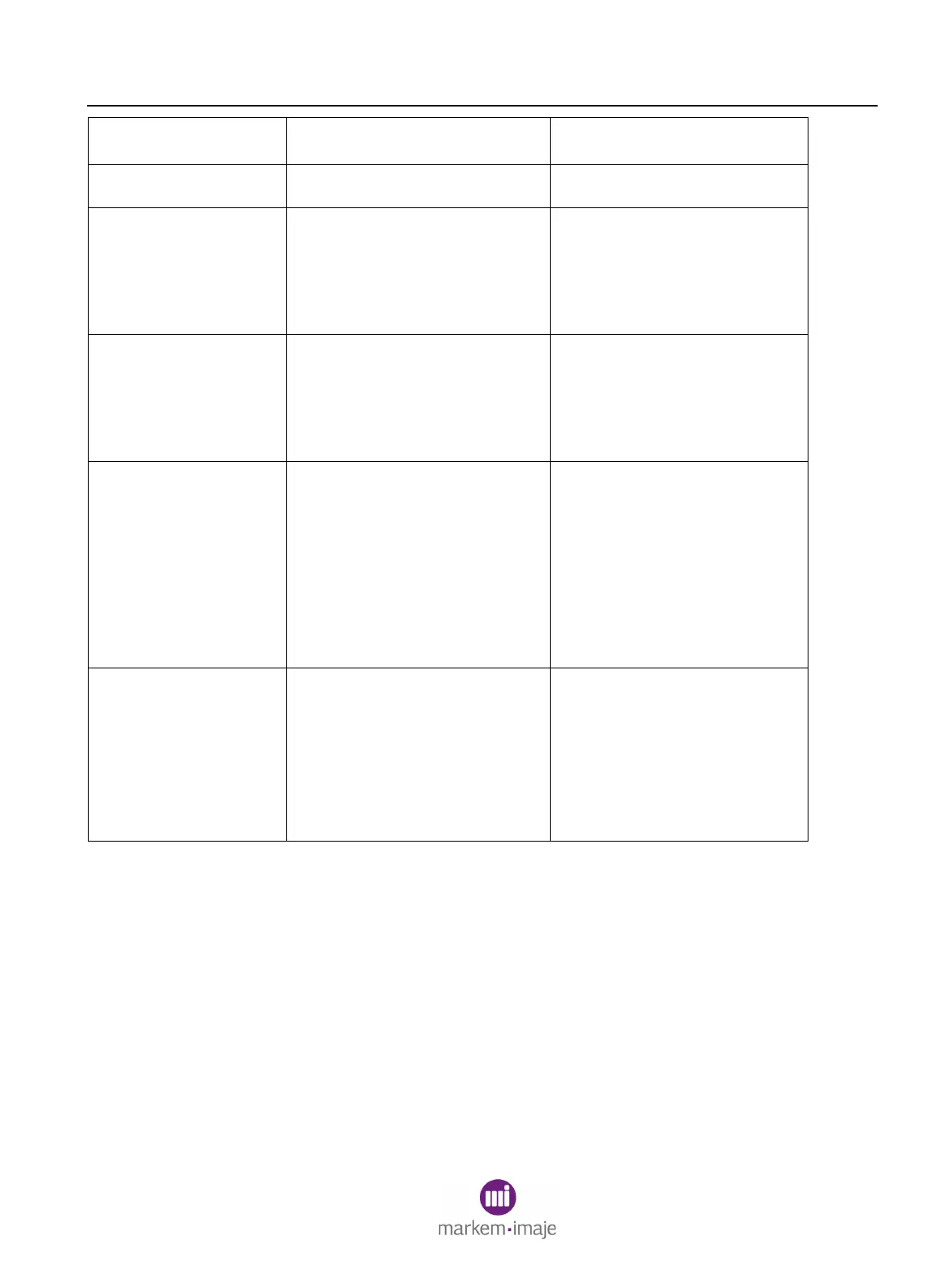SECTION 5 Troubleshooting
0855855eng 6/08 5–11
Symptom Possible Cause / Problem Reference / Action
Job Not Found Incorrect default database path
using CimControl
Verify proper path and
directory.
Job file not saved properly Save job file again.
Select job.
OP, 3, Selecting a Job
IN, 4, The Database
Management Menu
Incomplete download Download job file again.
Select job.
OP, 3, Selecting a Job
IN, 4, The Database
Management Menu
Job file not in local database Verify that the job file exists on
local system.
Verify that the job name was
entered correctly.
Select job.
OP, 3, Selecting a Job
IN, 4, The Database
Management Menu
Corrupted job file Recreate the job in Composer
and download it to the
machine before trying again.
Select job.
OP, 3, Selecting a Job
IN, 4, The Database
Management Menu
