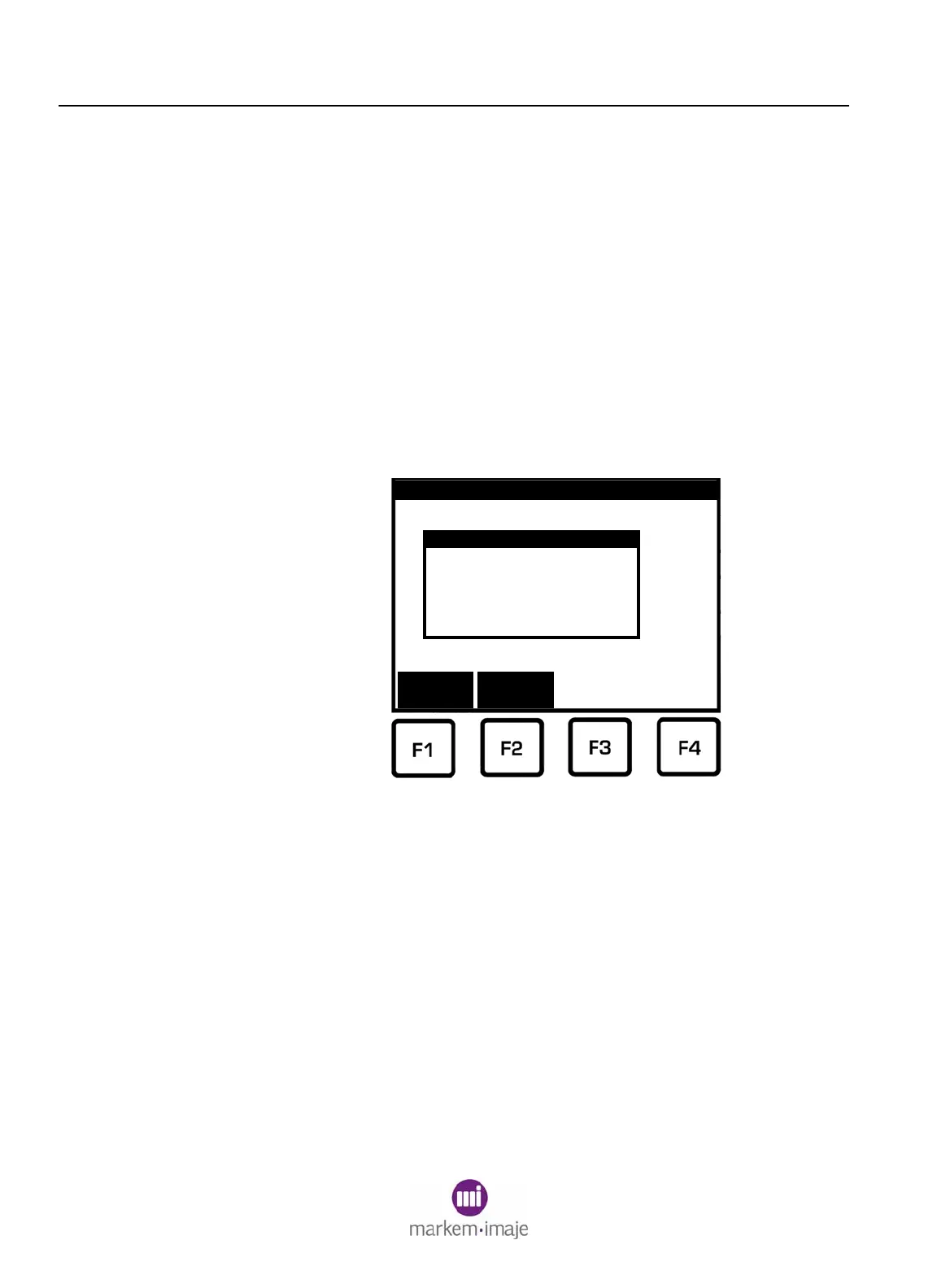SECTION 2 Basic Operation
2–4 0855855eng 6/08
2.2 Powering Off the Coder
If the printhead is at operating temperature, the coder must be
cooled down before turning the power switch off, or hot ink will weep
from the jet array. The Shutdown feature is used to cool down the
coder.
1. To stop printing, press STOP.
2. From the Top Level menu, press F3 (Shutdown). A message
on the display will ask for confirmation.
3. Press Fl (Yes) to confirm that you want to shut down.
Press F2 (No) to cancel the shutdown.
4. Wait for the coder to cool and the “Shutdown Done” message
to appear, which may take three or four hours.
NOTE: This time can be reduced by removing the front cover.
5. Turn the power switch to the 0 position to power off the coder.
Yes
No
Are you sure?
Shutdown
