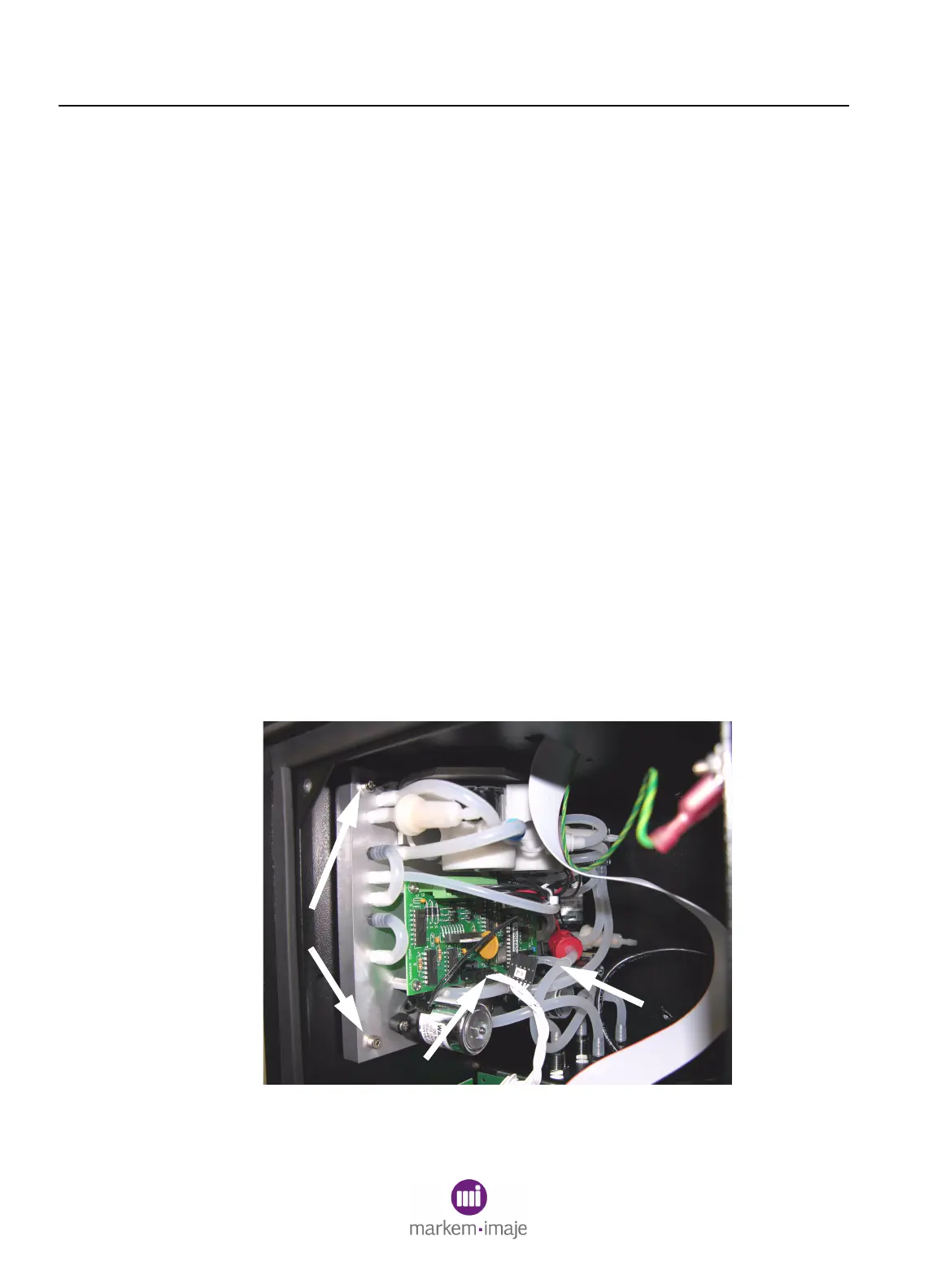SECTION 6 Field Replaceable Parts
6–2 0855855eng 6/08
2.4 Replacement
1. Remove the low vacuum tube of the new VPC from the same
fitting location that was left empty on the old VPC.
2. Connect the tubing that came from the old tee to the tee of the
new VPC.
3. Set the VPC on the three standoffs on the wall and fasten it
with the three screws using the ball end Allen wrench with the
pliers for leverage if needed.
4. Connect the two remaining translucent silicone tubes.
5. Connect the electrical connector (1, Figure 6-1).
2.5 Final Steps
When paragraphs 1.2 through 1.4 are complete:
1. Install the front cover.
NOTE: The ground wire may need to be connected to the print
station first.
2. Connect the power cable and power on the Model 5200/5400.
Figure 6–1
