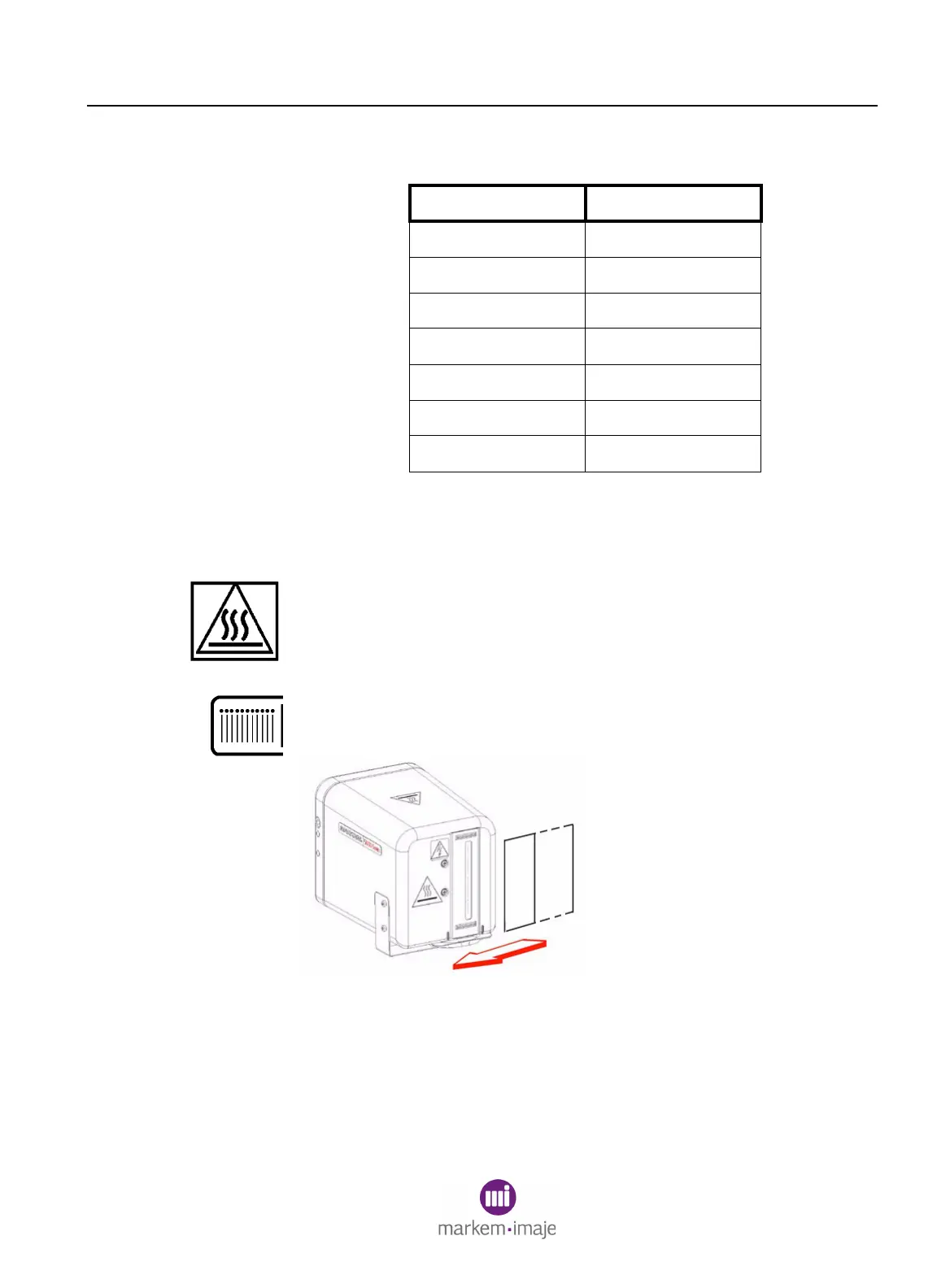SECTION 3 Care and Cleaning
0855855eng 6/08 3–5
2.2 Jet Testing
CAUTION: Hot Surfaces. To prevent injury from burns, be
careful not to touch the jet array surface or hot ink directly.
Wear protective eyeglasses when working with hot ink.
1. Press and hold the Jet Test button while moving a piece of paper
approximately 6mm (1/4") from the front of the jet array.
2. Examine the test pattern to confirm proper jet operation.
Table 3–2 Spacing Guideline
Purge Duration Purge Cycle Time
0.2 Sec. 2.75 Sec.
0.3 Sec. 3.625 Sec.
0.4 Sec. 3.75 Sec.
0.5 Sec. 3.875 Sec.
0.6 Sec. 4.0 Sec.
0.7 Sec. 4.125 Sec.
0.8+ Sec. 4.25 Sec.
