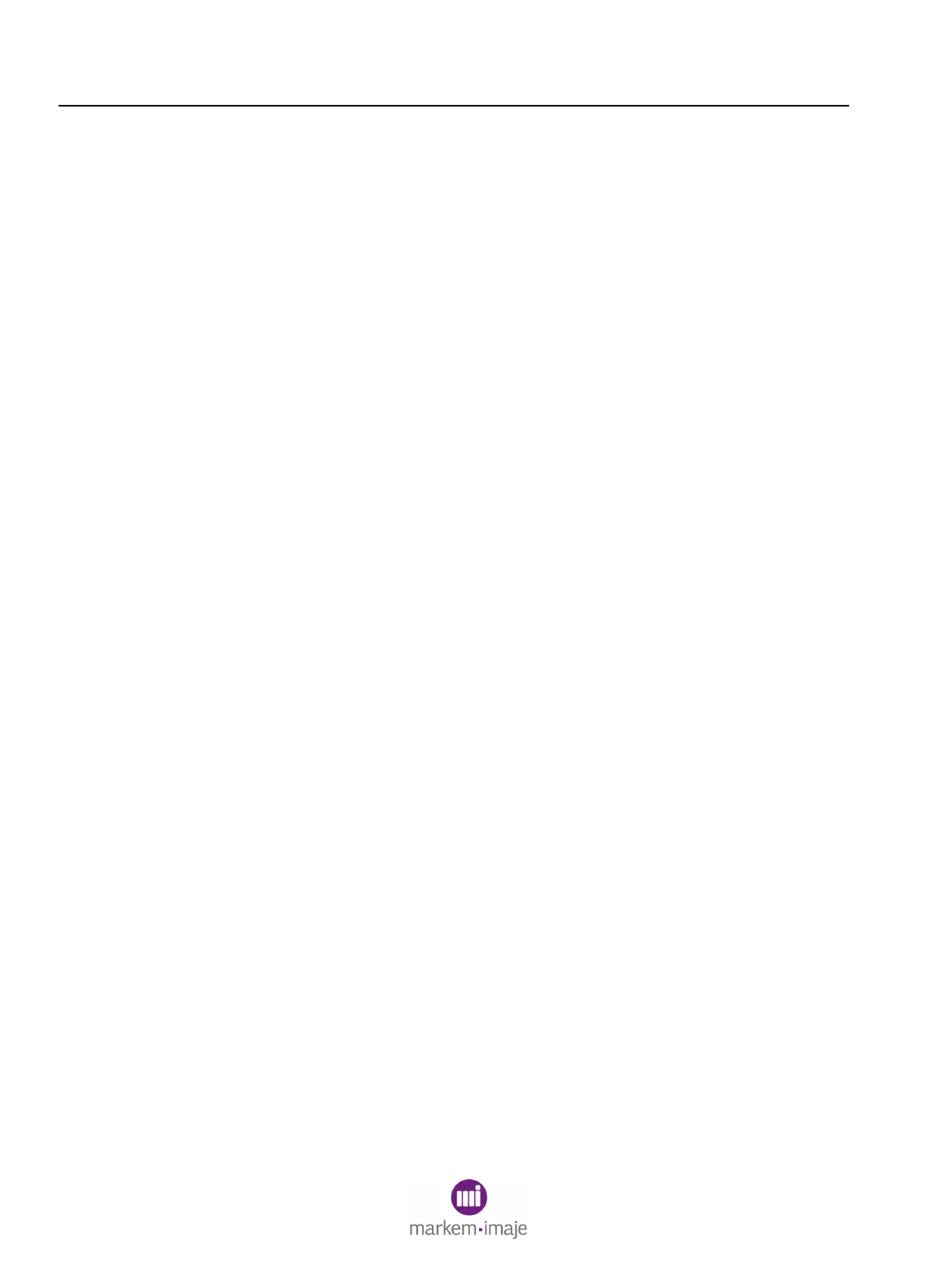SECTION 4 Diagnostic Tools
4–8 0855855eng 6/08
2.3.1 Melt Temperature
Parameter Options: 0–140°C (default = 125); in 0.5° increments
Access Level: Read–3; Write–4
The Melt Temp parameter is used to set the temperature of the ink
melting chamber, and can only be changed by Markem-Imaje
service personnel. The set point is 125°C. Typical range is 115–
125°C during melt cycle and 55–60°C during idle state. This value
can vary as the melt chamber is melting or cooling.
2.3.2 Hold Temperature
Parameter Options: 0–140°C (default = 110); in 0.5° increments
Access Level: Read–3; Write–4
The Hold Temp parameter is used to set the temperature of the ink
holding chamber, and can only be changed by Markem-Imaje
service personnel.
2.3.3 Upper Float
Parameter Options: In Ink; Out of Ink
Access Level: Read–3
“In Ink” indicates the ink holding chamber is full. Add ink.
“Out of Ink” indicates the ink holding chamber needs ink within 30
minutes.
2.3.4 Lower Float
Parameter Options: In Ink; Out of Ink
Access Level: Read–3
“In Ink” indicates the ink holding chamber will not initiate a melt
cycle.
“Out of Ink” indicates the ink holding chamber needs to initiate a
melt cycle.
NOTE: The system will be offline if ink is not detected in the melt
chamber.
