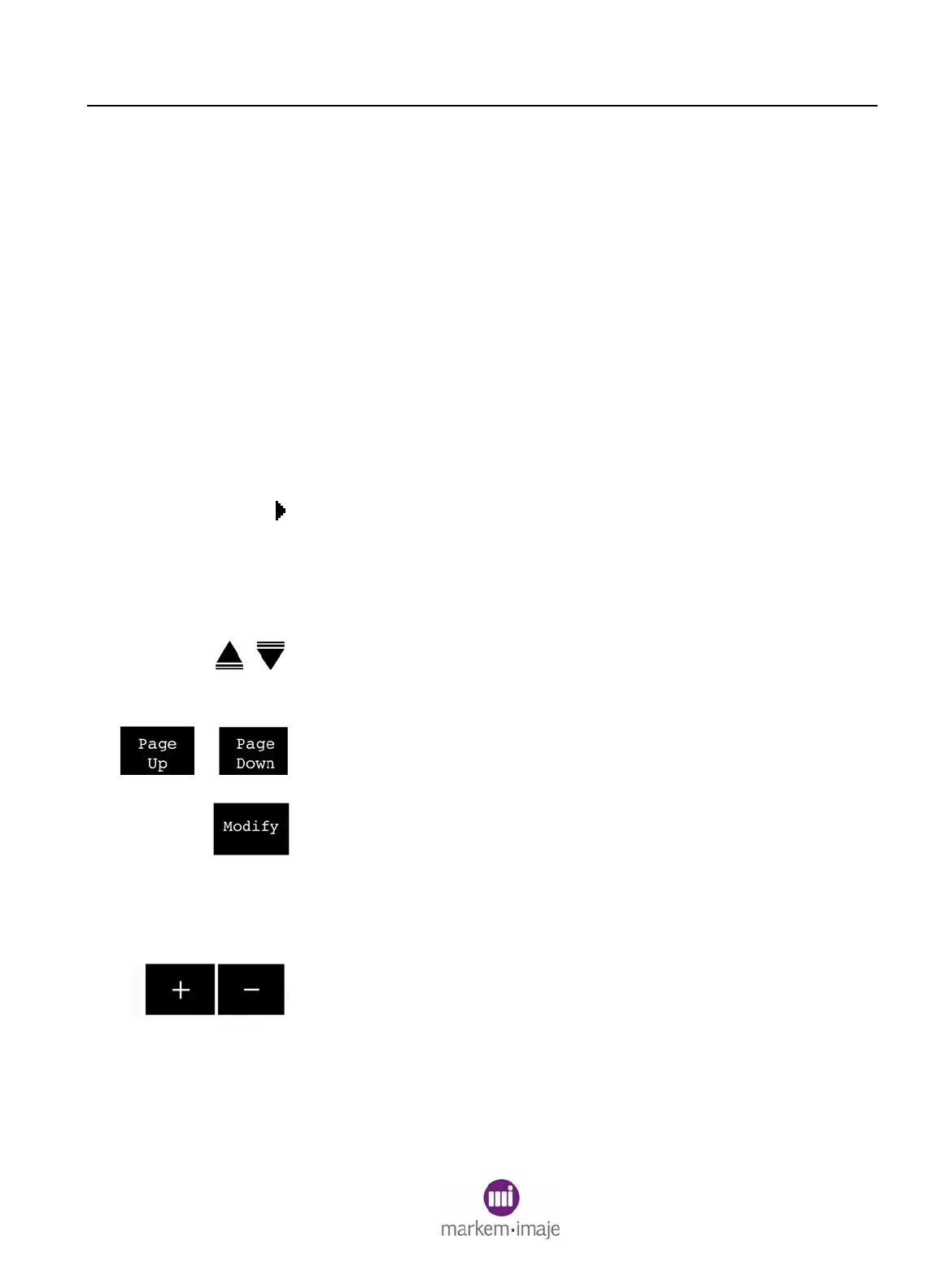SECTION 2 Basic Operation
0855855eng 6/08 2–7
3.2 Navigation
Various menus will appear on the display. The user navigates
through the menus using the keypad.
• Function keys (F1, F2, F3, F4)
• ENTER and EXIT keys
• START and STOP keys
• Directional arrow keys ( )
On some menus, text must be entered into a text field. A Select
Character dialog box will appear, allowing you to enter one
character at a time.
3.2.1 Menu Functions
The pointer is the triangle on the display that indicates which field is
selected. To move the pointer, use the directional arrow keys.
A selection is a highlighted field or parameter on the display. The
selection will be affected by pressing a key.
When the list of options is too long to fit on the display, an Up-Arrow
or Down-Arrow will appear on the display. The symbols are intended
to inform the user that additional options are listed above or below.
When Page Up and Page Down buttons appear on the display, the
corresponding function key will display previous or next menu or list.
The Modify button appears on the display when the selected
parameter has a value that can be changed. A box will open that will
allow the user to enter a numerical value.
Press the F4 or corresponding function key to enable the Modify
button when a value that can be modified is active.
Increase (+) and Decrease (-): On menus that have + (plus) and -
(minus) signs, F1 and F2 are used to scroll through options or to
decrease or increase values.
Insertion Point: On menus where text is entered, a blinking line ( I )
indicates where the next character selected will be inserted.
For certain parameters or selections, dialog boxes will appear on the
display, providing information to you or asking you for information.
