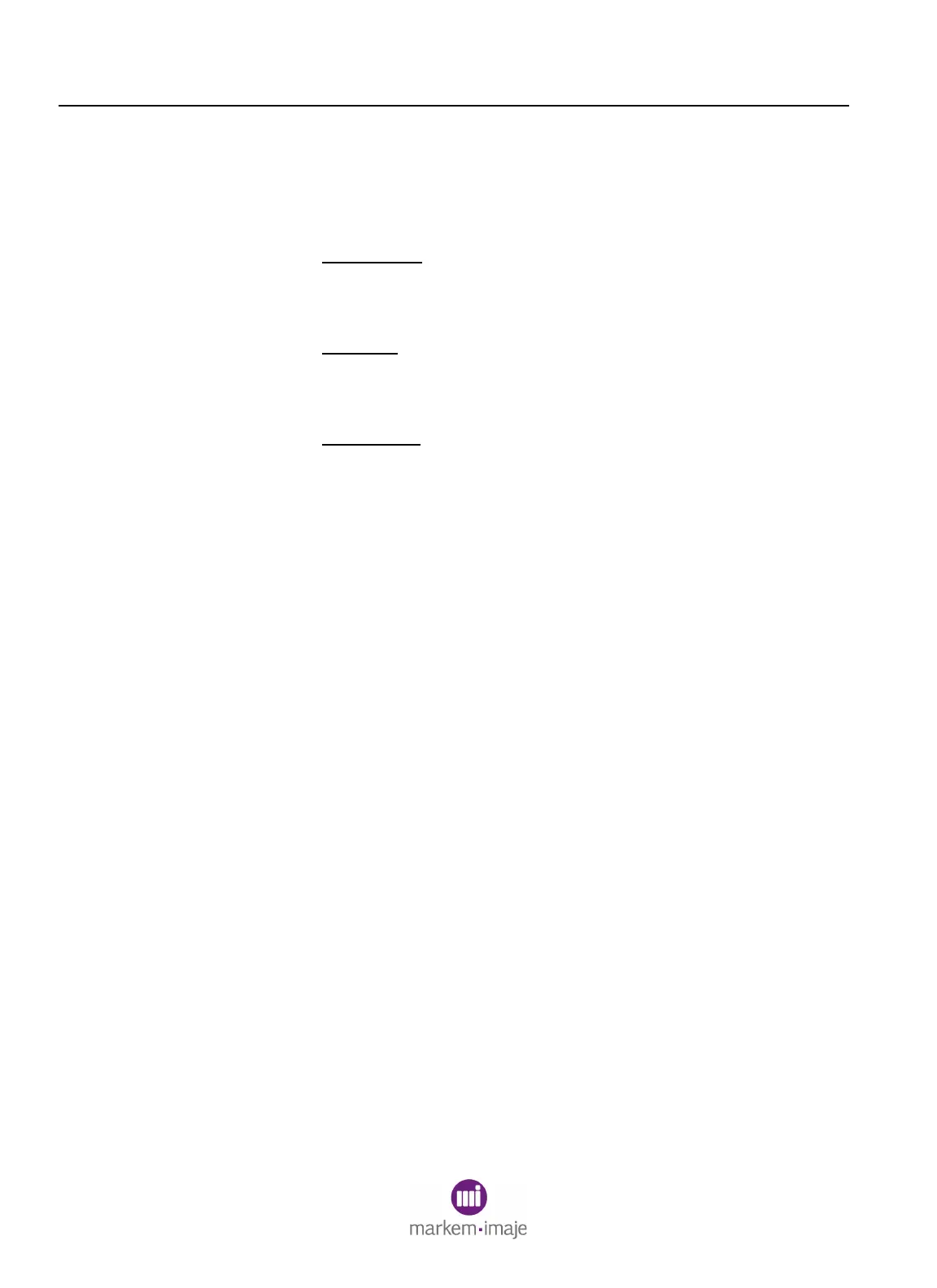SECTION 5 Troubleshooting
5–2 0855855eng 6/08
3 Troubleshooting Chart
The Troubleshooting Chart lists symptoms and possible causes or
problems. In most cases the recommended action is a reference to
the appropriate procedure in the 5200/5400 documentation set.
References
2-character abbreviation of document, section number,
paragraph title
Example
OP, 3, Selecting a Job = Operation Guide, Section 3,
Selecting a Job
Documents
OP = Operation Guide 0855849
IN = Installation and Setup Guide 0855848
SE = Service Guide 0855855
Fault Messages 10019996
Printhead Soak Kit Instructions 0840546
