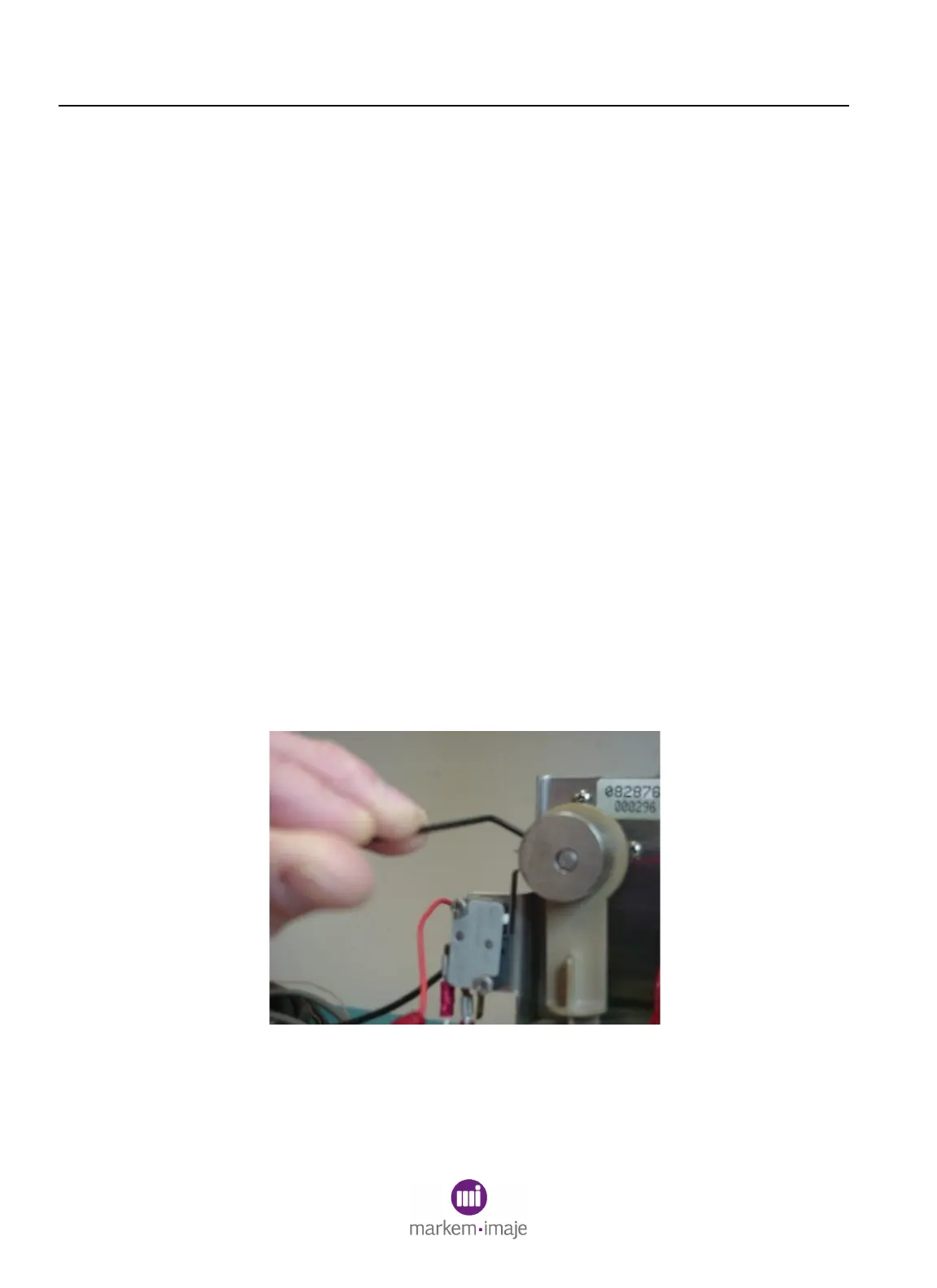SECTION 6 Field Replaceable Parts
6–14 0855855eng 6/08
7 Replacing the Ink Pump Motor and Ink Pump Piston
NOTE: This procedure is best performed when the ink delivery
module is hot.
7.1 What You Will Need
• 2mm Allen wrench
• 2.5mm Allen wrench
• Phillips screwdriver
• Wire cutters
7.2 Preparation
1. Power off the Model 5200/5400 and disconnect the power cable.
2. Remove the front cover by loosening the five large captive
screws.
NOTE: The ground wire may need to be disconnected from the print
station.
7.3 Removal
1. Using the 2mm Allen wrench, remove the motor eccentric by
removing the setscrew (Figure 6-11). Carefully remove the
eccentric from the motor shaft, being careful not to damage the
lever arm of the microswitch.
Figure 6–11
2. Remove the three screws holding the motor to its bracket (Figure
6-12).
