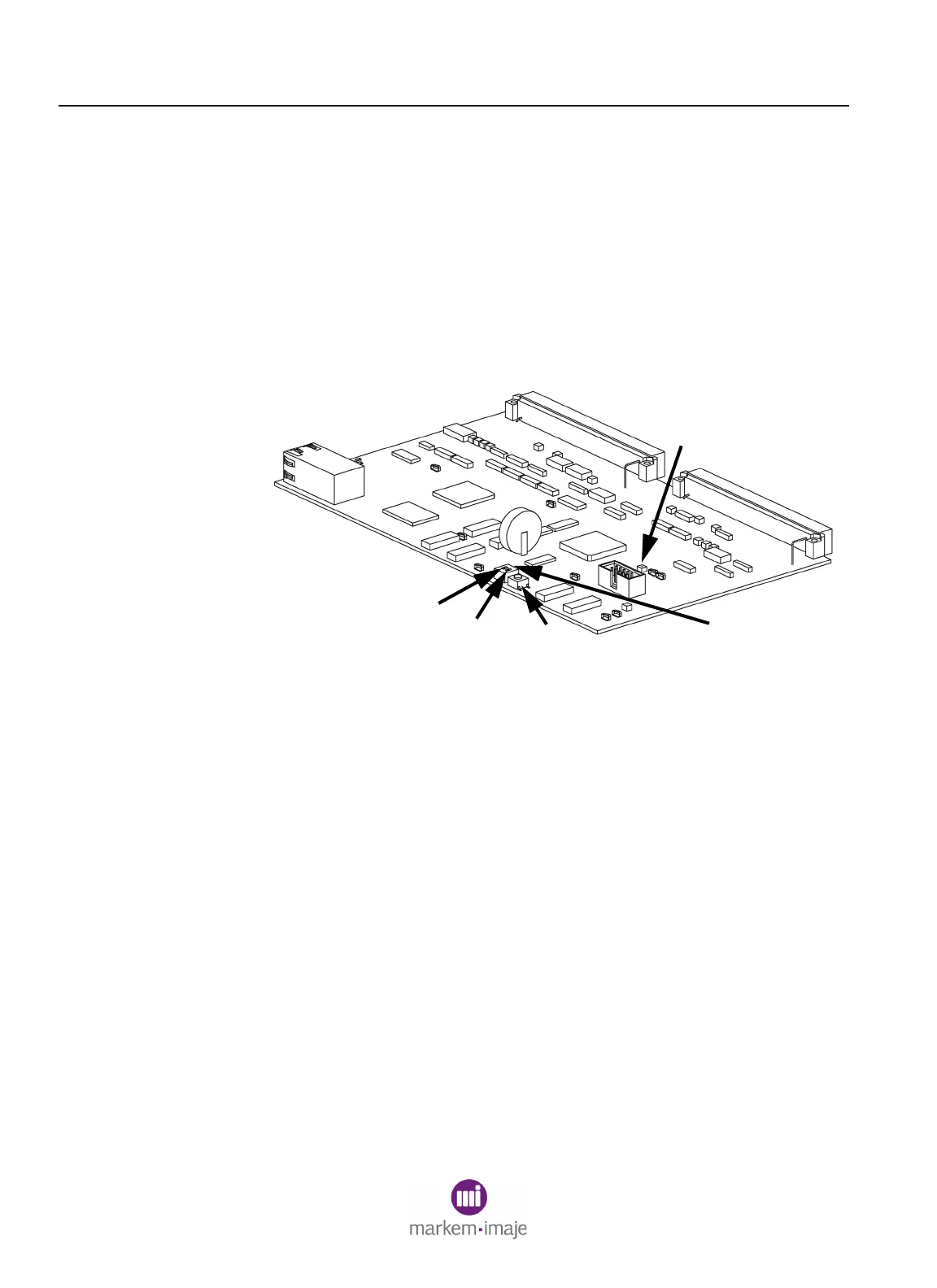SECTION 4 Diagnostic Tools
4–4 0855855eng 6/08
1.5 LED Indicator on the Control Board
The amber LED indicator (1, Figure 4-2) is known as the “heartbeat
LED.”
On or Off Microprocessor is locked up
Blinking Microprocessor is functioning
NOTE: For a soft reset, use SW1 (2, Figure 4-2), which is a
momentary switch that resets the microprocessor without cycling
the power supplies in the machine.
Figure 4–2
1.6 Switch Pack SW2 Settings on the Control Board
Switch pack SW2 (3, Figure 4-2) has the following functions.
SW2-1 Flash Enable (4, Figure 4-2)
Open for normal operation
Closed for flashing new firmware to the control board
SW2-2 Clear Memory (5, Figure 4-2)
Open for normal operation
Closed to clear parameter, language, and job files
The microprocessor samples SW2-2 only during power up.
