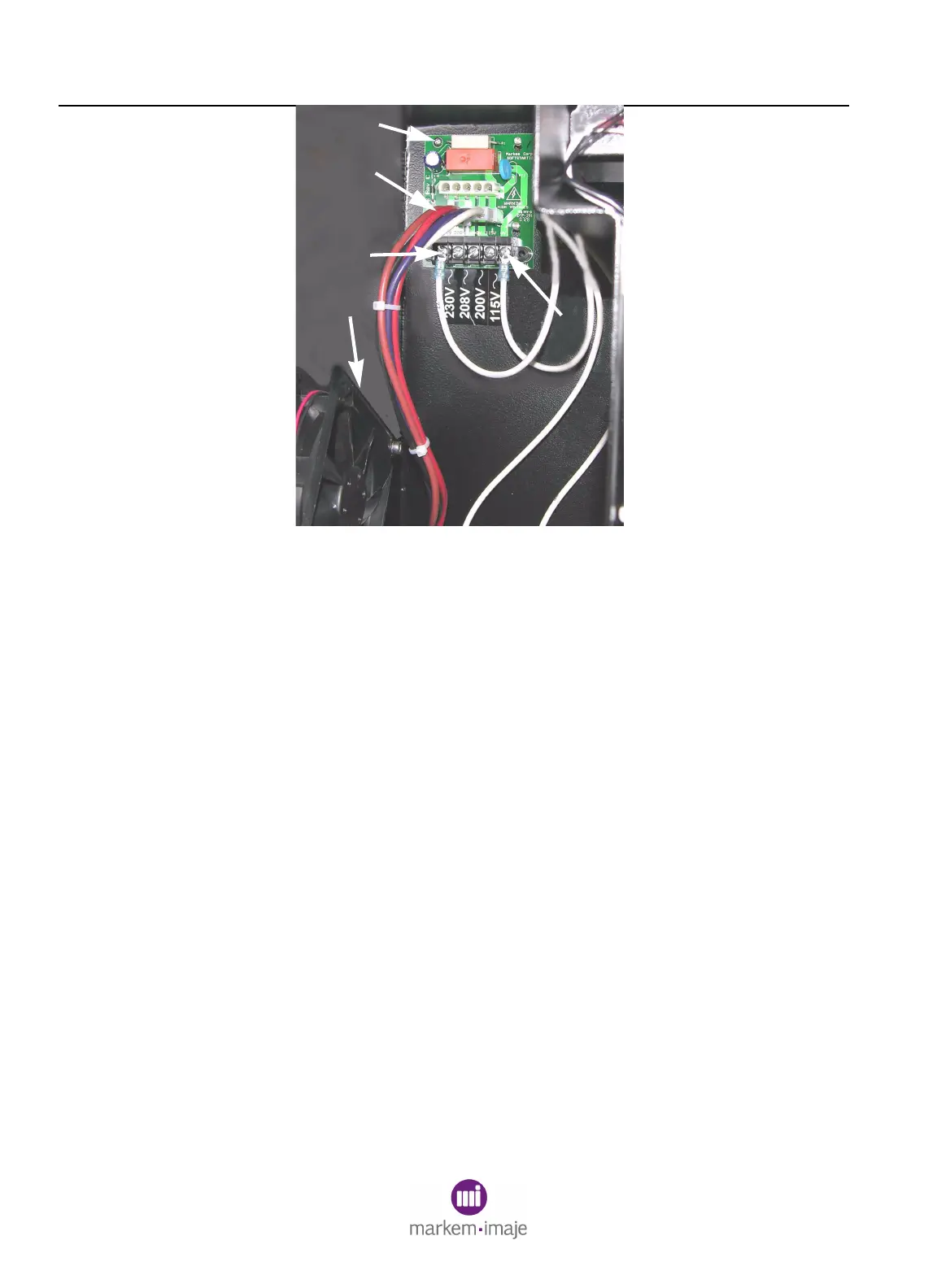SECTION 6 Field Replaceable Parts
6–34 0855855eng 6/08
Figure 6–26
14.4 Replacement
1. Reverse the steps in Removal, paragraph 13.3.
2. After the plug(s) are connected, make sure the wires running
up from the transformer (if in the bottom position) route up
behind the fan (5, Figure 6-26).
NOTE: Make sure none of the wires will interfere with the operation
of the fan blades.
14.5 Final Steps
When paragraphs 13.2 through 13.4 are complete:
1. Install the front cover.
NOTE: The ground wire may need to be connected to the print
station first.
2. Connect the power cable and power on the Model 5200/5400.
