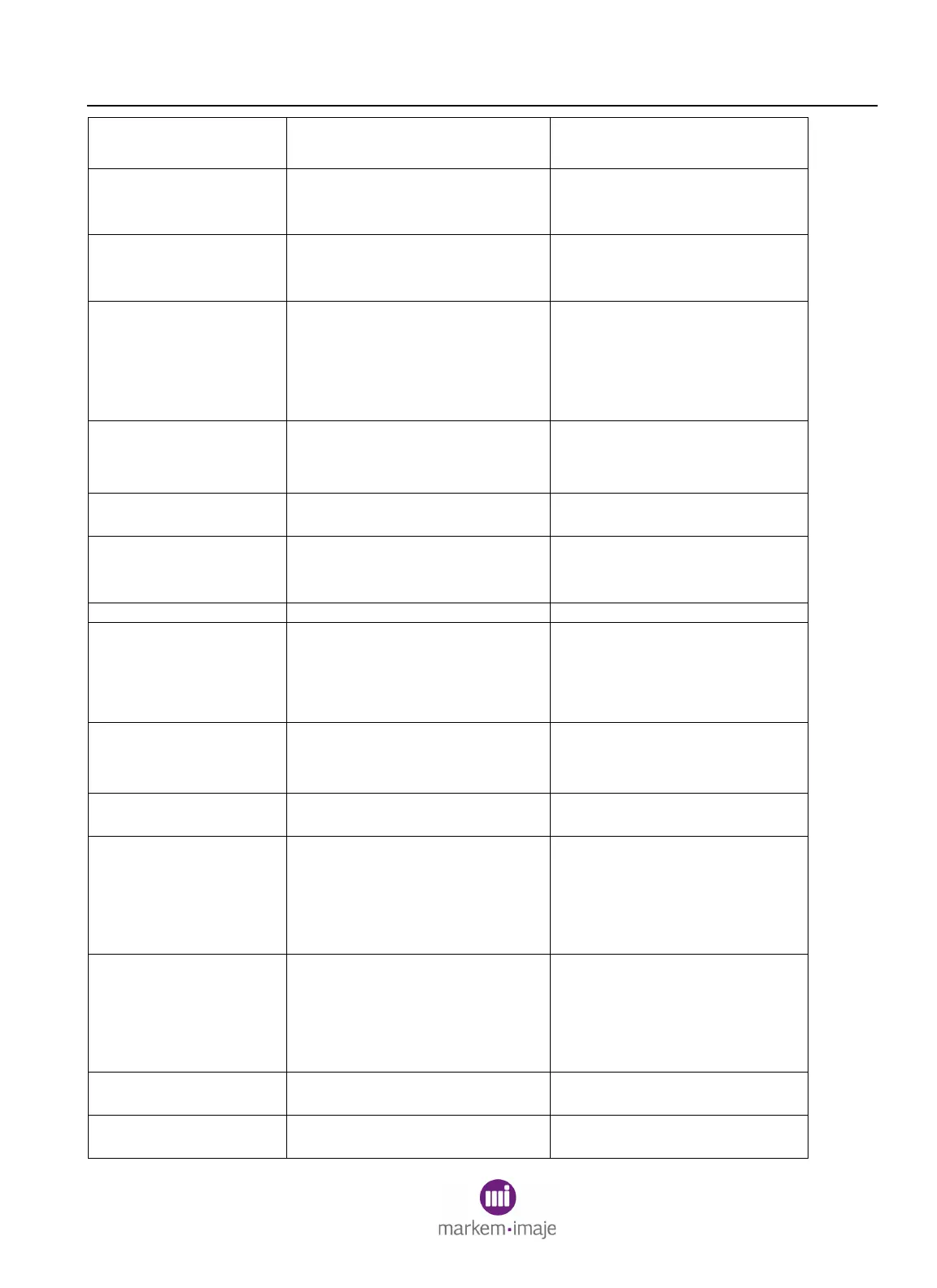SECTION 5 Troubleshooting
0855855eng 6/08 5–5
Symptom Possible Cause / Problem Reference / Action
Ink Weeping /
Dripping from the
Printhead
Printhead ink soak (ink in the
low vacuum line)
Printhead Soak Kit
Instructions 0840546
Incorrect printhead position /
incorrect vacuum setting
IN, 3, PH Orientation
IN, 3, Printhead Vacuum
Settings
Low vacuum line disconnected
or kinked
IN, 2, Connecting Vacuum and
Electrical Lines to the I/O
Panel
IN, 2, Connecting Umbilical
Lines to the Printhead
VPC low vacuum failure SE, 4, VPC
SE, 6, Replacing the VPC
Module
Printhead ink level sensor has
failed
SE, 4, Printhead 1-4; Ink Level
Sense
Melted ink from printhead
enclosure; purged ink is
leaking out
SE, 3, Daily Cleaning of the
Printhead; Wiping
Auto Purge is enabled IN, 3, Auto Purge Frequency
Cannot Purge
Printhead
Printhead not enabled SE, 4, LED Indicator on the
Printhead
IN, 3, PH Enable
SE, 4, Printhead 1-4; State
Printhead not ready SE, 4, LED Indicator on the
Printhead
SE, 4, Printhead 1-4; State
Printhead low on ink SE, 4, Ink System; Printhead
Ink Level
VPC / low vacuum pump
cannot regulate
IN, 2, Connecting Vacuum and
Electrical Lines to the I/O
Panel
IN, 3, Printhead Vacuum
Settings
Vacuum lines disconnected or
swapped
IN, 2, Connecting Vacuum and
Electrical Lines to the I/O
Panel
IN, 2, Connecting Umbilical
Lines to the Printhead
Defective purge switch SE, 4, Printhead 1-4; Purge
Button
Printhead not
functioning
Printhead ink soak (ink in the
low vacuum line)
Printhead Soak Kit
Instructions 0840546
