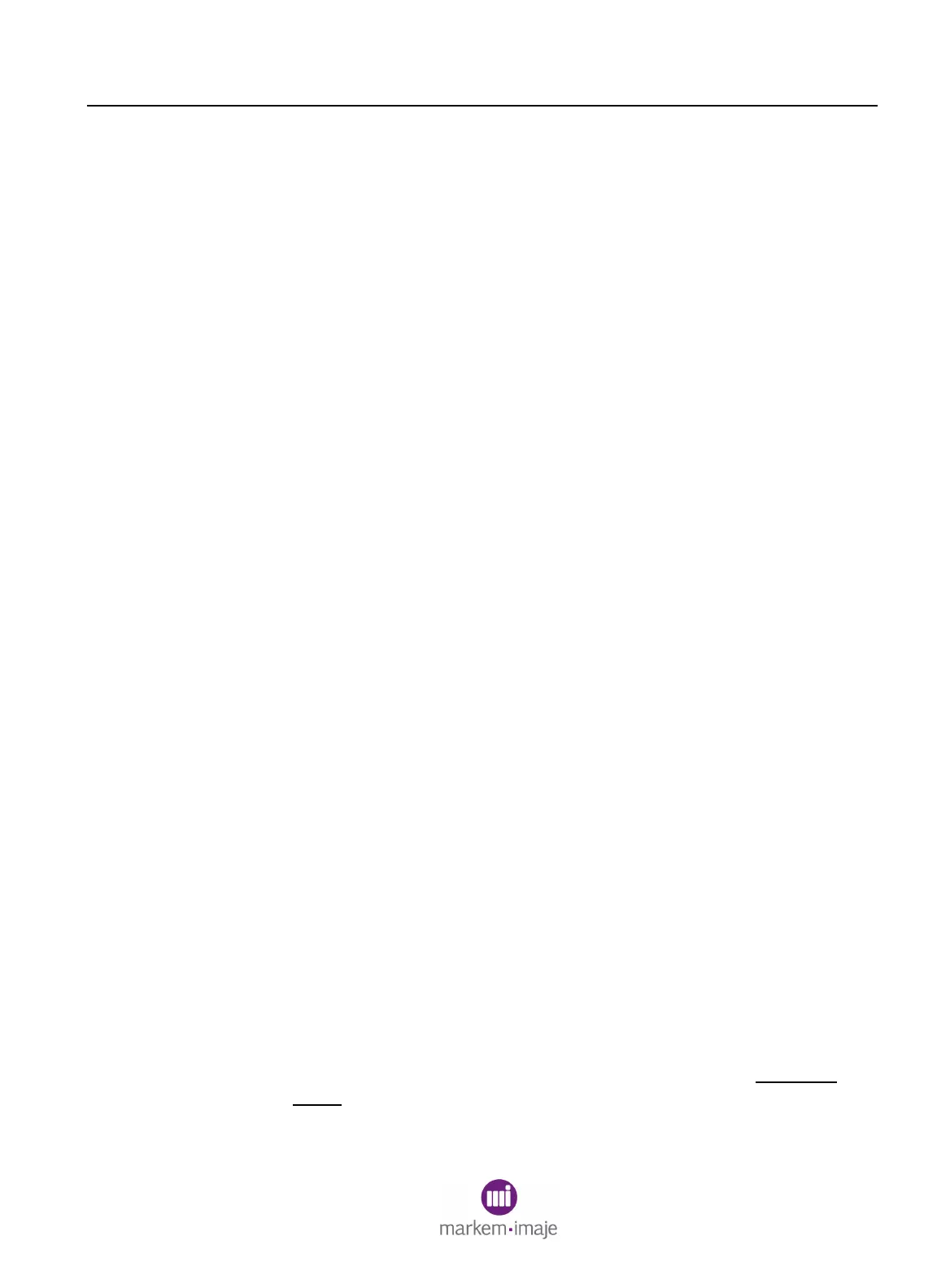SECTION 4 Diagnostic Tools
0855855eng 6/08 4–23
2.7.8 Low Vacuum 2 and 4
Parameter Options: 0-5 In. H
2
0
Access Level: Read–3
The Low Vacuum parameter reports the value in inches of water of
low vacuum to printhead 2 (VPC 1-2) or printhead 4 (VPC 3-4), and
depends on printhead orientation.
Refer to Installation and Setup Guide, Section 3, Printhead
Vacuum Settings, for parameter options.
2.7.9 Low Vacuum Duty Cycle 2 and 4
Parameter Options: 0-100%
Access Level: Read–3
The Low Vac Duty Cycle parameter reports the percentage of time
low vacuum pump 2 (VPC 1-2) or low vacuum pump 4 (VPC 3-4) is
turned on.
2.7.10 Purge Solenoid 2 and 4
Parameter Options: On, Off
Access Level: Read–3; Write–3
The Purge Solenoid parameter indicates whether pressure is
provided to printhead 2 (VPC 1-2) or printhead 4 (VPC 3-4) to purge
ink through the orifices.
2.8 User Interface
The User Interface menu is used to determine the current status of
the various system indicators.
2.8.1 Contrast
Parameter Options: 0–100
Access Level: Read–3; Write–3
The Contrast parameter displays the current contrast value of the
LCD screen.
NOTE: A quick method of changing the LCD contrast from any
menu, hold down the STOP key and press the Up Arrow or Down
Arrow to change the contrast in increments of 5.
