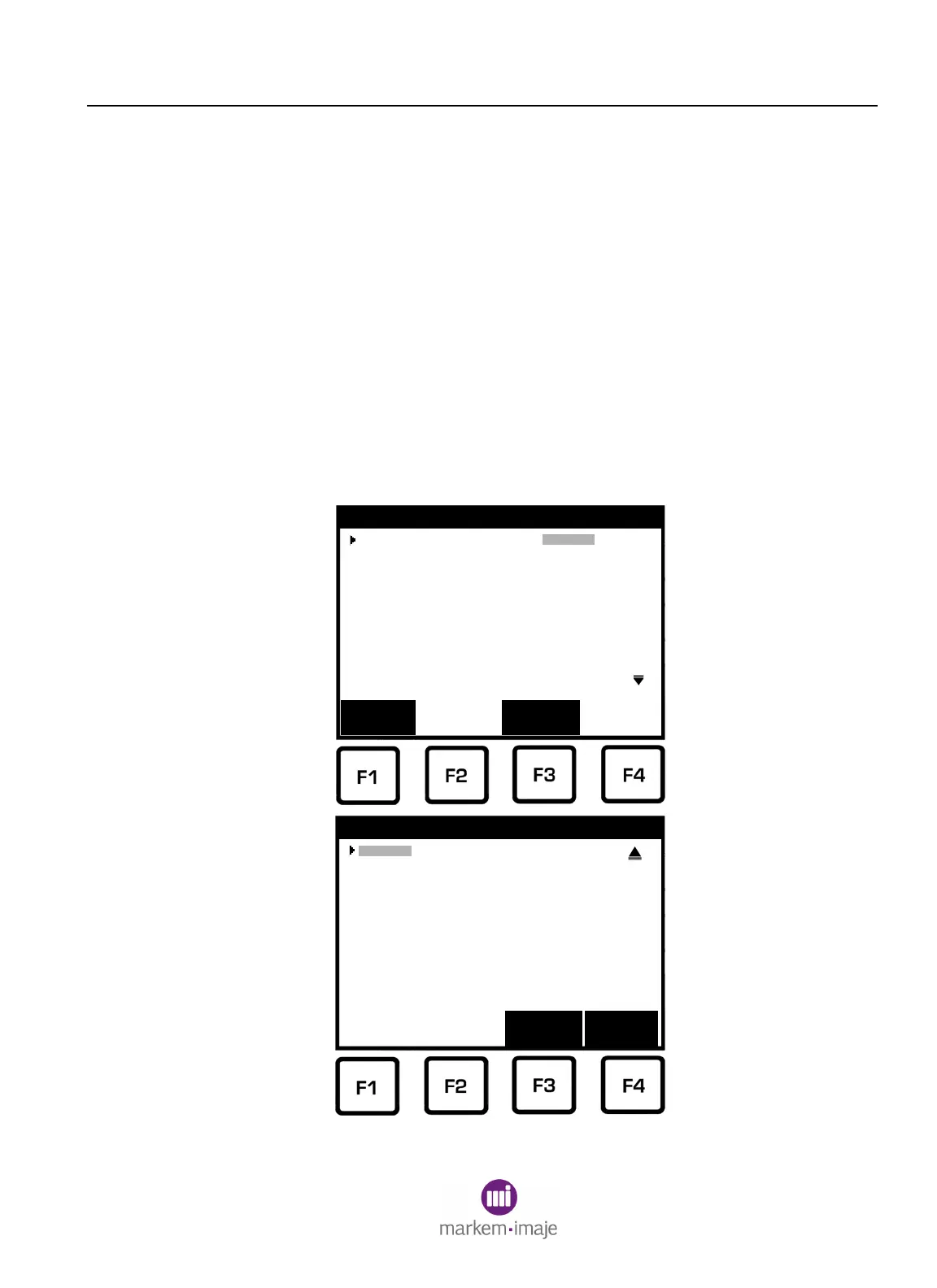SECTION 4 Diagnostic Tools
0855855eng 6/08 4–5
2 Machine Diagnostics Menu
The Machine Diagnostics menus contain data that provide
information about the coder. The actual menus and parameters that
are displayed depend on access level.
1. From the Top Level menu, press F4 (Main Menu).
2. From the Main Menu, press F3 (Machine Diagnostics).
3. After entering an appropriate password, the Machine Diagnostics
menu will appear. Not all the diagnostic fields can be displayed
at one time. Use F3 (Page Down) and F4 (Page Up) to display
the remaining items.
4. To display a particular diagnostic menu, use the Down-Arrow or
Up-Arrow key until the pointer is beside the desired field.
Access Level :
Version Information...
Ink System...
Printhead 1...
Printhead 2...
Printhead 3...
Printhead 4...
Ink Delivery Module...
Print Station...
VPC 1-2...
Machine Diagnostics
Page
Down
Modify
Level 3
VPC 3-4...
User Interface...
OCU...
Ink Usage...
Image/Printing...
State Logger...
Action Logger...
MCU Logger...
Statistics...
Machine Diagnostics
Page
Down
Page
Up
VPC 1-2
