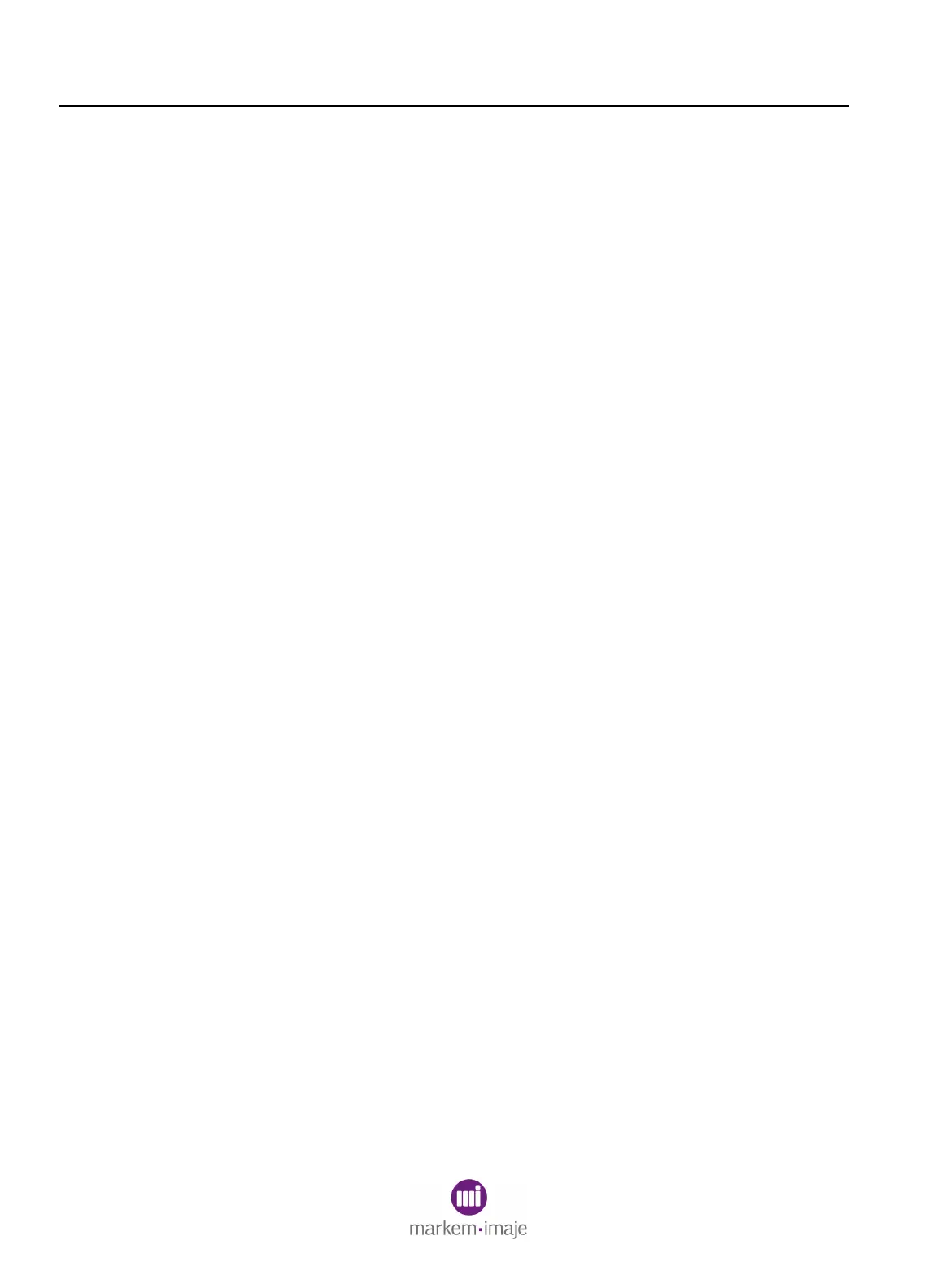SECTION 4 Diagnostic Tools
4–24 0855855eng 6/08
2.8.2 Beeper
Parameter Options: On, Off
Access Level: Read–3; Write–3
The Beeper parameter indicates whether the key beeper is on or off.
2.8.3 Status Lights
Parameter Options: On, Off
Access Level: Read–3; Write–3
The Status Lights parameter indicates whether a status light is on or
off.
2.8.4 Ink Lights
Parameter Options: On, Off
Access Level: Read–3; Write–3
The Ink Lights parameter indicates whether an ink light is on or off.
2.8.5 Fault Lights
Parameter Options: On, Off
Access Level: Read–3; Write–3
The Fault Lights parameter indicates whether a fault light is on or
off.
2.8.6 Key Pressed
Access Level: Read–3; Write–3
The Key Pressed parameter identifies the key that is being pressed.
