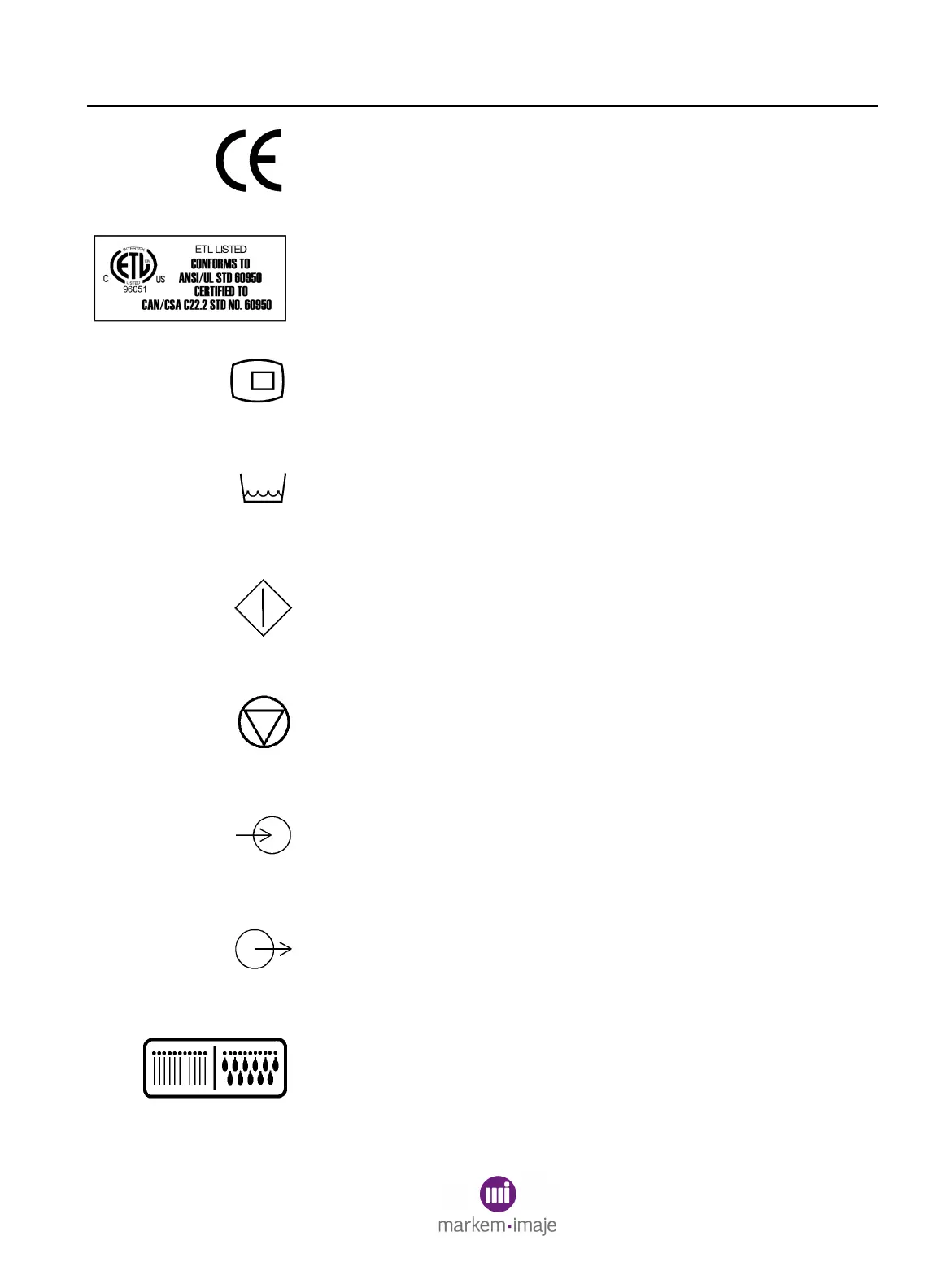SECTION 1 General Information
0855855eng 6/08 1–11
CE Mark
This symbol indicates that the coder meets safety and
environmental requirements as defined in the European Directives.
ETL Listed
This label indicates that the coder conforms to ANSI/UL Standard
60950 and is certified to Canada/CSA C22.2 Standard 60950.
Status
This symbol is located near the STATUS LED on the user interface
module, and indicates whether or not the coder is ready to print.
Ink Supply
This symbol is located near the INK LED on the user interface
module, and indicates whether or not the ink supply is sufficient.
Start
This symbol is located on the START key on the keypad, and is
used to start printing.
Stop
This symbol is located on the STOP key on the keypad, and is used
to stop printing.
Enter
This symbol is located on the ENTER key on the keypad, and is
used to open the selected menu or accept information.
Exit
This symbol is located on the EXIT key on the keypad, and is used
to exit from a menu or cancel information.
Jet Test/Purge
The symbol on the left is located next to the Jet Test button.
The symbol on the right is located next to the Purge button.
