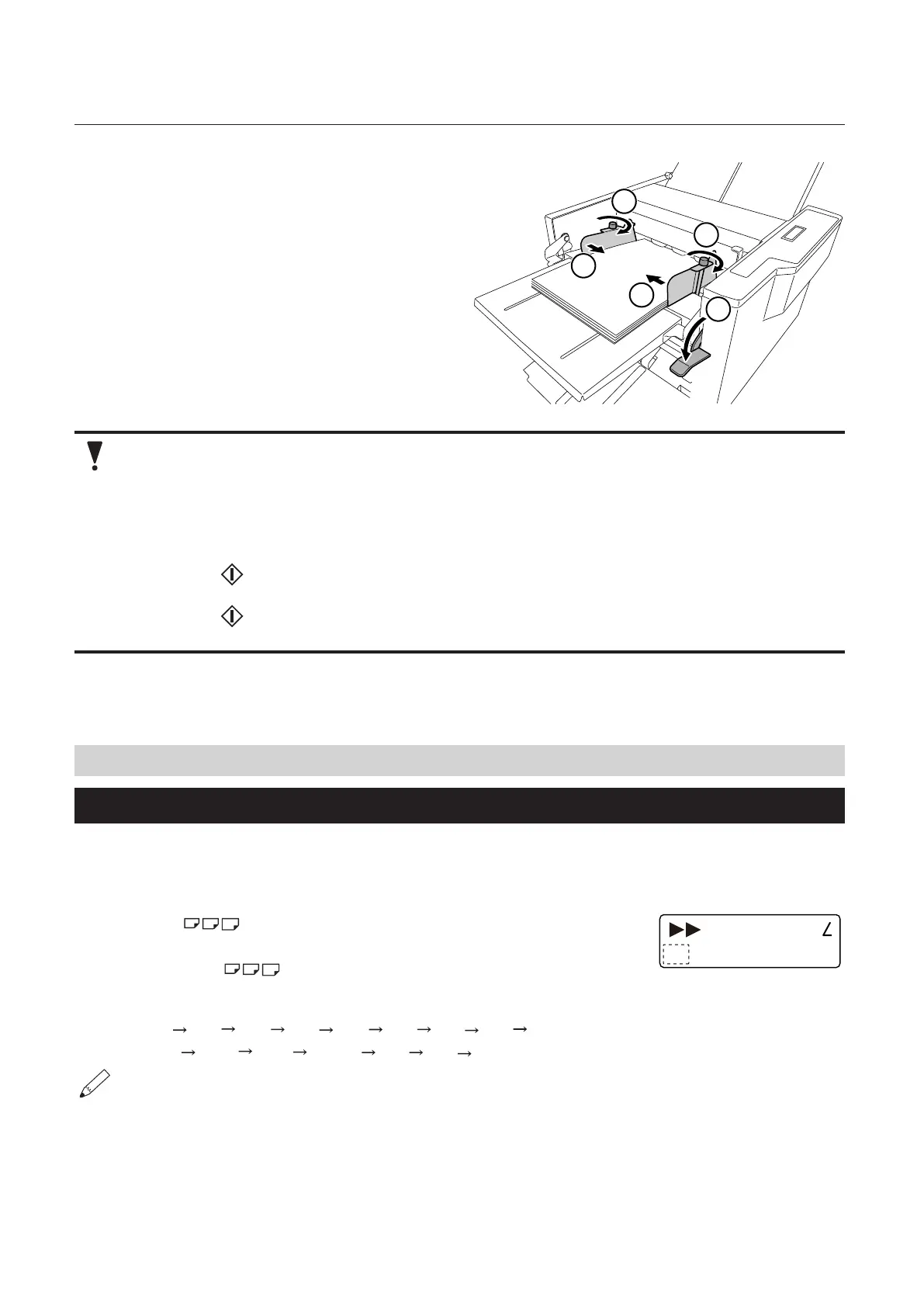20
Chapter 2 Basic Operation
Copyright © 2018 Duplo Corporation All Rights Reserved
8
8
7
9
7
7
Align the paper feed guides to the
paper.
Align the paper feed guides so that it lightly
bumps against the sides of the paper.
8
Tighten the guide fixing screws.
9
Lower the paper set lever.
The paper feed tray rises.
• Donotpressthepapertoohardwiththepaperfeedguides.Ifpressedtoohard,mis-feedand
other paper feed errors could occur.
• Alwaysbesuretotightentheguidexingscrewsonbothleftandright.Iftheyarenot
fixed in place, the paper feed guides may move during machine operation, causing folding
misalignment to right or left directions.
• Alwaysbesuretolowerthepapersetlever.
DF-850: If key is pressed while the paper set lever is up, an error message is displayed on
the LCD display and machine operation stops.
DF-870: If key is pressed while the paper set lever is up, an error message is displayed on
the LCD display and the machine will not operate.
3. Standard Folding of Standard Paper
3-1. Selecting paper size
IntheDF-850,thepapersizecannotbeselectedfromtheoperationspanel.
Goto“3-2.Selectingfoldingmode”,“DF-850”(p.21).
SingleFold
A4 +Count:0000
Use the key to select a paper
size.
Every time the key is pressed, the
papersizeisdisplayedaccordingtothe
following order on the LCD display.
[A3] [B4] [A4] [B5] [A5] [B6] [LP] [CF] [A3](EU)
[LGR] [LGL] [LTR] [ST/IN] [LP] [CF] [LGR](NA)
WhenstackingA4andB5sizepaperwithlongedgefeed,select[A5]and[B6]respectively.(EU)
Whenstackinglettersizepaperwithlongedgefeed,select[ST/IN].(NA)
