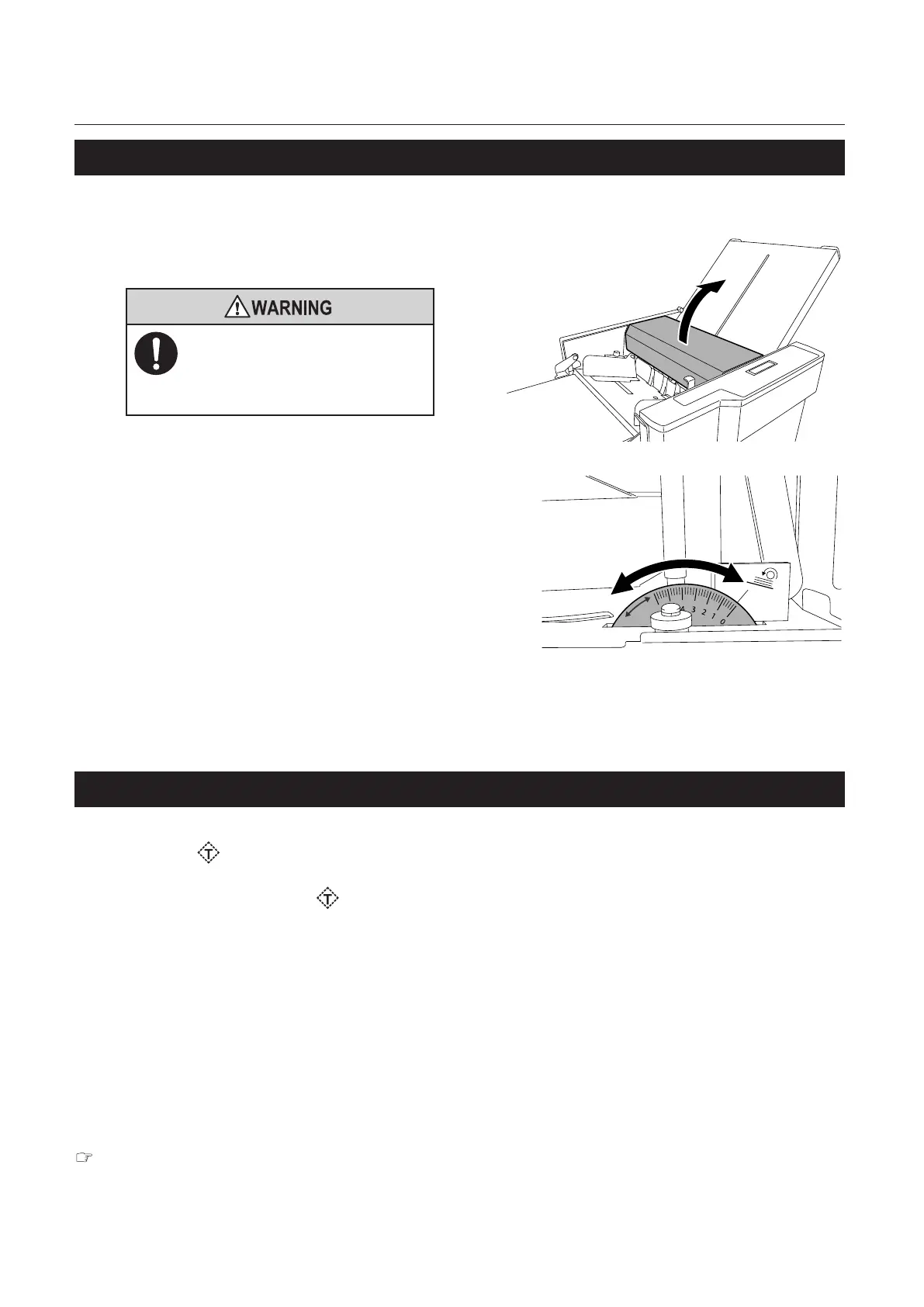24
Chapter 2 Basic Operation
Copyright © 2018 Duplo Corporation All Rights Reserved
3-5. Aligning separation pressure adjustment lever position
DF-850doesnothaveaseparationpressureadjustmentlever.Goto“3-6.Performingtestfolding”(p.24).
1
Open the top cover.
Open or close the top cover
gently.
Hands or ngers may be caught in the
cover section. Doing so may result in
injury.
2
Set the separating pressure adjustment
dial to [0.]
If several sheets of paper are fed at the
sametime(double-feed),increasethepaper
separating pressure to [1] or [2.]
Whenadjustingtheseparatingpressure,
increasethepressuregraduallyinstepsof0.5.
Paper separating pressure increases as the
scale value increases.
3
Close the top cover.
3-6. Performing test folding
1
Press the key for test folding.
• Twosheetsoftest-foldedpaperareejected.
• ForDF-870,pressingthe key moves the fold stopper in the folding plate to align with the set
papersizeandfoldingmode.
• Ifpaperremainsinsidethemachine,theremainingpaperisejectedbeforethetestfolding,butis
not counted in the process sheet number.
• Ifthereisnopaperinthepaperfeedtray,[PaperEmpty]isdisplayedontheLCDdisplay.
2
Confirm the test folding finish.
Whenafoldingmisalignmentisconrmed,checkthatitisthenalsheetoftest-foldedpaper.
Incaseofmisalignment,seeChapter3“6.AdjustingMisalignment”(p.46).
Ifalreadyprocessedpaperisnotsmoothlyejectedtothepaperreceptionplate,orapaperfeedjamerrorhas
occurred, change the stacker roller position.
“3-4. Aligning stacker roller position” (p.23)
