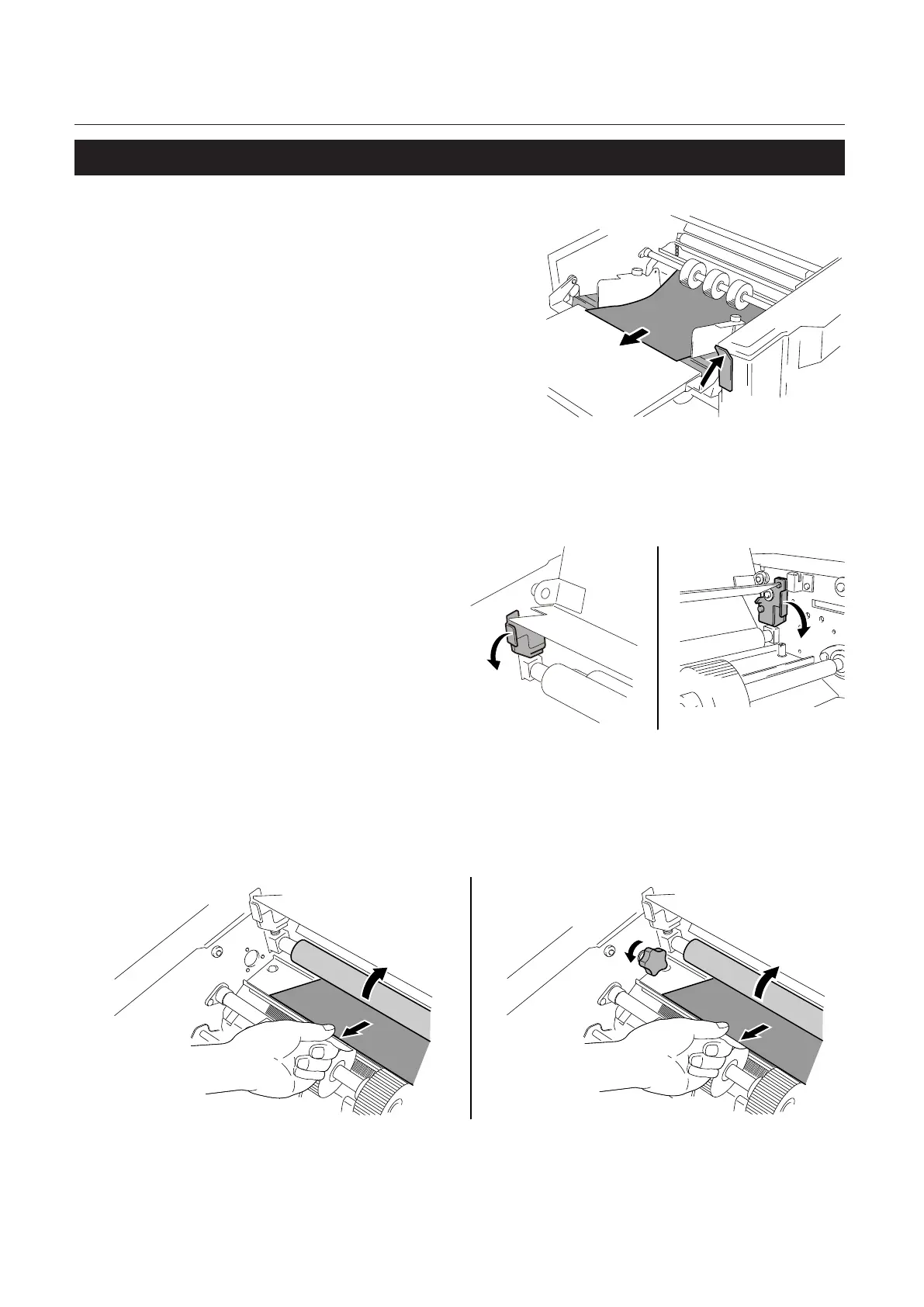62
Chapter5TroubleGuide
Copyright © 2018 Duplo Corporation All Rights Reserved
2-1. Paper feed ring
1
Raise the paper set lever to lower the
paper feed tray downwards.
2
Pull the jammed paper towards you.
When a paper has coiled around a rubber roller
1
Open the top cover.
2
When the bearing support lever is
holding the bearing, rotate the bearing
support lever in the direction of the
arrow.
The bearing is released.
The bearing support lever is found in two
locations, the operations side and reverse
operations side.
3
Pull the coiled paper towards you to remove it.
DF-850
Whenthepaperdoesnotcomeout,usebothhandstorotatetherubberrollerinthedirectionof
thearrowshowninthegure,andremovethepaper.
DF-870
Removethepaperwhileturningthejamcorrectionknob.
DF-850
DF-870
4
Return the bearing support levers.
