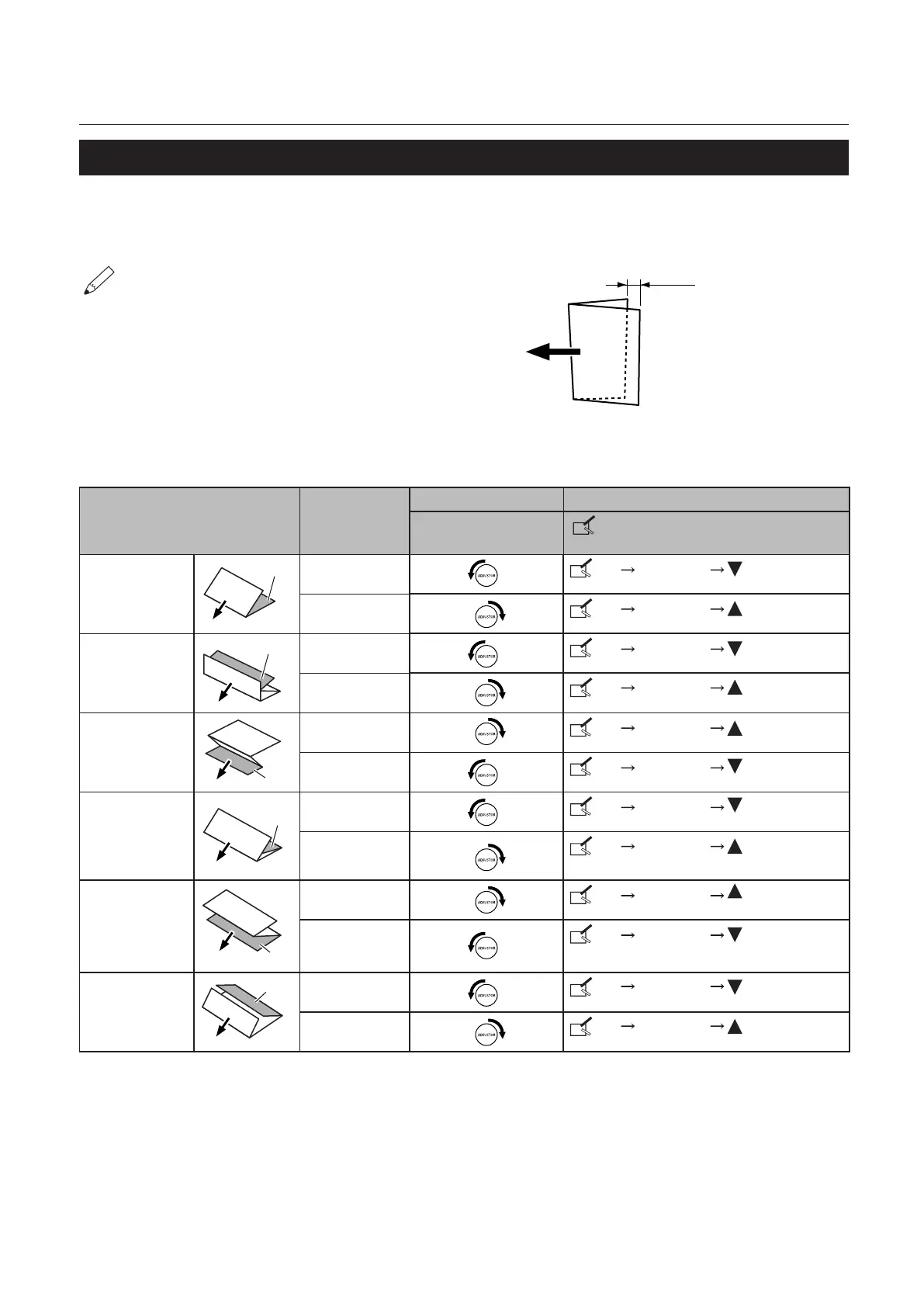47
Chapter3AdvancedOperation
Copyright © 2018 Duplo Corporation All Rights Reserved
6-1. Correcting folding misalignment along vertical length of paper
Ifthefoldingpositionismisalignedintheup/downdirection,useofthefollowingmethodtochange
thefoldingstopperposition,andperformneadjustmentofthefoldingdimension,cancorrectthe
misalignment.
Paper
ejection
direction
Correct the folding
misalignment in this area.
DF-870
Thefoldingstopperneadjustmentposition
cannotberegistered.Ifthepapersizeand
folding mode has been reset, or the power
switchhasbeenturnedo,thefolding
stopper is automatically returned to the
setting position.
Performtheadjustmentagain.
Folding plate 1
Folding mode
Folding
surface A
DF-850 DF-870
Fine adjustment
knob
(Folding stopper 1 adjustment) key
Single fold
A
A is long
key [F1Adjust] key
A is short
key [F1Adjust] key
Double fold
A
A is long
key [F1Adjust] key
A is short
key [F1Adjust] key
Irregular
accordion fold
A
A is long
key [F1Adjust] key
A is short
key [F1Adjust] key
Letter fold
A
A is long
key [F1Adjust] key
A is short
key [F1Adjust] key
Accordion fold
A
A is long
key [F1Adjust] key
A is short
key [F1Adjust] key
Gate fold
A
A is long
key [F1Adjust] key
A is short
key [F1Adjust] key
