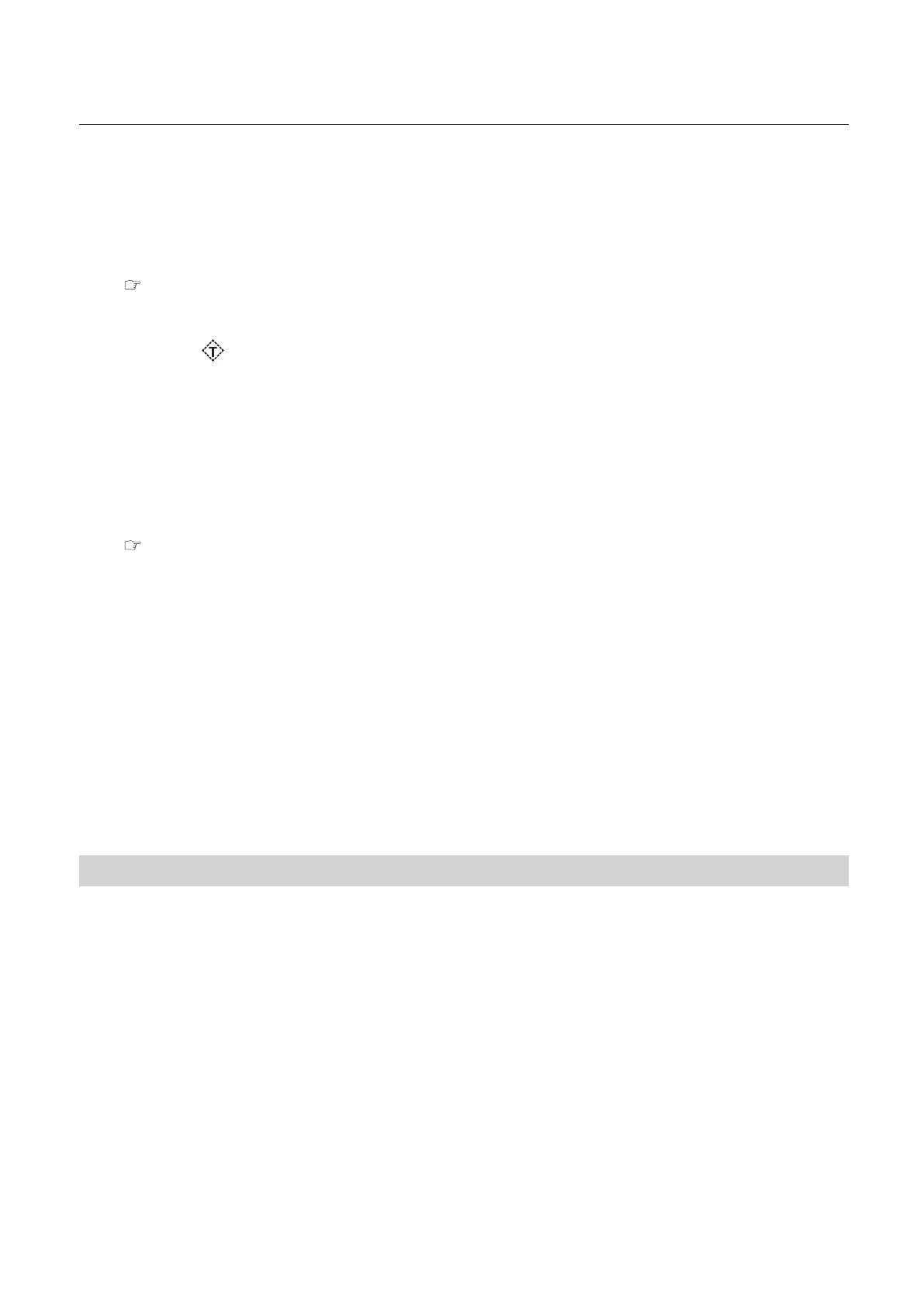31
Chapter3AdvancedOperation
Copyright © 2018 Duplo Corporation All Rights Reserved
4
Perform the operations in Chapter 2 “2-3. Stacking paper” (p.19) to “3-5. Aligning
separation pressure adjustment lever position” (p.24).
5
Set the stacker roller position.
Thesettingpositionis[4].
Chapter 2 “3-4. Aligning stacker roller position” (p.23)
TheDF-870stackerrollerautomaticallymovestoalignwithpapersizeorfoldingform.
6
Press the key for test folding.
Whenthepapermis-feedsortwosheetfeedoccurs,seeChapter2“3. StandardFoldingofStandard
Paper”(p.20).
7
Check that the paper is smoothly ejected or not.
Ifejectionwasnotsmooth,performstep9.
Ifejectionproceededsmoothly,gotostep11.
8
Change the stacker roller position to [5].
Chapter 2 “3-4. Aligning stacker roller position” (p.23)
9
Confirm the test folding finish.
Whenafoldingmisalignmentisconrmed,checkthatitisthenalsheetoftest-foldedpaper.
Incaseofmisalignment,refertoChapter3“6. AdjustingMisalignment”(p.46).
10
Perform the operations in Chapter 2 “3-7. Setting counter” (p.25) to “3-8. Performing
folding operation” (p.26).
11
After the operation is ended, store the guide plate unit in its original location.
2. Custom Folding of Standard Size Paper
Customfoldingreferstospecifyingthefoldstopperposition(foldingposition)forthefoldingplate1and
folding plate 2, and folding paper at the desired location.
The dimensions where custom folding can be performed are as follows.
DimensionA:45to325mm/1.77to12.79inches(Foldingplate1foldingdimensionrange)
DimensionB:45to217mm/1.77to8.54inches(Foldingplate2foldingdimensionrange)
DimensionC:216mm/8.50inchesorless(Finisheddimensions)